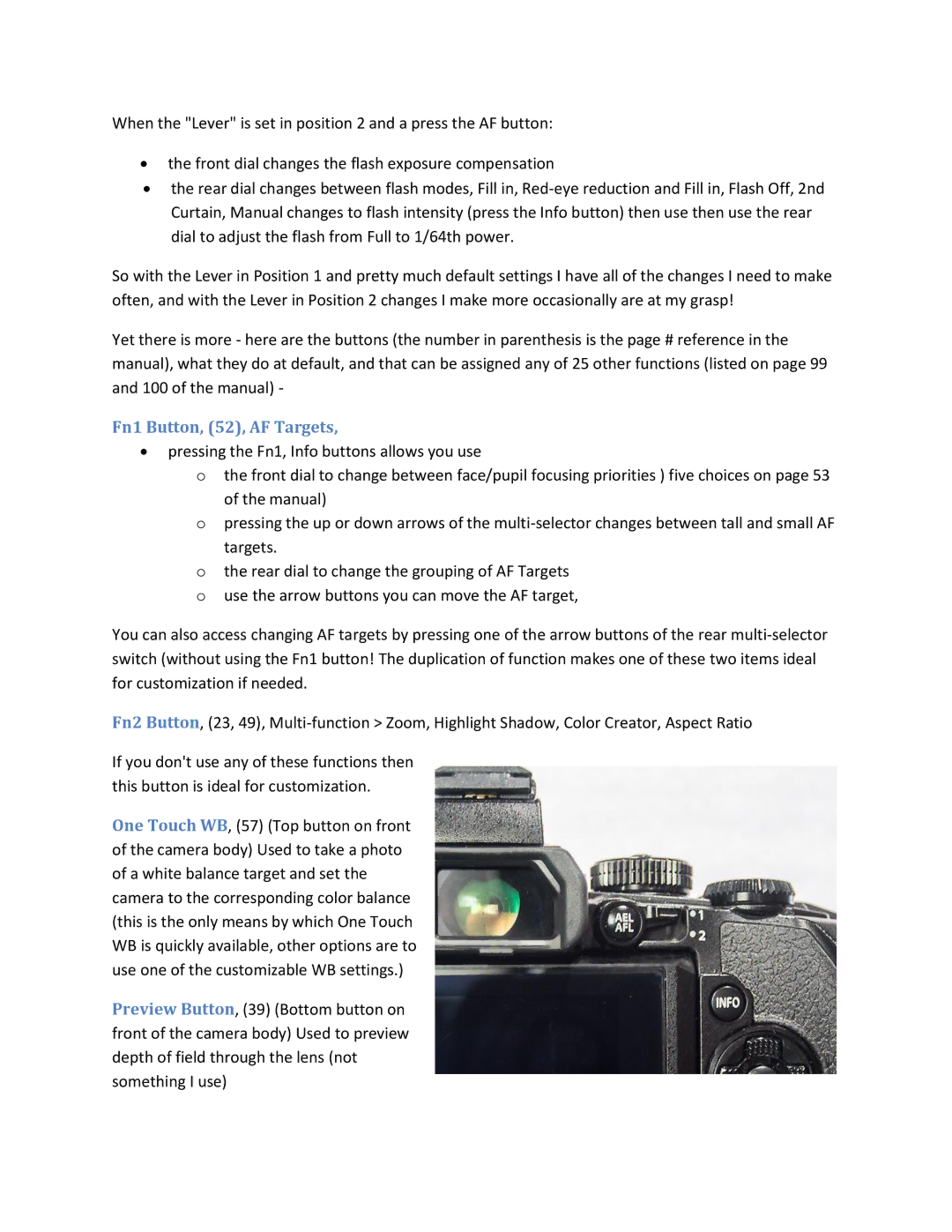When the "Lever" is set in position 2 and a press the AF button:
∙the front dial changes the flash exposure compensation
∙the rear dial changes between flash modes, Fill in,
So with the Lever in Position 1 and pretty much default settings I have all of the changes I need to make often, and with the Lever in Position 2 changes I make more occasionally are at my grasp!
Yet there is more - here are the buttons (the number in parenthesis is the page # reference in the manual), what they do at default, and that can be assigned any of 25 other functions (listed on page 99 and 100 of the manual) -
Fn1 Button, (52), AF Targets,
∙pressing the Fn1, Info buttons allows you use
othe front dial to change between face/pupil focusing priorities ) five choices on page 53
of the manual)
opressing the up or down arrows of the
targets.
othe rear dial to change the grouping of AF Targets o use the arrow buttons you can move the AF target,
You can also access changing AF targets by pressing one of the arrow buttons of the rear
Fn2 Button, (23, 49),
If you don't use any of these functions then this button is ideal for customization.
One Touch WB, (57) (Top button on front of the camera body) Used to take a photo of a white balance target and set the camera to the corresponding color balance (this is the only means by which One Touch WB is quickly available, other options are to use one of the customizable WB settings.)
Preview Button, (39) (Bottom button on front of the camera body) Used to preview depth of field through the lens (not something I use)