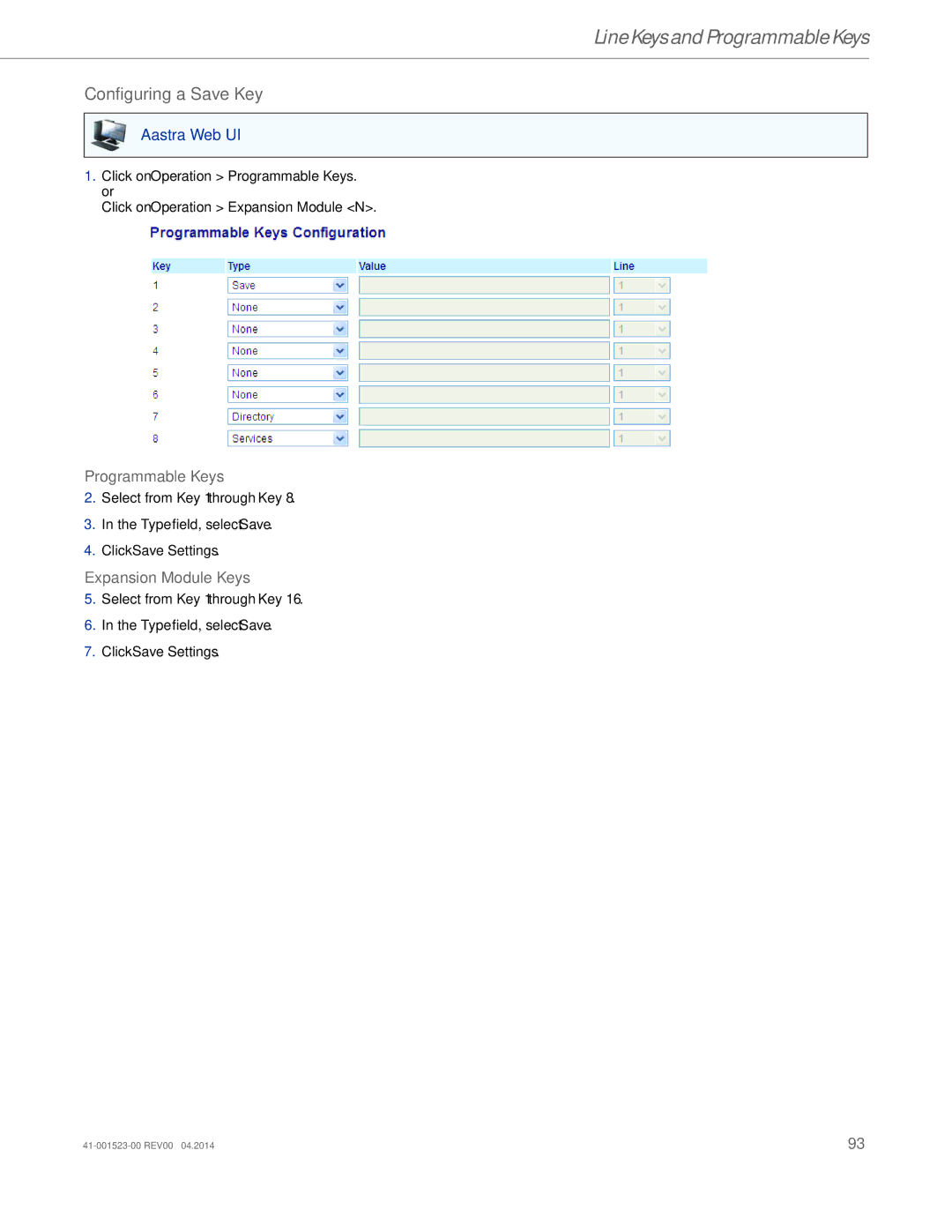Line Keys and Programmable Keys
Configuring a Save Key
Aastra Web UI
1.Click on Operation > Programmable Keys. or
Click on Operation > Expansion Module <N>.
Programmable Keys
2.Select from Key 1 through Key 8.
3.In the Type field, select Save.
4.Click Save Settings.
Expansion Module Keys
5.Select from Key 1 through Key 16.
6.In the Type field, select Save.
7.Click Save Settings.
93 |