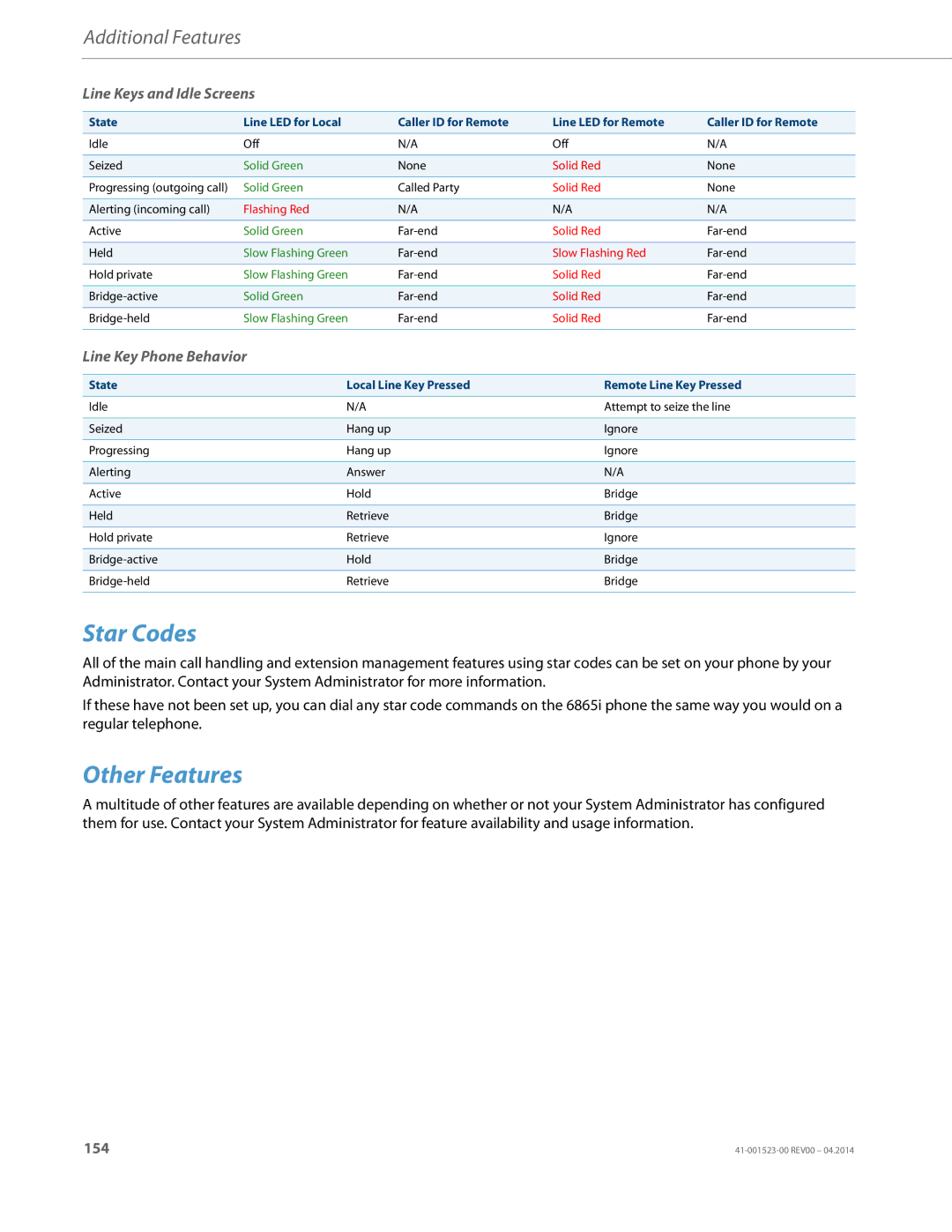Additional Features
Line Keys and Idle Screens
State | Line LED for Local | Caller ID for Remote | Line LED for Remote | Caller ID for Remote |
Idle | Off | N/A | Off | N/A |
|
|
|
|
|
Seized | Solid Green | None | Solid Red | None |
Progressing (outgoing call) | Solid Green | Called Party | Solid Red | None |
|
|
|
|
|
Alerting (incoming call) | Flashing Red | N/A | N/A | N/A |
Active | Solid Green | Solid Red | ||
|
|
|
|
|
Held | Slow Flashing Green | Slow Flashing Red | ||
Hold private | Slow Flashing Green | Solid Red | ||
|
|
|
|
|
Solid Green | Solid Red | |||
Slow Flashing Green | Solid Red | |||
|
|
|
|
|
Line Key Phone Behavior
State | Local Line Key Pressed | Remote Line Key Pressed |
Idle | N/A | Attempt to seize the line |
|
|
|
Seized | Hang up | Ignore |
Progressing | Hang up | Ignore |
|
|
|
Alerting | Answer | N/A |
Active | Hold | Bridge |
|
|
|
Held | Retrieve | Bridge |
Hold private | Retrieve | Ignore |
|
|
|
Hold | Bridge | |
Retrieve | Bridge | |
|
|
|
Star Codes
All of the main call handling and extension management features using star codes can be set on your phone by your Administrator. Contact your System Administrator for more information.
If these have not been set up, you can dial any star code commands on the 6865i phone the same way you would on a regular telephone.
Other Features
A multitude of other features are available depending on whether or not your System Administrator has configured them for use. Contact your System Administrator for feature availability and usage information.
154 |