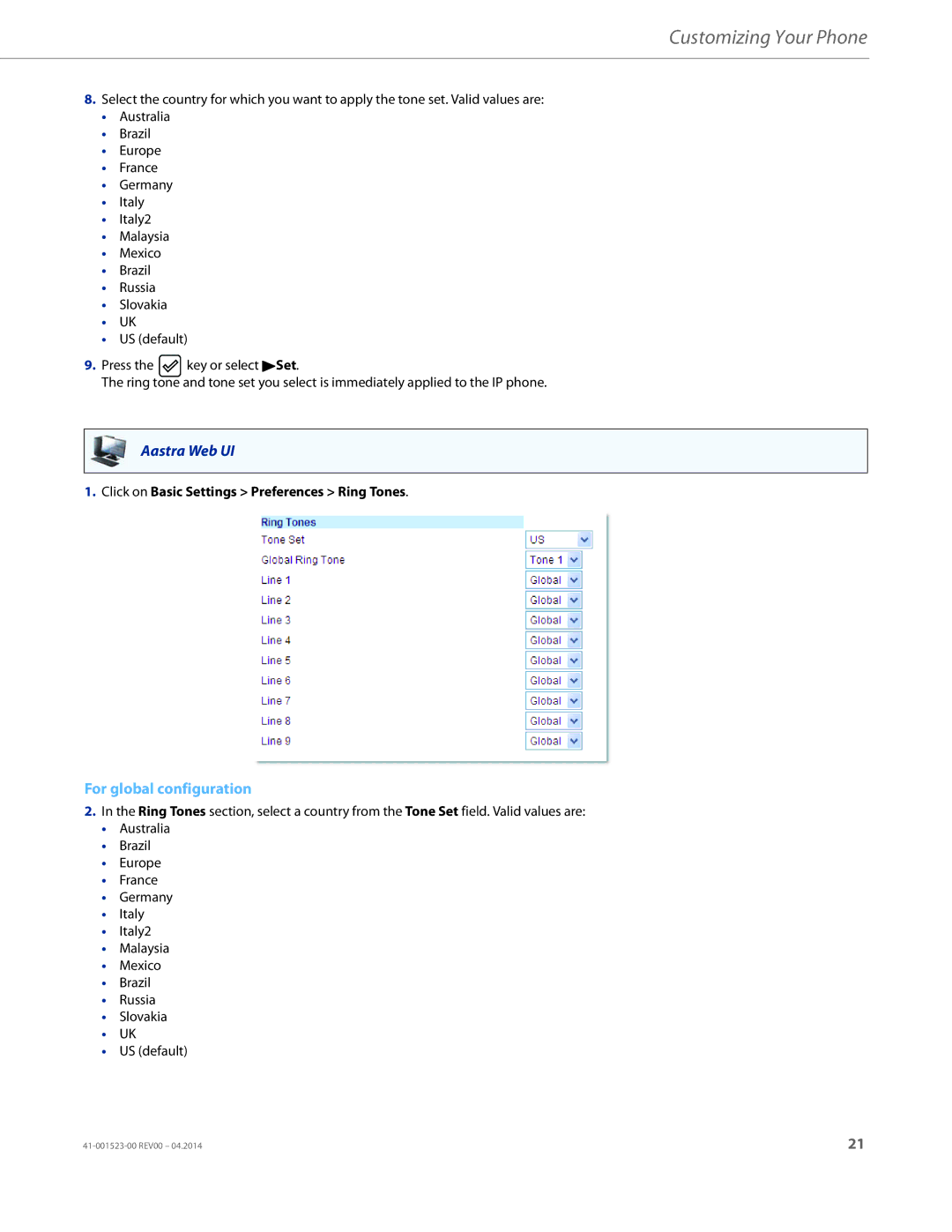Customizing Your Phone
8.Select the country for which you want to apply the tone set. Valid values are:
•Australia
•Brazil
•Europe
•France
•Germany
•Italy
•Italy2
•Malaysia
•Mexico
•Brazil
•Russia
•Slovakia
•UK
•US (default)
9.Press the ![]() key or select 4Set.
key or select 4Set.
The ring tone and tone set you select is immediately applied to the IP phone.
Aastra Web UI
1.Click on Basic Settings > Preferences > Ring Tones.
For global configuration
2.In the Ring Tones section, select a country from the Tone Set field. Valid values are:
•Australia
•Brazil
•Europe
•France
•Germany
•Italy
•Italy2
•Malaysia
•Mexico
•Brazil
•Russia
•Slovakia
•UK
•US (default)
21 |