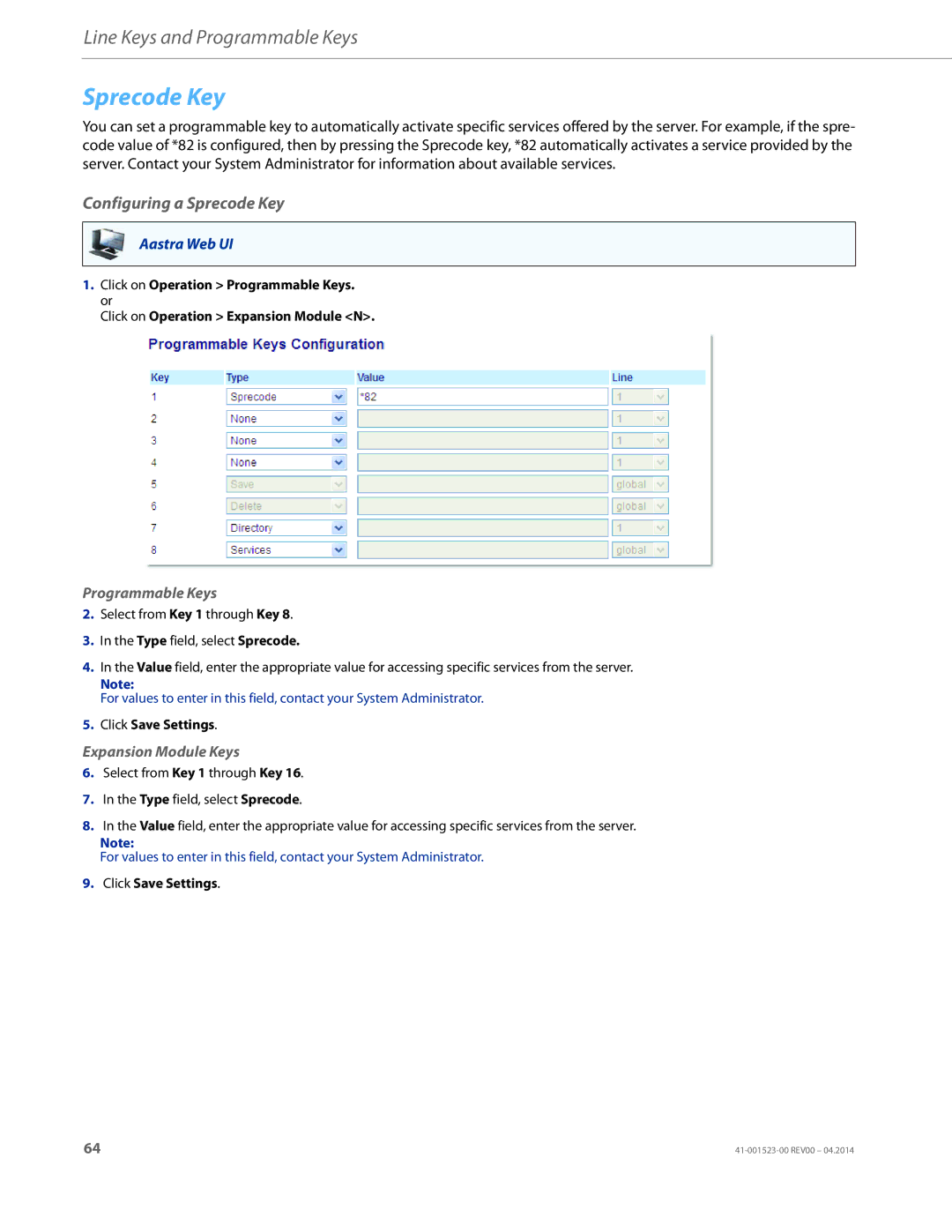Line Keys and Programmable Keys
Sprecode Key
You can set a programmable key to automatically activate specific services offered by the server. For example, if the spre- code value of *82 is configured, then by pressing the Sprecode key, *82 automatically activates a service provided by the server. Contact your System Administrator for information about available services.
Configuring a Sprecode Key
Aastra Web UI
1.Click on Operation > Programmable Keys. or
Click on Operation > Expansion Module <N>.
Programmable Keys
2.Select from Key 1 through Key 8.
3.In the Type field, select Sprecode.
4.In the Value field, enter the appropriate value for accessing specific services from the server.
Note:
For values to enter in this field, contact your System Administrator.
5.Click Save Settings.
Expansion Module Keys
6.Select from Key 1 through Key 16.
7.In the Type field, select Sprecode.
8.In the Value field, enter the appropriate value for accessing specific services from the server.
Note:
For values to enter in this field, contact your System Administrator.
9.Click Save Settings.
64 |