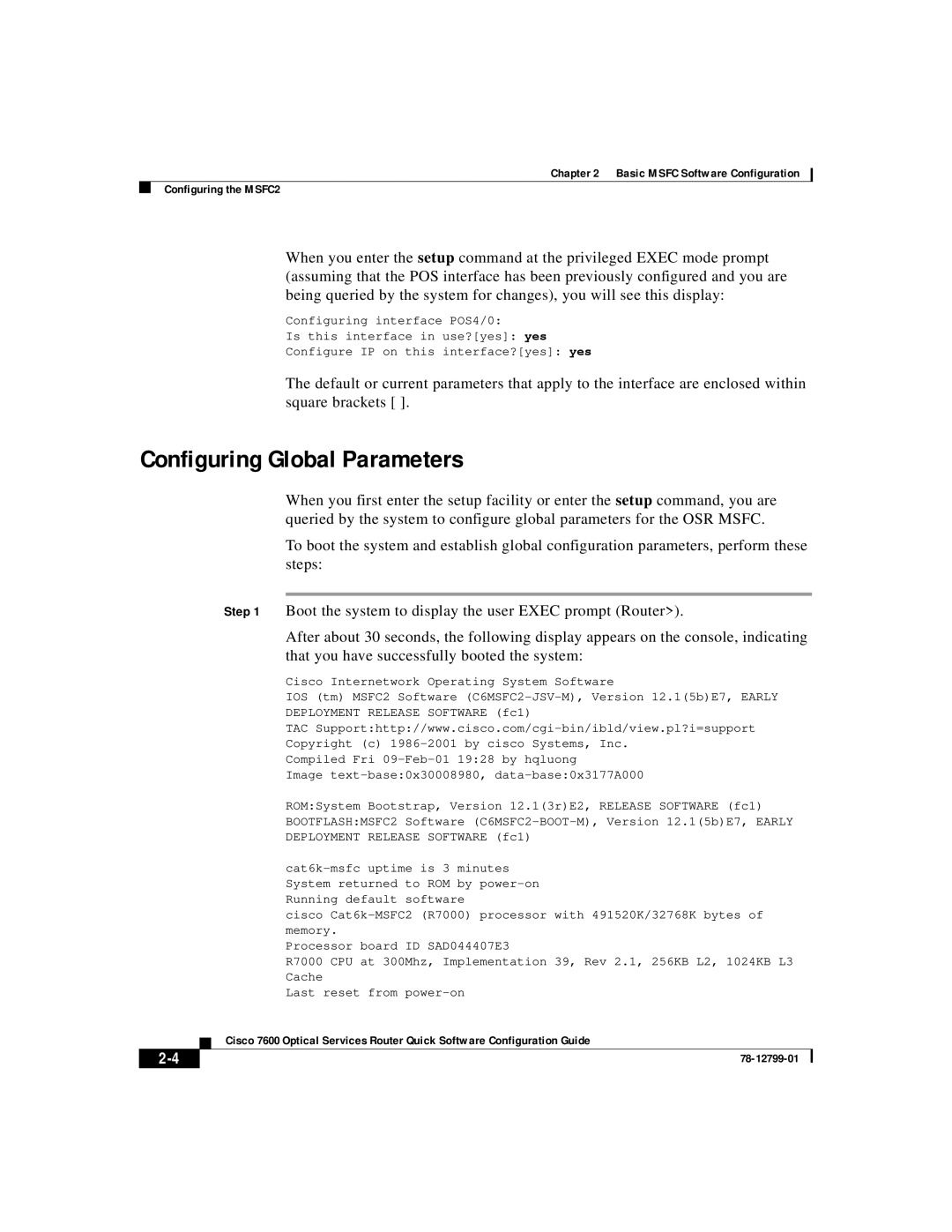Chapter 2 Basic MSFC Software Configuration
Configuring the MSFC2
When you enter the setup command at the privileged EXEC mode prompt (assuming that the POS interface has been previously configured and you are being queried by the system for changes), you will see this display:
Configuring interface POS4/0:
Is this interface in use?[yes]: yes
Configure IP on this interface?[yes]: yes
The default or current parameters that apply to the interface are enclosed within square brackets [ ].
Configuring Global Parameters
|
|
| When you first enter the setup facility or enter the setup command, you are | |
|
|
| queried by the system to configure global parameters for the OSR MSFC. | |
|
|
| To boot the system and establish global configuration parameters, perform these | |
|
|
| steps: | |
|
|
|
| |
|
| Step 1 | Boot the system to display the user EXEC prompt (Router>). | |
|
|
| After about 30 seconds, the following display appears on the console, indicating | |
|
|
| that you have successfully booted the system: | |
|
|
| Cisco Internetwork Operating System Software | |
|
|
| IOS (tm) MSFC2 Software | |
|
|
| DEPLOYMENT RELEASE SOFTWARE (fc1) | |
|
|
| TAC | |
|
|
| Copyright (c) | |
|
|
| Compiled Fri | |
|
|
| Image | |
|
|
| ROM:System Bootstrap, Version 12.1(3r)E2, RELEASE SOFTWARE (fc1) | |
|
|
| BOOTFLASH:MSFC2 Software | |
|
|
| DEPLOYMENT RELEASE SOFTWARE (fc1) | |
|
|
| ||
|
|
| System returned to ROM by | |
|
|
| Running default software | |
|
|
| cisco | |
|
|
| memory. | |
|
|
| Processor board ID SAD044407E3 | |
|
|
| R7000 CPU at 300Mhz, Implementation 39, Rev 2.1, 256KB L2, 1024KB L3 | |
|
|
| Cache | |
|
|
| Last reset from | |
|
| Cisco 7600 Optical Services Router Quick Software Configuration Guide | ||
|
| |||
|
|
| ||
|
|
| ||