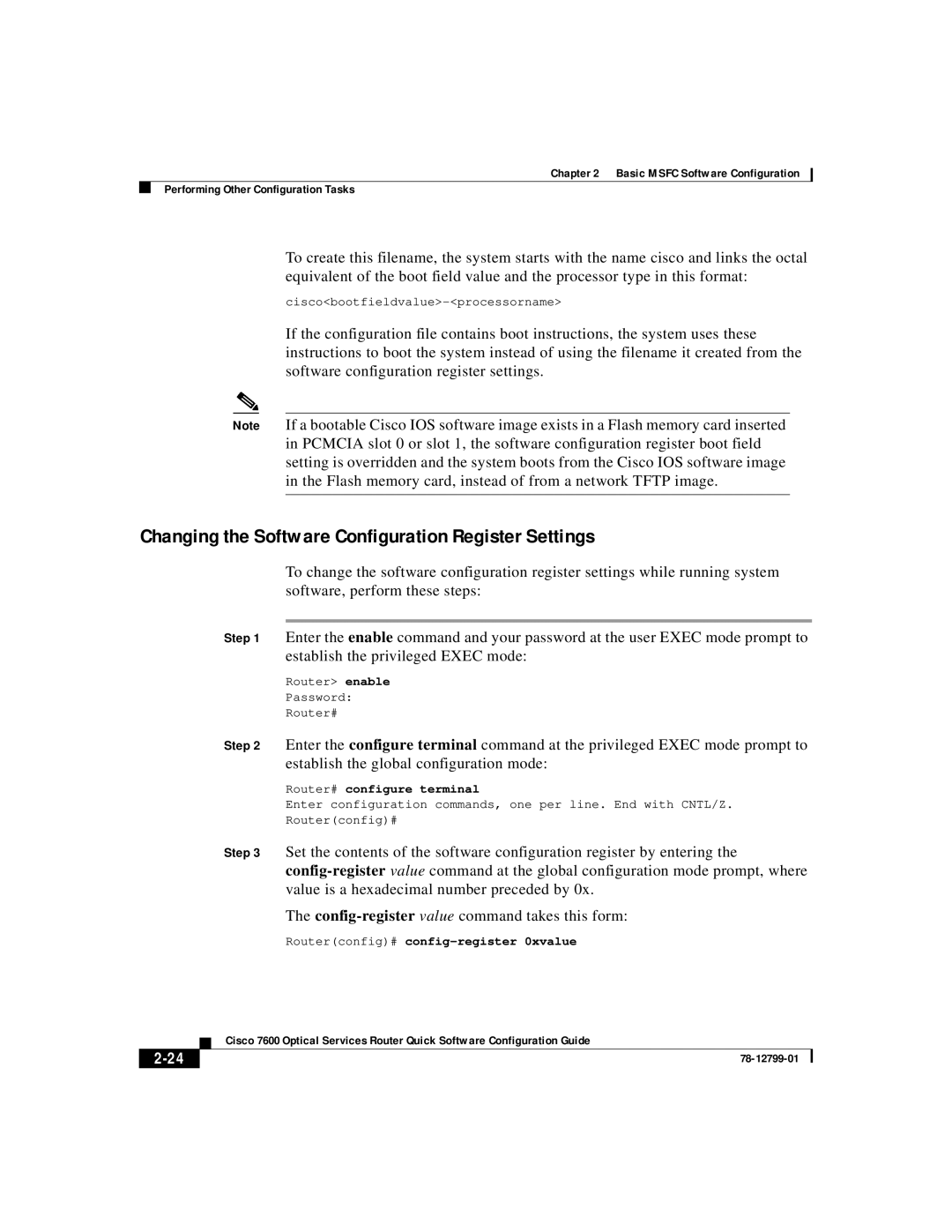Chapter 2 Basic MSFC Software Configuration
Performing Other Configuration Tasks
To create this filename, the system starts with the name cisco and links the octal equivalent of the boot field value and the processor type in this format:
If the configuration file contains boot instructions, the system uses these instructions to boot the system instead of using the filename it created from the software configuration register settings.
Note If a bootable Cisco IOS software image exists in a Flash memory card inserted in PCMCIA slot 0 or slot 1, the software configuration register boot field setting is overridden and the system boots from the Cisco IOS software image in the Flash memory card, instead of from a network TFTP image.
Changing the Software Configuration Register Settings
To change the software configuration register settings while running system software, perform these steps:
Step 1 Enter the enable command and your password at the user EXEC mode prompt to establish the privileged EXEC mode:
Router> enable
Password:
Router#
Step 2 Enter the configure terminal command at the privileged EXEC mode prompt to establish the global configuration mode:
Router# configure terminal
Enter configuration commands, one per line. End with CNTL/Z.
Router(config)#
Step 3 Set the contents of the software configuration register by entering the
The
Router(config)# config-register 0xvalue
| Cisco 7600 Optical Services Router Quick Software Configuration Guide |