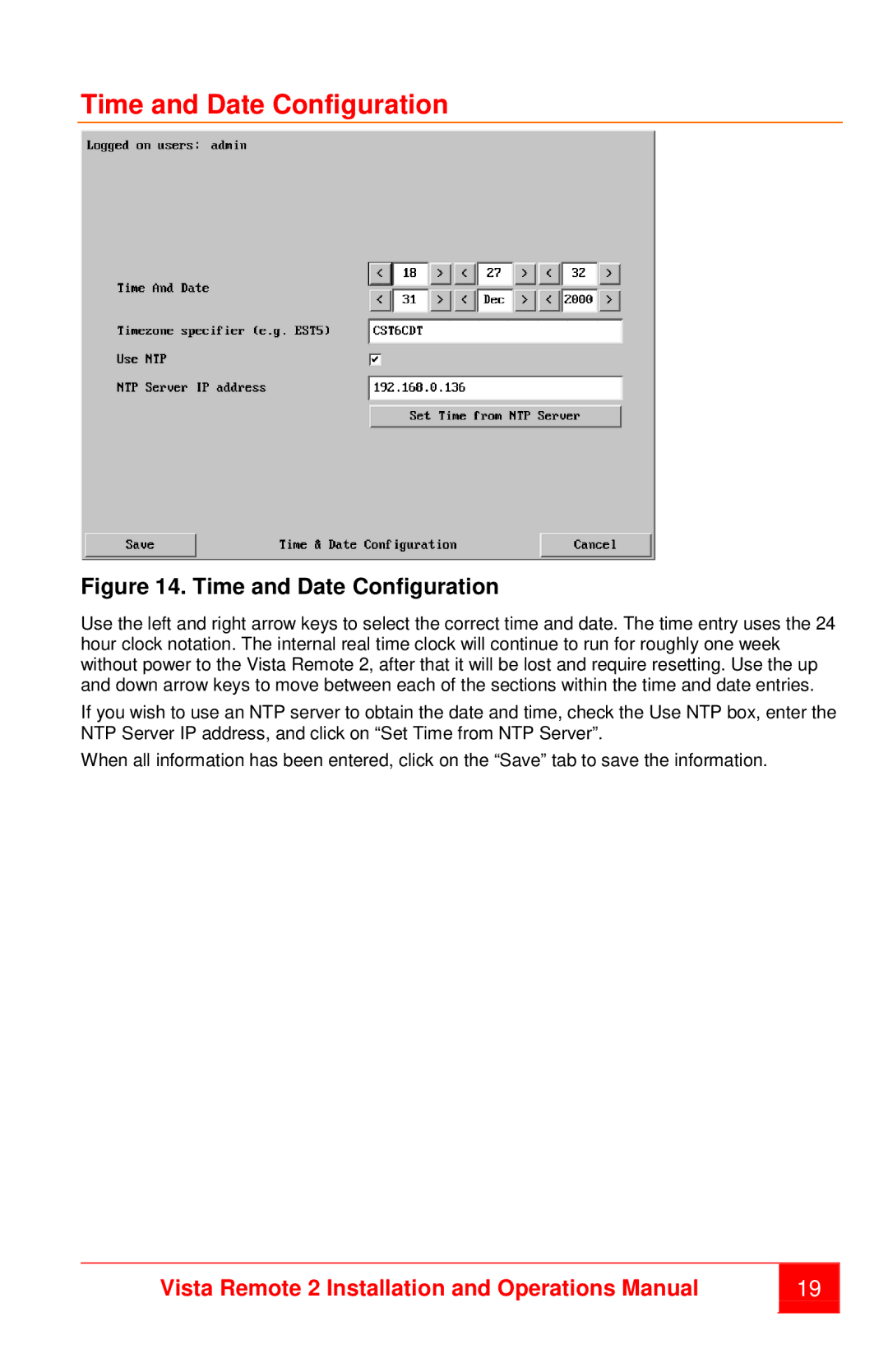Time and Date Configuration
Figure 14. Time and Date Configuration
Use the left and right arrow keys to select the correct time and date. The time entry uses the 24 hour clock notation. The internal real time clock will continue to run for roughly one week without power to the Vista Remote 2, after that it will be lost and require resetting. Use the up and down arrow keys to move between each of the sections within the time and date entries.
If you wish to use an NTP server to obtain the date and time, check the Use NTP box, enter the NTP Server IP address, and click on “Set Time from NTP Server”.
When all information has been entered, click on the “Save” tab to save the information.
Vista Remote 2 Installation and Operations Manual | 19 | |
|
|
|