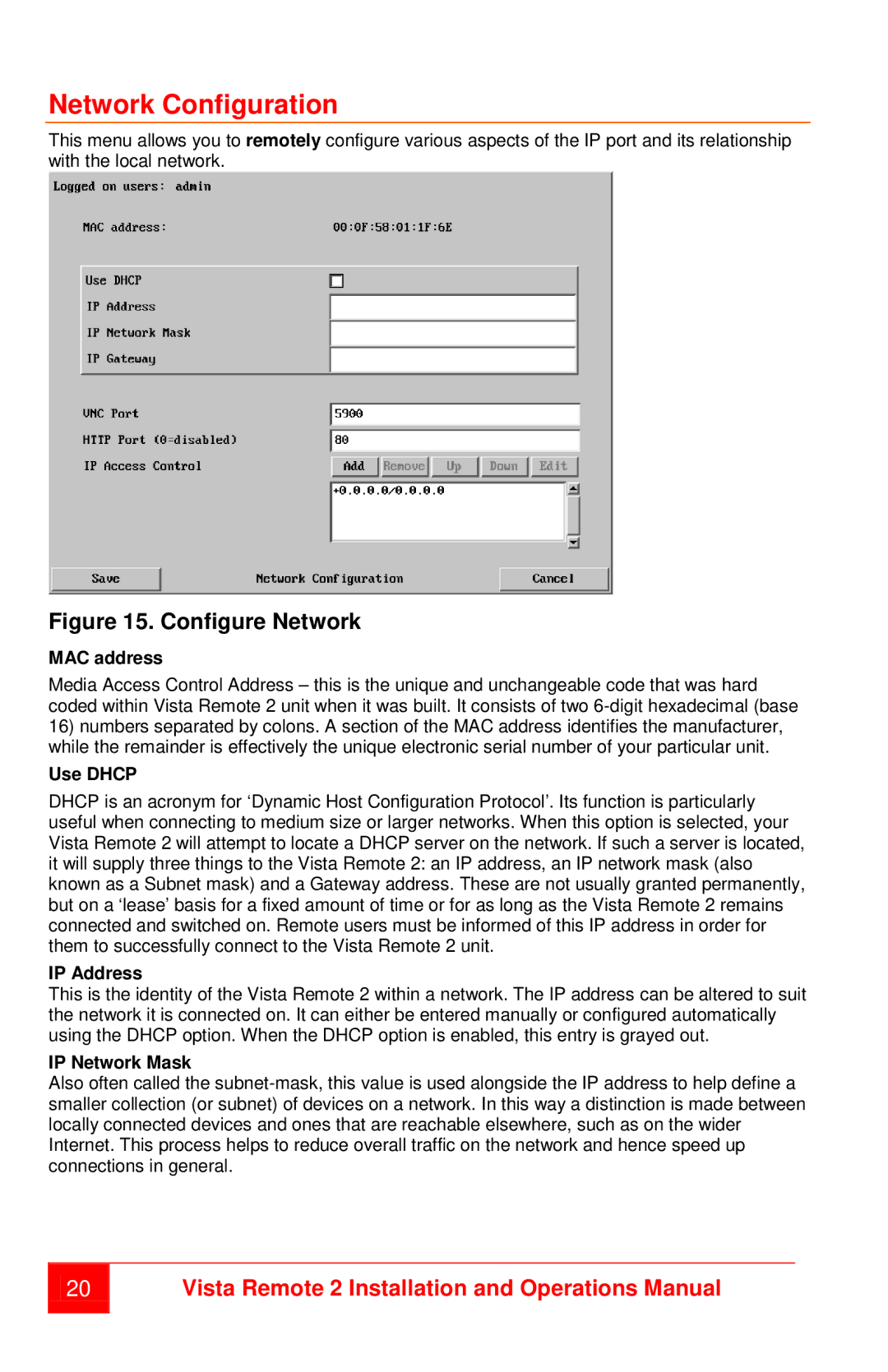Network Configuration
This menu allows you to remotely configure various aspects of the IP port and its relationship with the local network.
Figure 15. Configure Network
MAC address
Media Access Control Address – this is the unique and unchangeable code that was hard coded within Vista Remote 2 unit when it was built. It consists of two
16)numbers separated by colons. A section of the MAC address identifies the manufacturer, while the remainder is effectively the unique electronic serial number of your particular unit.
Use DHCP
DHCP is an acronym for ‘Dynamic Host Configuration Protocol’. Its function is particularly useful when connecting to medium size or larger networks. When this option is selected, your Vista Remote 2 will attempt to locate a DHCP server on the network. If such a server is located, it will supply three things to the Vista Remote 2: an IP address, an IP network mask (also known as a Subnet mask) and a Gateway address. These are not usually granted permanently, but on a ‘lease’ basis for a fixed amount of time or for as long as the Vista Remote 2 remains connected and switched on. Remote users must be informed of this IP address in order for them to successfully connect to the Vista Remote 2 unit.
IP Address
This is the identity of the Vista Remote 2 within a network. The IP address can be altered to suit the network it is connected on. It can either be entered manually or configured automatically using the DHCP option. When the DHCP option is enabled, this entry is grayed out.
IP Network Mask
Also often called the
20
Vista Remote 2 Installation and Operations Manual