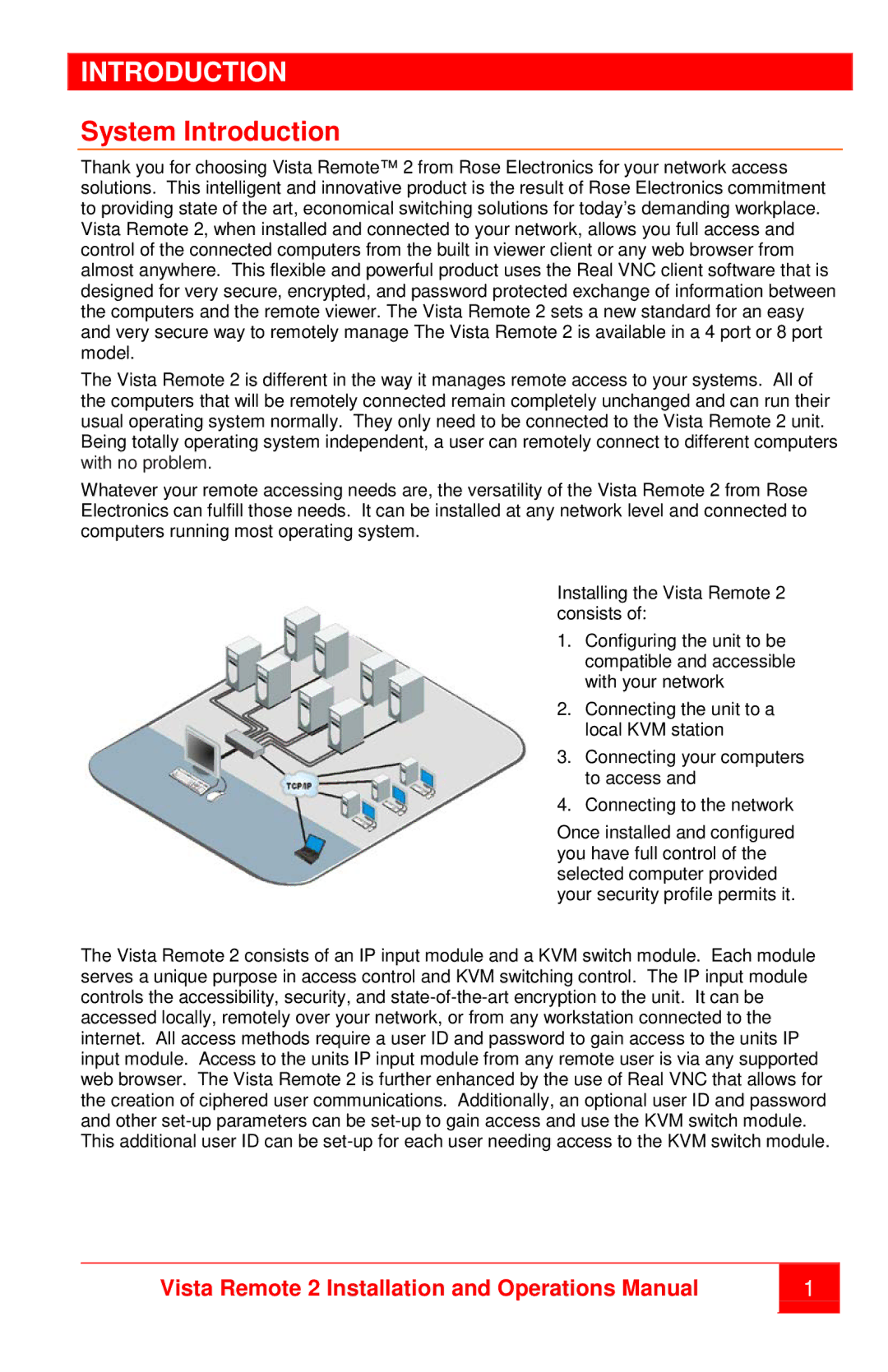INTRODUCTION
System Introduction
Thank you for choosing Vista Remote™ 2 from Rose Electronics for your network access solutions. This intelligent and innovative product is the result of Rose Electronics commitment to providing state of the art, economical switching solutions for today’s demanding workplace. Vista Remote 2, when installed and connected to your network, allows you full access and control of the connected computers from the built in viewer client or any web browser from almost anywhere. This flexible and powerful product uses the Real VNC client software that is designed for very secure, encrypted, and password protected exchange of information between the computers and the remote viewer. The Vista Remote 2 sets a new standard for an easy and very secure way to remotely manage The Vista Remote 2 is available in a 4 port or 8 port model.
The Vista Remote 2 is different in the way it manages remote access to your systems. All of the computers that will be remotely connected remain completely unchanged and can run their usual operating system normally. They only need to be connected to the Vista Remote 2 unit. Being totally operating system independent, a user can remotely connect to different computers with no problem.
Whatever your remote accessing needs are, the versatility of the Vista Remote 2 from Rose Electronics can fulfill those needs. It can be installed at any network level and connected to computers running most operating system.
Installing the Vista Remote 2 consists of:
1. Configuring the unit to be compatible and accessible with your network
2. Connecting the unit to a local KVM station
3. Connecting your computers to access and
4. Connecting to the network
Once installed and configured you have full control of the selected computer provided your security profile permits it.
The Vista Remote 2 consists of an IP input module and a KVM switch module. Each module serves a unique purpose in access control and KVM switching control. The IP input module controls the accessibility, security, and
Vista Remote 2 Installation and Operations Manual | 1 | |
|
|
|