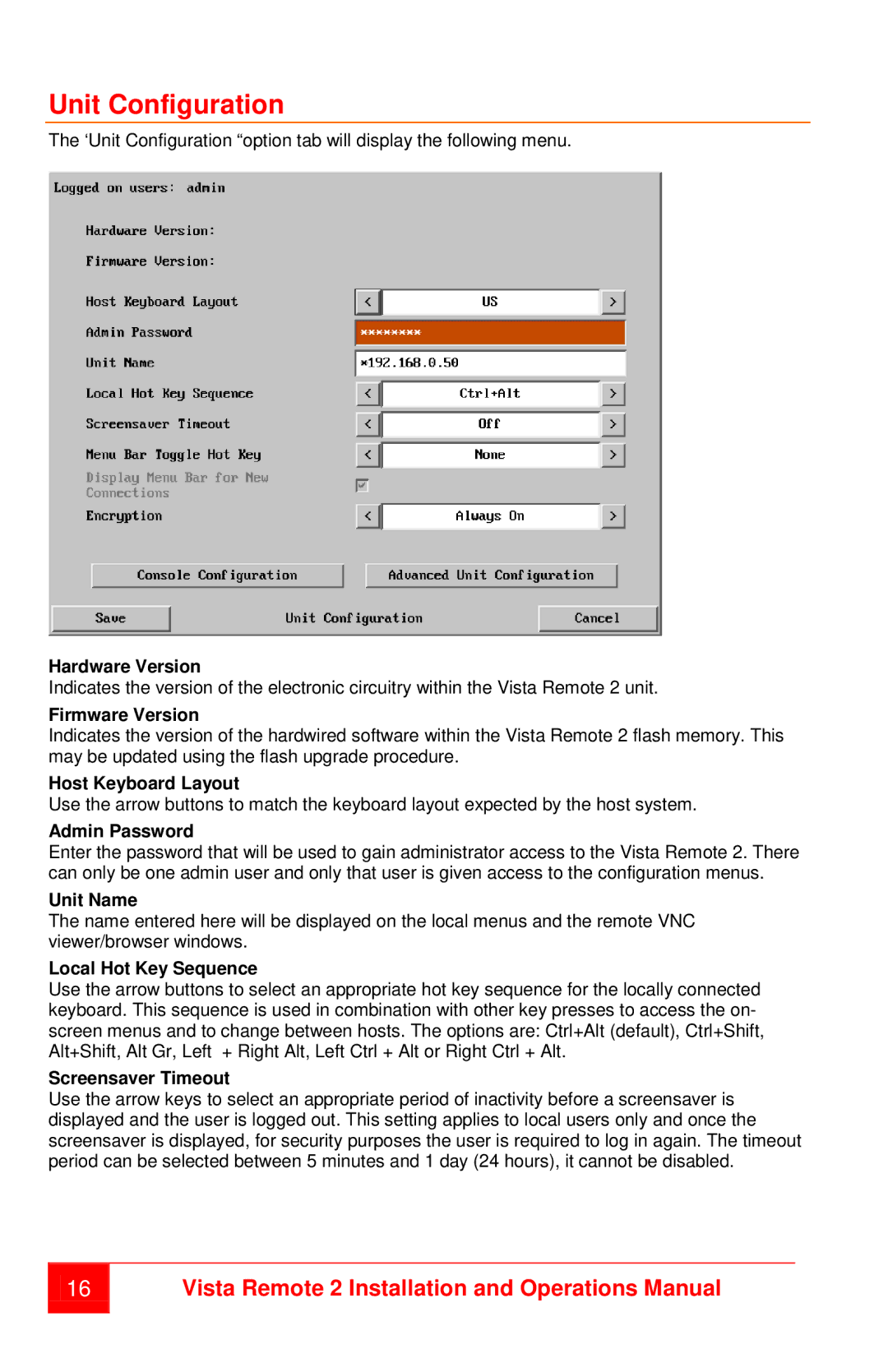Unit Configuration
The ‘Unit Configuration “option tab will display the following menu.
Hardware Version
Indicates the version of the electronic circuitry within the Vista Remote 2 unit.
Firmware Version
Indicates the version of the hardwired software within the Vista Remote 2 flash memory. This may be updated using the flash upgrade procedure.
Host Keyboard Layout
Use the arrow buttons to match the keyboard layout expected by the host system.
Admin Password
Enter the password that will be used to gain administrator access to the Vista Remote 2. There can only be one admin user and only that user is given access to the configuration menus.
Unit Name
The name entered here will be displayed on the local menus and the remote VNC viewer/browser windows.
Local Hot Key Sequence
Use the arrow buttons to select an appropriate hot key sequence for the locally connected keyboard. This sequence is used in combination with other key presses to access the on- screen menus and to change between hosts. The options are: Ctrl+Alt (default), Ctrl+Shift, Alt+Shift, Alt Gr, Left + Right Alt, Left Ctrl + Alt or Right Ctrl + Alt.
Screensaver Timeout
Use the arrow keys to select an appropriate period of inactivity before a screensaver is displayed and the user is logged out. This setting applies to local users only and once the screensaver is displayed, for security purposes the user is required to log in again. The timeout period can be selected between 5 minutes and 1 day (24 hours), it cannot be disabled.
16
Vista Remote 2 Installation and Operations Manual