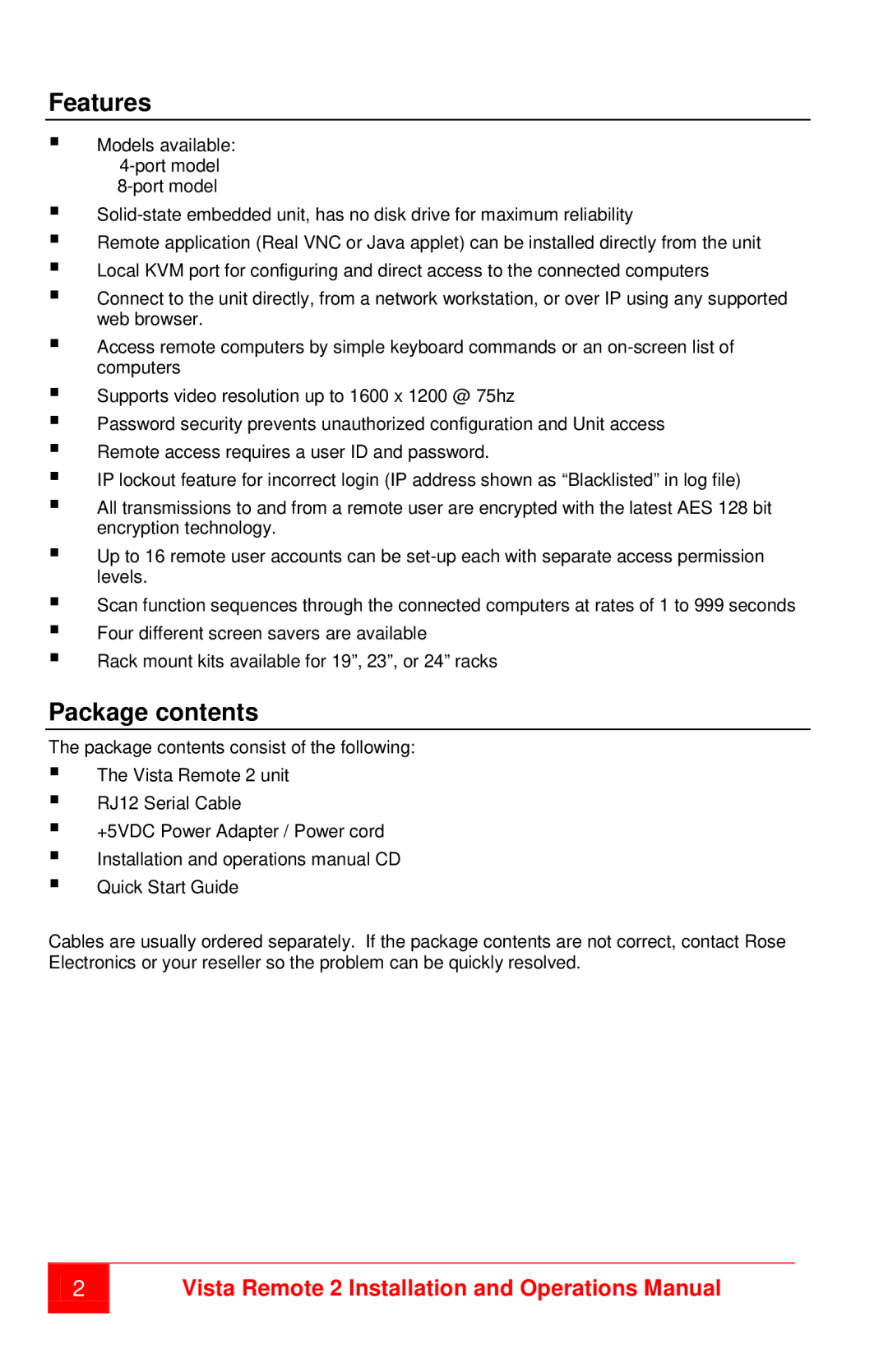Features
Models available:
Remote application (Real VNC or Java applet) can be installed directly from the unit
Local KVM port for configuring and direct access to the connected computers
Connect to the unit directly, from a network workstation, or over IP using any supported web browser.
Access remote computers by simple keyboard commands or an
Supports video resolution up to 1600 x 1200 @ 75hz
Password security prevents unauthorized configuration and Unit access
Remote access requires a user ID and password.
IP lockout feature for incorrect login (IP address shown as “Blacklisted” in log file)
All transmissions to and from a remote user are encrypted with the latest AES 128 bit encryption technology.
Up to 16 remote user accounts can be
Scan function sequences through the connected computers at rates of 1 to 999 seconds
Four different screen savers are available
Rack mount kits available for 19”, 23”, or 24” racks
Package contents
The package contents consist of the following:
The Vista Remote 2 unit
RJ12 Serial Cable
+5VDC Power Adapter / Power cord
Installation and operations manual CD
Quick Start Guide
Cables are usually ordered separately. If the package contents are not correct, contact Rose Electronics or your reseller so the problem can be quickly resolved.
2
Vista Remote 2 Installation and Operations Manual