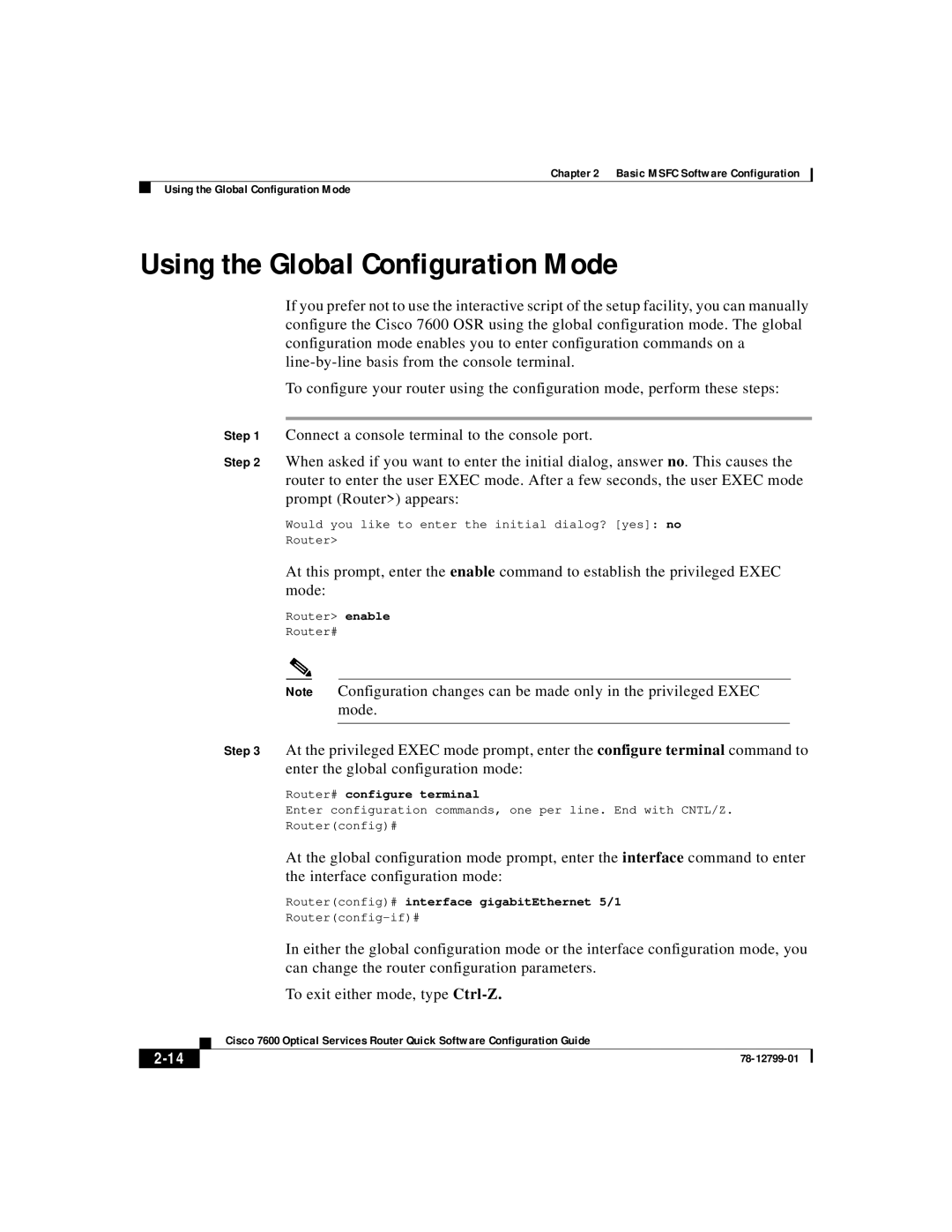Chapter 2 Basic MSFC Software Configuration
Using the Global Configuration Mode
Using the Global Configuration Mode
If you prefer not to use the interactive script of the setup facility, you can manually configure the Cisco 7600 OSR using the global configuration mode. The global configuration mode enables you to enter configuration commands on a
To configure your router using the configuration mode, perform these steps:
Step 1 Connect a console terminal to the console port.
Step 2 When asked if you want to enter the initial dialog, answer no. This causes the router to enter the user EXEC mode. After a few seconds, the user EXEC mode prompt (Router>) appears:
Would you like to enter the initial dialog? [yes]: no
Router>
At this prompt, enter the enable command to establish the privileged EXEC mode:
Router> enable
Router#
Note Configuration changes can be made only in the privileged EXEC mode.
Step 3 At the privileged EXEC mode prompt, enter the configure terminal command to enter the global configuration mode:
Router# configure terminal
Enter configuration commands, one per line. End with CNTL/Z.
Router(config)#
At the global configuration mode prompt, enter the interface command to enter the interface configuration mode:
Router(config)# interface gigabitEthernet 5/1
In either the global configuration mode or the interface configuration mode, you can change the router configuration parameters.
To exit either mode, type
| Cisco 7600 Optical Services Router Quick Software Configuration Guide |