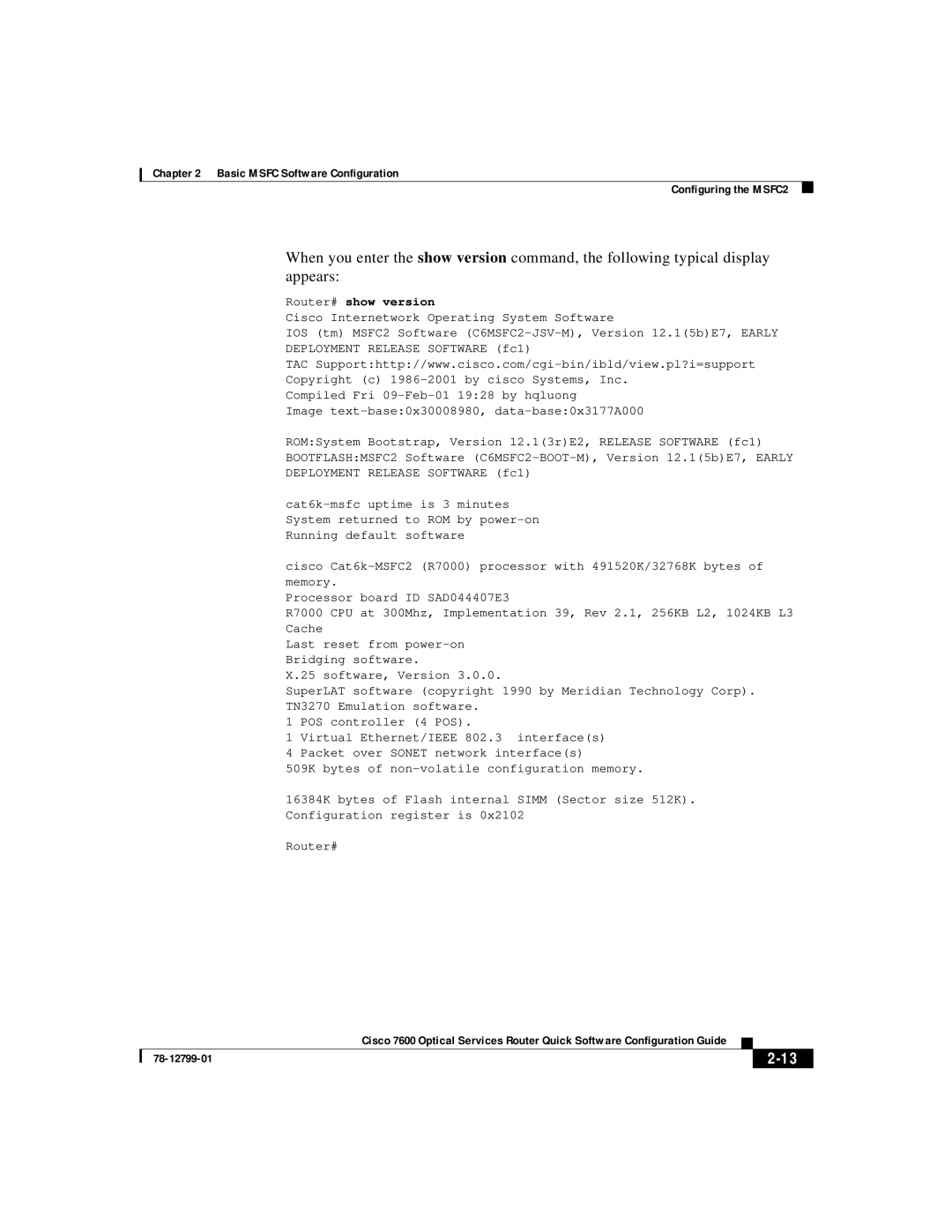Chapter 2 Basic MSFC Software Configuration
Configuring the MSFC2
When you enter the show version command, the following typical display appears:
Router# show version
Cisco Internetwork Operating System Software
IOS (tm) MSFC2 Software
DEPLOYMENT RELEASE SOFTWARE (fc1)
TAC
Copyright (c)
Compiled Fri
Image
ROM:System Bootstrap, Version 12.1(3r)E2, RELEASE SOFTWARE (fc1) BOOTFLASH:MSFC2 Software
cisco
Processor board ID SAD044407E3
R7000 CPU at 300Mhz, Implementation 39, Rev 2.1, 256KB L2, 1024KB L3 Cache
Last reset from
X.25 software, Version 3.0.0.
SuperLAT software (copyright 1990 by Meridian Technology Corp). TN3270 Emulation software.
1 POS controller (4 POS).
1 Virtual Ethernet/IEEE 802.3 interface(s)
4 Packet over SONET network interface(s)
509K bytes of
16384K bytes of Flash internal SIMM (Sector size 512K). Configuration register is 0x2102
Router#
|
| Cisco 7600 Optical Services Router Quick Software Configuration Guide |
|
|
|
|
| ||
|
|
| ||
|
|
|