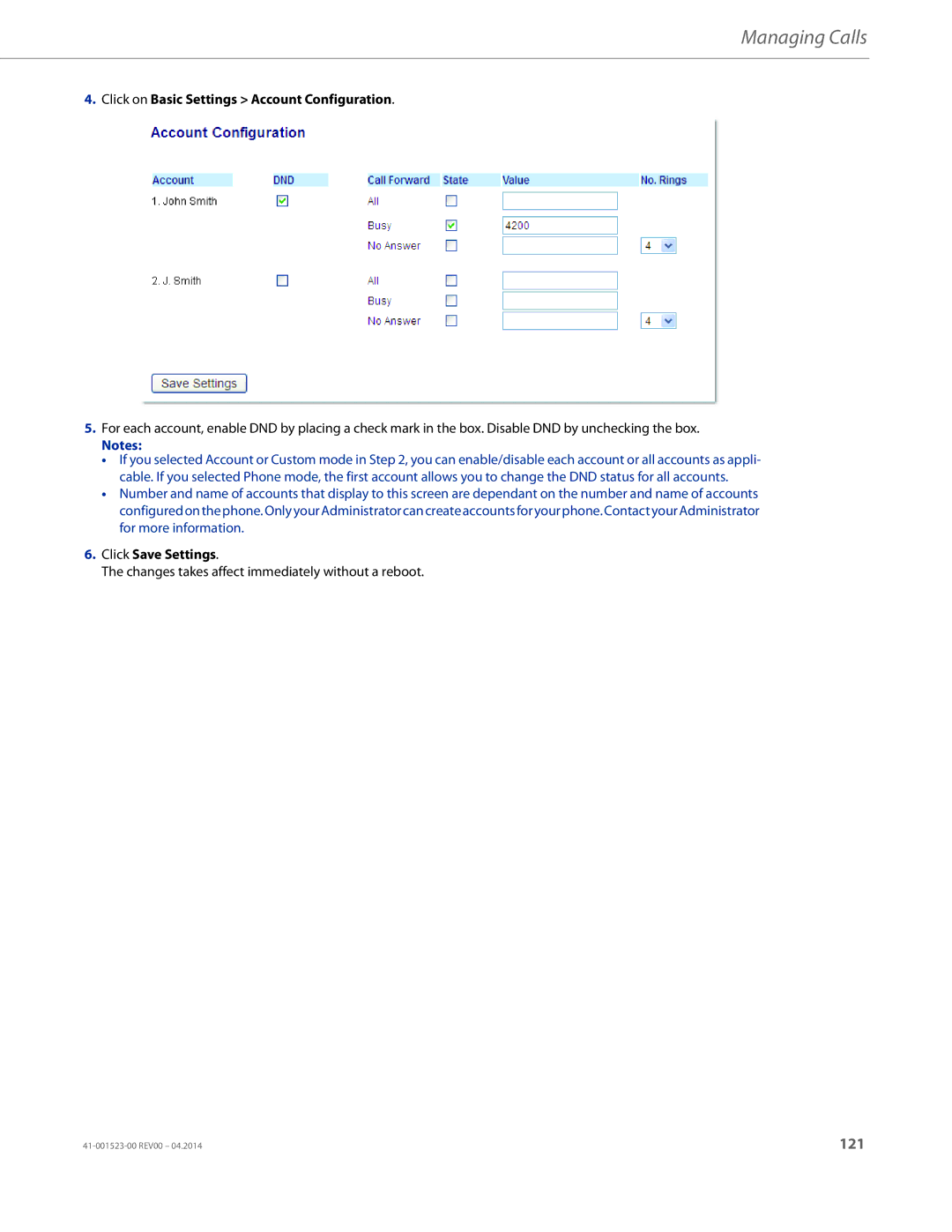Managing Calls
4.Click on Basic Settings > Account Configuration.
5.For each account, enable DND by placing a check mark in the box. Disable DND by unchecking the box.
Notes:
•If you selected Account or Custom mode in Step 2, you can enable/disable each account or all accounts as appli- cable. If you selected Phone mode, the first account allows you to change the DND status for all accounts.
•Number and name of accounts that display to this screen are dependant on the number and name of accounts configured onthephone. Onlyyour Administratorcancreate accounts foryourphone. Contact yourAdministrator for more information.
6.Click Save Settings.
The changes takes affect immediately without a reboot.
121 |