3While the index or temp number appears for approximately 2 seconds on the display, press the ERASE button.
• The index or temp mark is erased.
•Index or temp numbers after the erased index or temp number will automatically move up.
Notes:
•Up to 16 index and temp marks can be set in a file. If you try to place more than 16 index or temp marks, [Index Full] message will appear for index marks, and [Temp Mark Full] for temp marks.
•Index or temp marks cannot be set or erased in a locked file.
hHow to begin segment repeat playback
This function enables repeated playback of part of the file being played.
1Press the `OK/MENU button to start playback.
2Press the REC (s) button at the point you want to start segment repeat playback.
• Fast forwarding and rewinding can be conducted when [w] is flashing in the same manner as during normal playback, and
you can quickly proceed as far as the end position.
•When it reaches to the end of the file while [w] is flashing, the point will become the end position, and repeat playback will start.
3Press the REC (s) button againatthepositionwhere you want to end segment repeat playback.
• The recorder repeatedly plays back the segment until the segment repeat playback is cancelled.
Note:
•As in normal playback mode, playback speed can be changed during segment repeat playback as well. If an index mark and temp mark are inserted or eliminated during segment repeat playback, segment repeat playback will be canceled and it will return to normal playback mode.
Cancel the segment repeat playback function:Pressing any of the following buttons will release the segment repeat playback.aPress the STOP (4) button bPress the REC (s) button cPress the 9button dPress the 0button
hErasing
A selected file can be erased from a folder. Also, all files in a folder can be erased simultaneously.
1Select the folder or file you want to erase.- 8 -