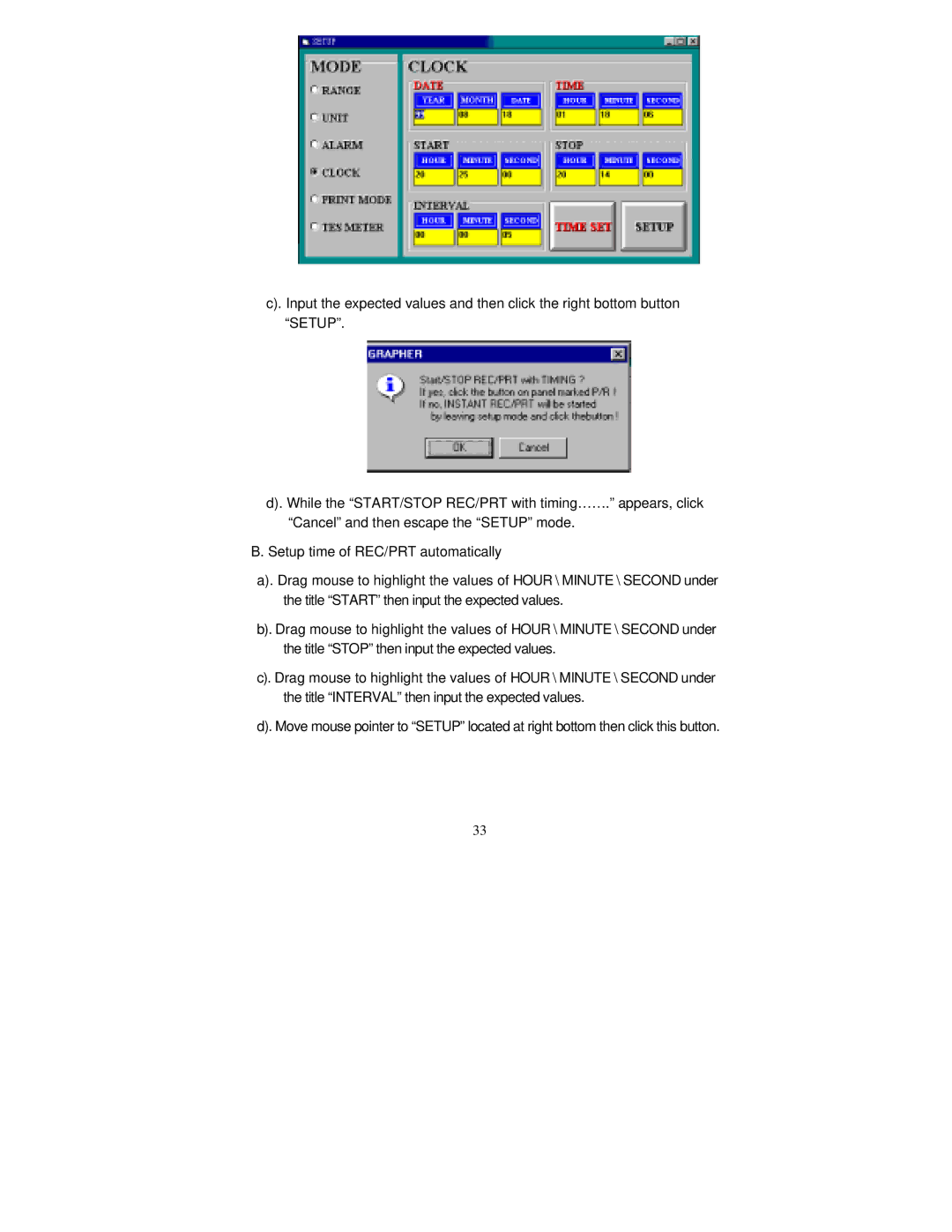c). Input the expected values and then click the right bottom button “SETUP”.
d). While the “START/STOP REC/PRT with timing…….” appears, click
“Cancel” and then escape the “SETUP” mode. B. Setup time of REC/PRT automatically
a). Drag mouse to highlight the values of HOUR \ MINUTE \ SECOND under the title “START” then input the expected values.
b). Drag mouse to highlight the values of HOUR \ MINUTE \ SECOND under the title “STOP” then input the expected values.
c). Drag mouse to highlight the values of HOUR \ MINUTE \ SECOND under the title “INTERVAL” then input the expected values.
d). Move mouse pointer to “SETUP” located at right bottom then click this button.
33