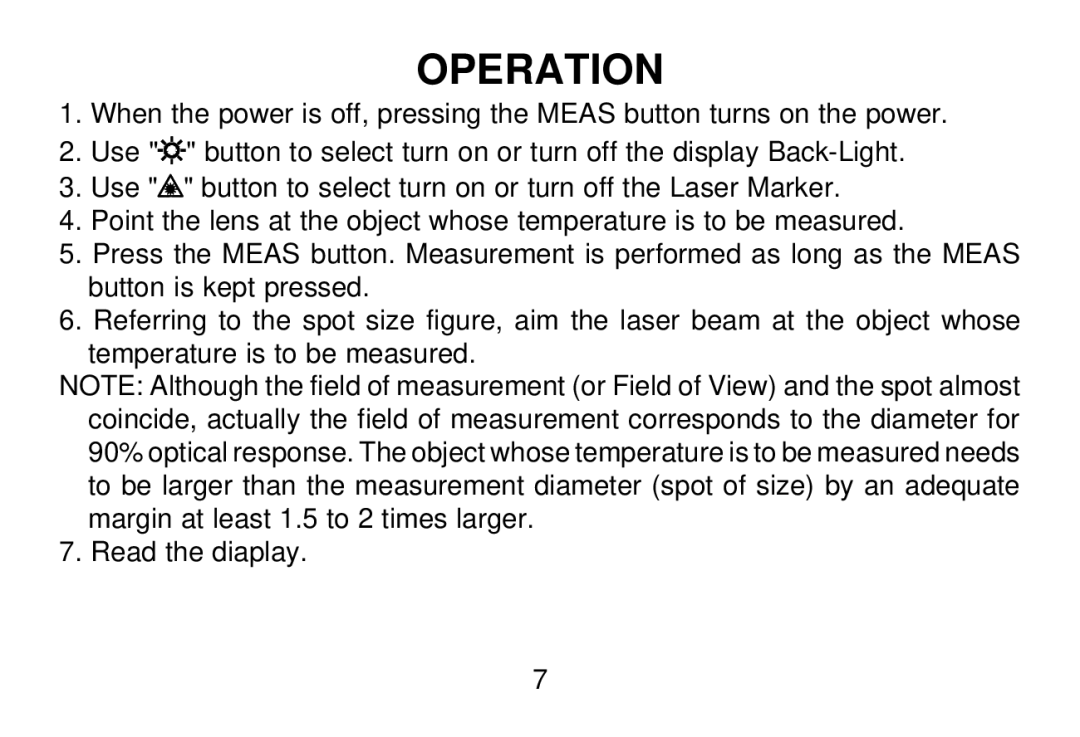OPERATION
1.When the power is off, pressing the MEAS button turns on the power.
2.Use "![]()
![]()
![]()
![]() " button to select turn on or turn off the display
" button to select turn on or turn off the display
3.Use "![]() " button to select turn on or turn off the Laser Marker.
" button to select turn on or turn off the Laser Marker.
4.Point the lens at the object whose temperature is to be measured.
5.Press the MEAS button. Measurement is performed as long as the MEAS button is kept pressed.
6.Referring to the spot size figure, aim the laser beam at the object whose
temperature is to be measured.
NOTE: Although the field of measurement (or Field of View) and the spot almost coincide, actually the field of measurement corresponds to the diameter for 90% optical response. The object whose temperature is to be measured needs to be larger than the measurement diameter (spot of size) by an adequate margin at least 1.5 to 2 times larger.
7. Read the diaplay.
7