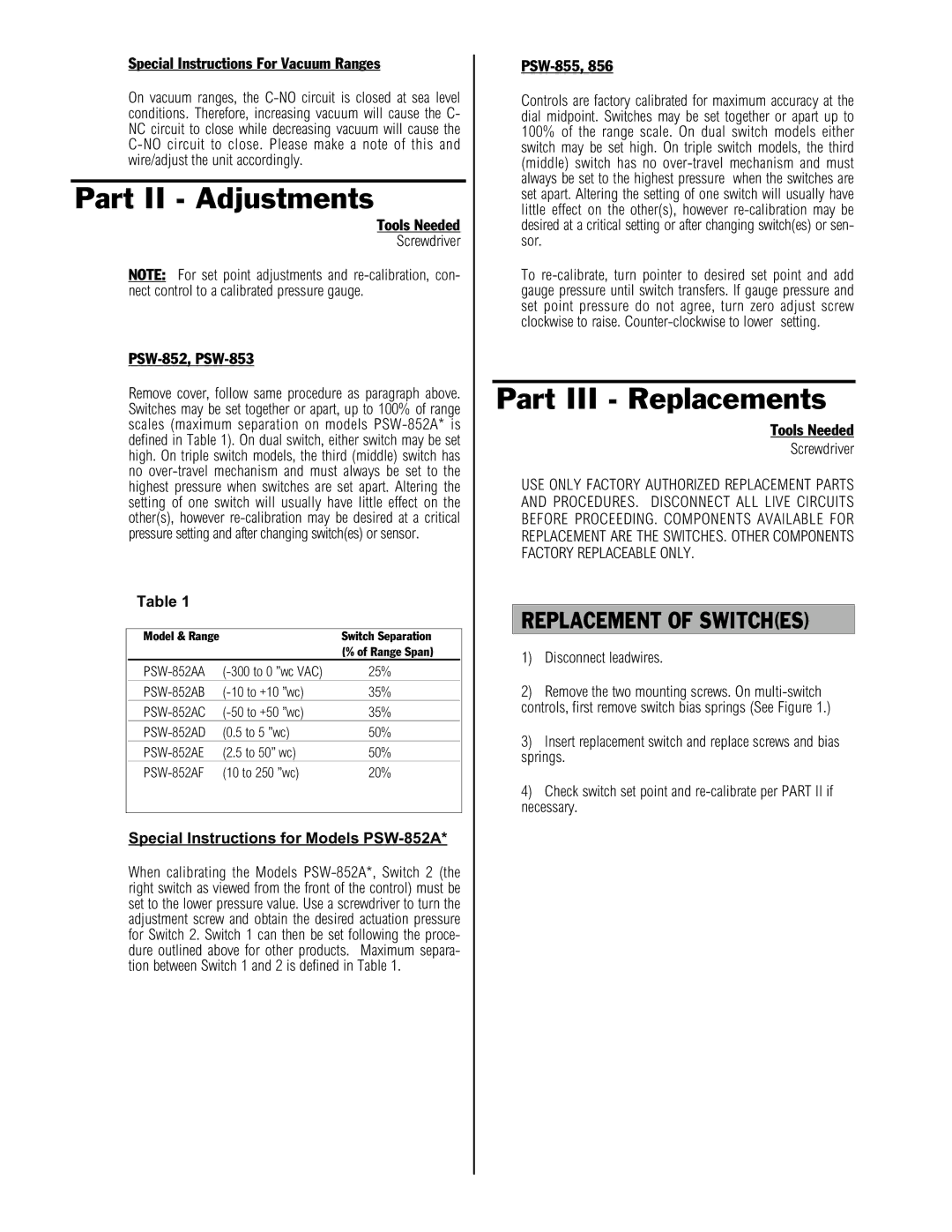PSW-850 specifications
The Omega PSW-850 is a premier power supply unit designed for high-performance computing and intricate electronic applications. Known for its rich feature set and robust engineering, the PSW-850 provides an ideal solution for users seeking reliability coupled with performance.A standout characteristic of the Omega PSW-850 is its impressive output power of 850 Watts, making it suitable for powering high-end gaming rigs, workstations, and servers. The unit is designed with a fully modular cable system, allowing users to connect only the cables they need. This modularity not only simplifies installation but also promotes better airflow within the chassis by reducing cable clutter.
One of the primary technologies integrated into the PSW-850 is the use of high-quality capacitors. These capacitors are designed to provide superior stability and efficiency, resulting in enhanced longevity for connected devices. Additionally, the power supply complies with 80 PLUS Gold certification, indicating that it operates with at least 90% energy efficiency at typical loads. This efficiency helps lower electricity bills and minimizes heat generation, which is crucial for maintaining optimal operating temperatures.
The PSU incorporates advanced protective features such as over-voltage, under-voltage, over-current, and short-circuit protection. Such safeguards ensure peace of mind for users, protecting sensitive components from potential damage caused by electrical anomalies. The integrated fan technology further enhances cooling capabilities, utilizing a 140mm fan that operates quietly while efficiently dissipating heat.
In terms of design, the Omega PSW-850 features a sleek, modern look that complements contemporary computer builds. With a compact form factor, it fits into a variety of cases while maintaining a strong build quality. The power supply also supports a variety of connections, including multiple PCIe connectors for high-performance graphics cards, SATA, and Molex connectors for other peripherals.
Overall, the Omega PSW-850 is built to satisfy the demands of technology enthusiasts, gamers, and professional users alike. Its combination of advanced features, energy efficiency, and superior reliability make it a top choice in the competitive power supply market. For anyone in need of an efficient and powerful power supply solution, the PSW-850 stands out as an exceptional choice. Its thoughtful engineering and user-friendly design are set to bring performance and stability to any high-powered computer setup.