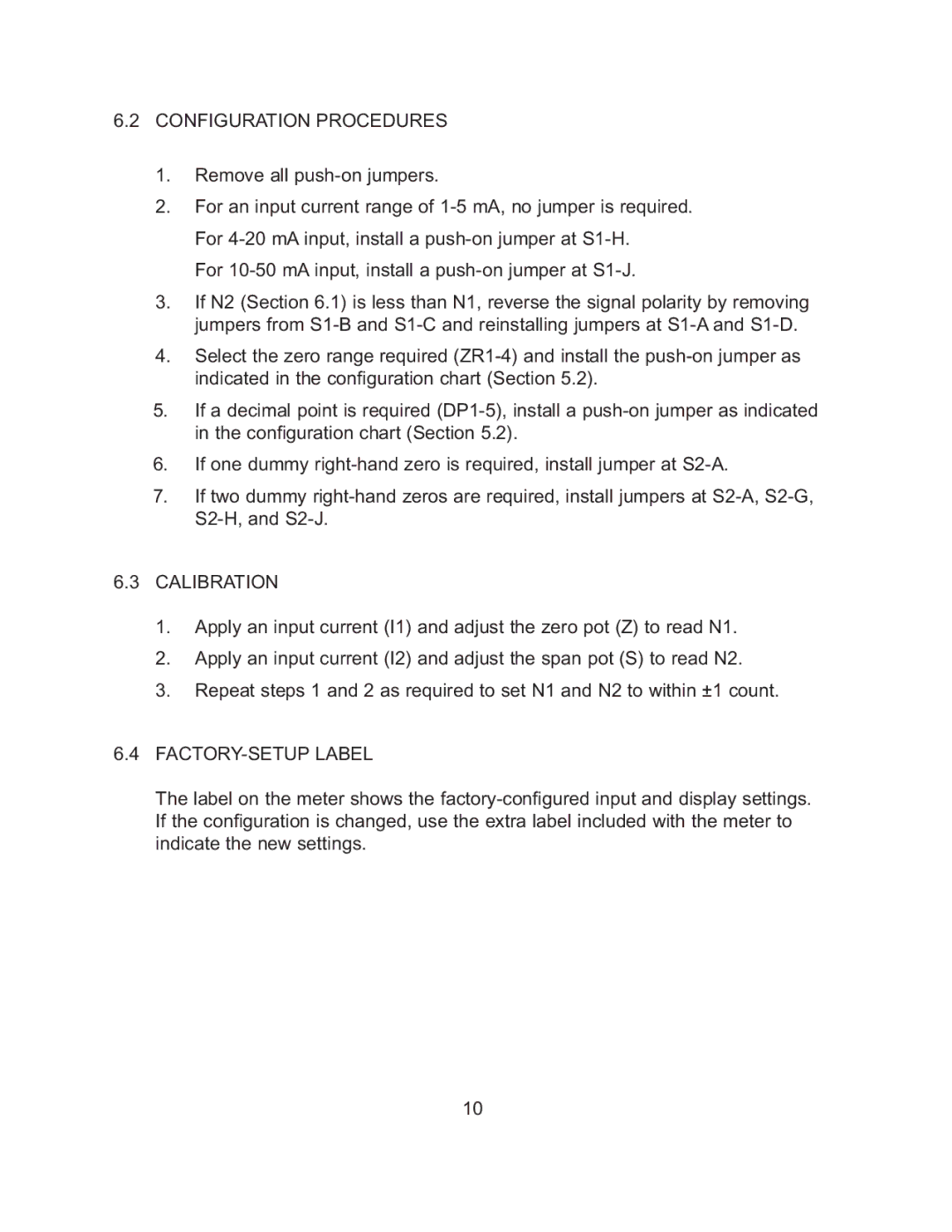6.2CONFIGURATION PROCEDURES
1.Remove all push-on jumpers.
2.For an input current range of 1-5 mA, no jumper is required. For 4-20 mA input, install a push-on jumper at S1-H.
For 10-50 mA input, install a push-on jumper at S1-J.
3.If N2 (Section 6.1) is less than N1, reverse the signal polarity by removing jumpers from S1-B and S1-C and reinstalling jumpers at S1-A and S1-D.
4.Select the zero range required (ZR1-4) and install the push-on jumper as indicated in the configuration chart (Section 5.2).
5.If a decimal point is required (DP1-5), install a push-on jumper as indicated in the configuration chart (Section 5.2).
6.If one dummy right-hand zero is required, install jumper at S2-A.
7.If two dummy right-hand zeros are required, install jumpers at S2-A, S2-G, S2-H, and S2-J.
6.3CALIBRATION
1.Apply an input current (I1) and adjust the zero pot (Z) to read N1.
2.Apply an input current (I2) and adjust the span pot (S) to read N2.
3.Repeat steps 1 and 2 as required to set N1 and N2 to within ±1 count.
6.4FACTORY-SETUP LABEL
The label on the meter shows the factory-configured input and display settings. If the configuration is changed, use the extra label included with the meter to indicate the new settings.