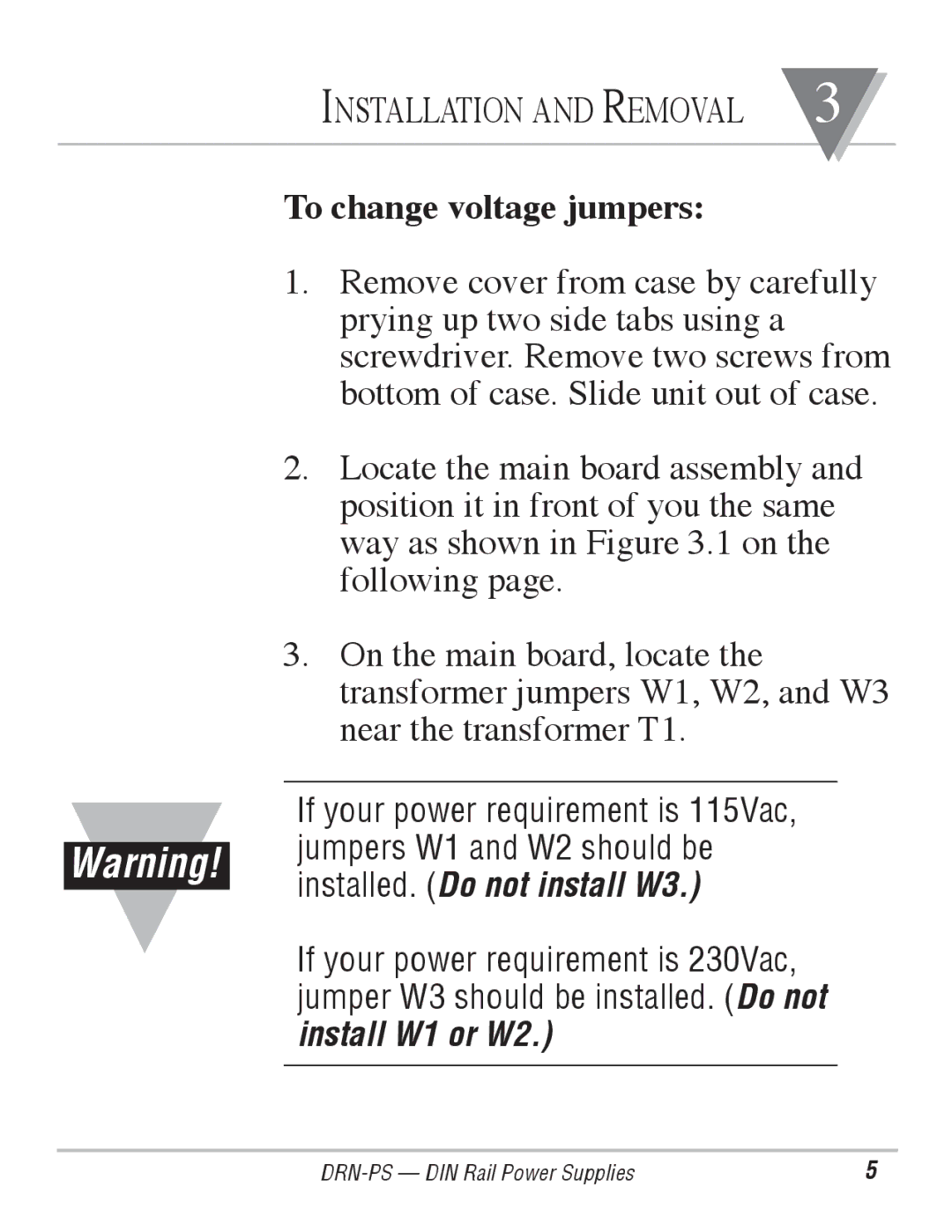INSTALLATION AND REMOVAL | 3 |
To change voltage jumpers:
1.Remove cover from case by carefully prying up two side tabs using a screwdriver. Remove two screws from bottom of case. Slide unit out of case.
2.Locate the main board assembly and position it in front of you the same way as shown in Figure 3.1 on the following page.
3.On the main board, locate the transformer jumpers W1, W2, and W3 near the transformer T1.
If your power requirement is 115Vac,
Warning! jumpers W1 and W2 should be installed. (Do not install W3.)
If your power requirement is 230Vac, jumper W3 should be installed. (Do not install W1 or W2.)
5 |