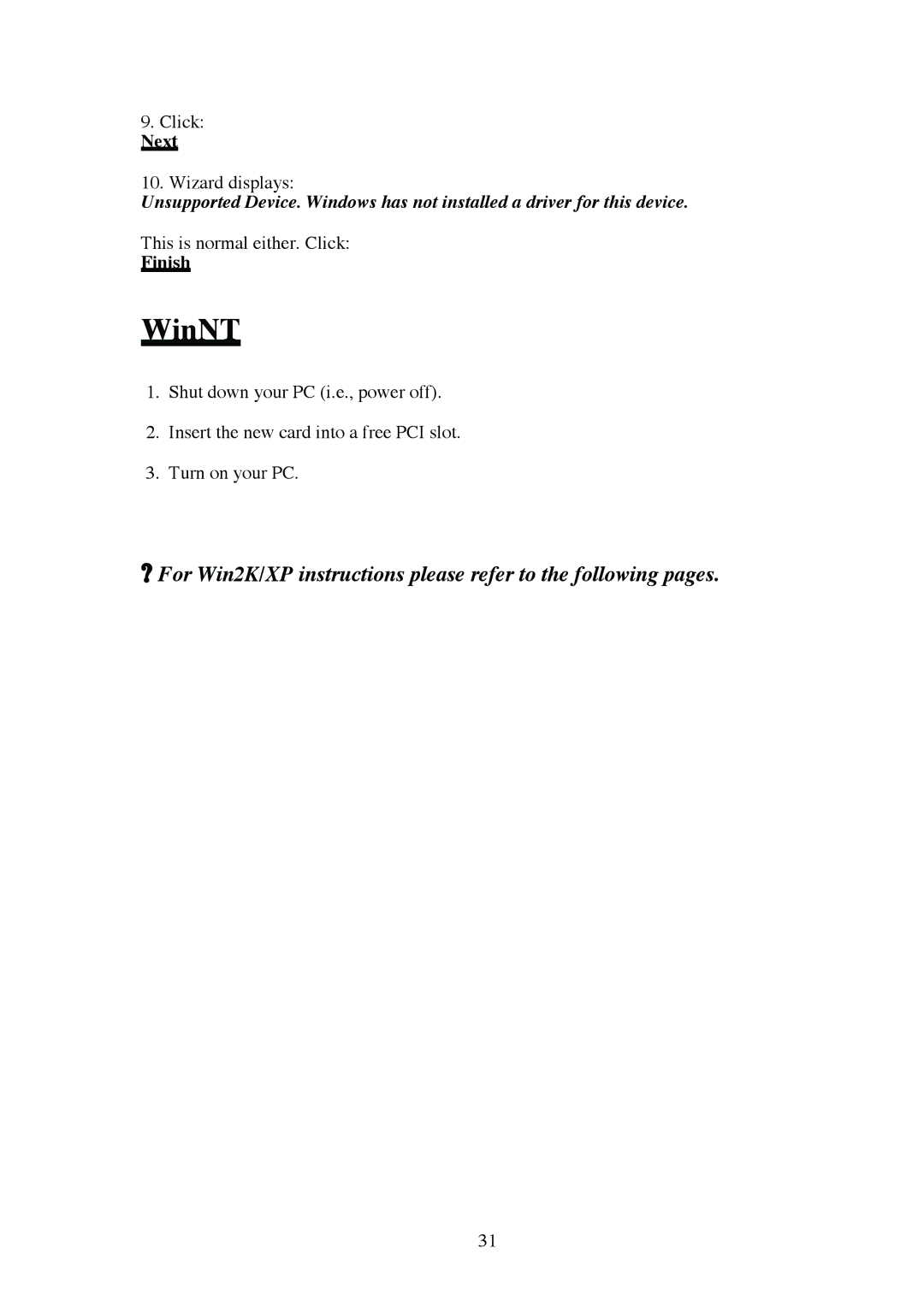9.Click:
Next
10.Wizard displays:
Unsupported Device. Windows has not installed a driver for this device.
This is normal either. Click:
Finish
WinNT
1.Shut down your PC (i.e., power off).
2.Insert the new card into a free PCI slot.
3.Turn on your PC.
?For Win2K/XP instructions please refer to the following pages.
31