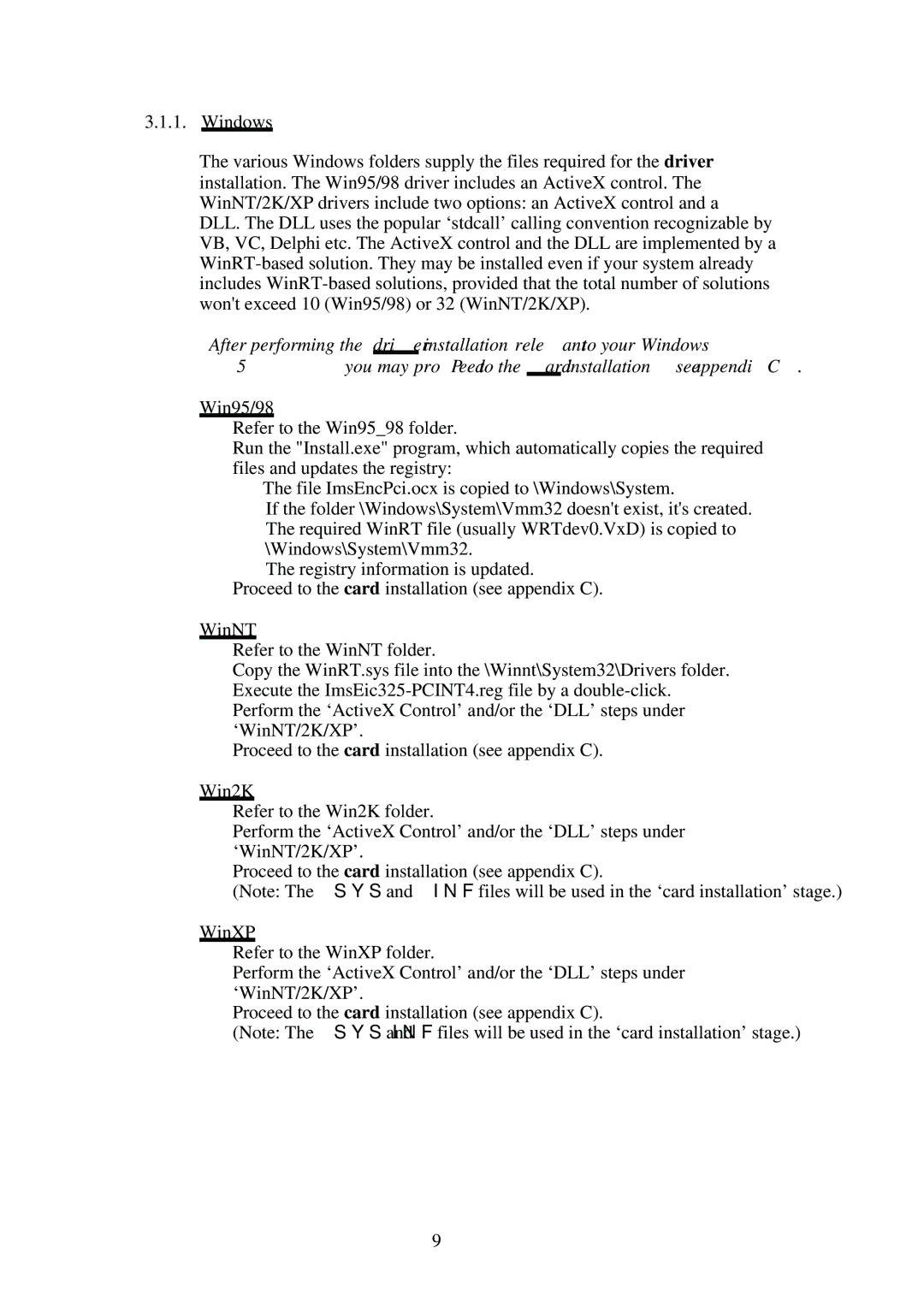3.1.1.Windows
The various Windows folders supply the files required for the driver installation. The Win95/98 driver includes an ActiveX control. The WinNT/2K/XP drivers include two options: an ActiveX control and a DLL. The DLL uses the popular ‘stdcall’ calling convention recognizable by VB, VC, Delphi etc. The ActiveX control and the DLL are implemented by a
?After performing the driver installation relevant to your Windows (95/98/NT/2K/XP) you may proceed to the card installation (see appendix C).
Win95/98
•Refer to the Win95_98 folder.
•Run the "Install.exe" program, which automatically copies the required files and updates the registry:
•The file ImsEncPci.ocx is copied to \Windows\System.
•If the folder \Windows\System\Vmm32 doesn't exist, it's created.
•The required WinRT file (usually WRTdev0.VxD) is copied to \Windows\System\Vmm32.
•The registry information is updated.
•Proceed to the card installation (see appendix C).
WinNT
•Refer to the WinNT folder.
•Copy the WinRT.sys file into the \Winnt\System32\Drivers folder.
•Execute the
•Perform the ‘ActiveX Control’ and/or the ‘DLL’ steps under ‘WinNT/2K/XP’.
•Proceed to the card installation (see appendix C).
Win2K
•Refer to the Win2K folder.
•Perform the ‘ActiveX Control’ and/or the ‘DLL’ steps under ‘WinNT/2K/XP’.
•Proceed to the card installation (see appendix C).
•(Note: The .sys and .inf files will be used in the ‘card installation’ stage.)
WinXP
•Refer to the WinXP folder.
•Perform the ‘ActiveX Control’ and/or the ‘DLL’ steps under ‘WinNT/2K/XP’.
•Proceed to the card installation (see appendix C).
•(Note: The .sys and .inf files will be used in the ‘card installation’ stage.)
9