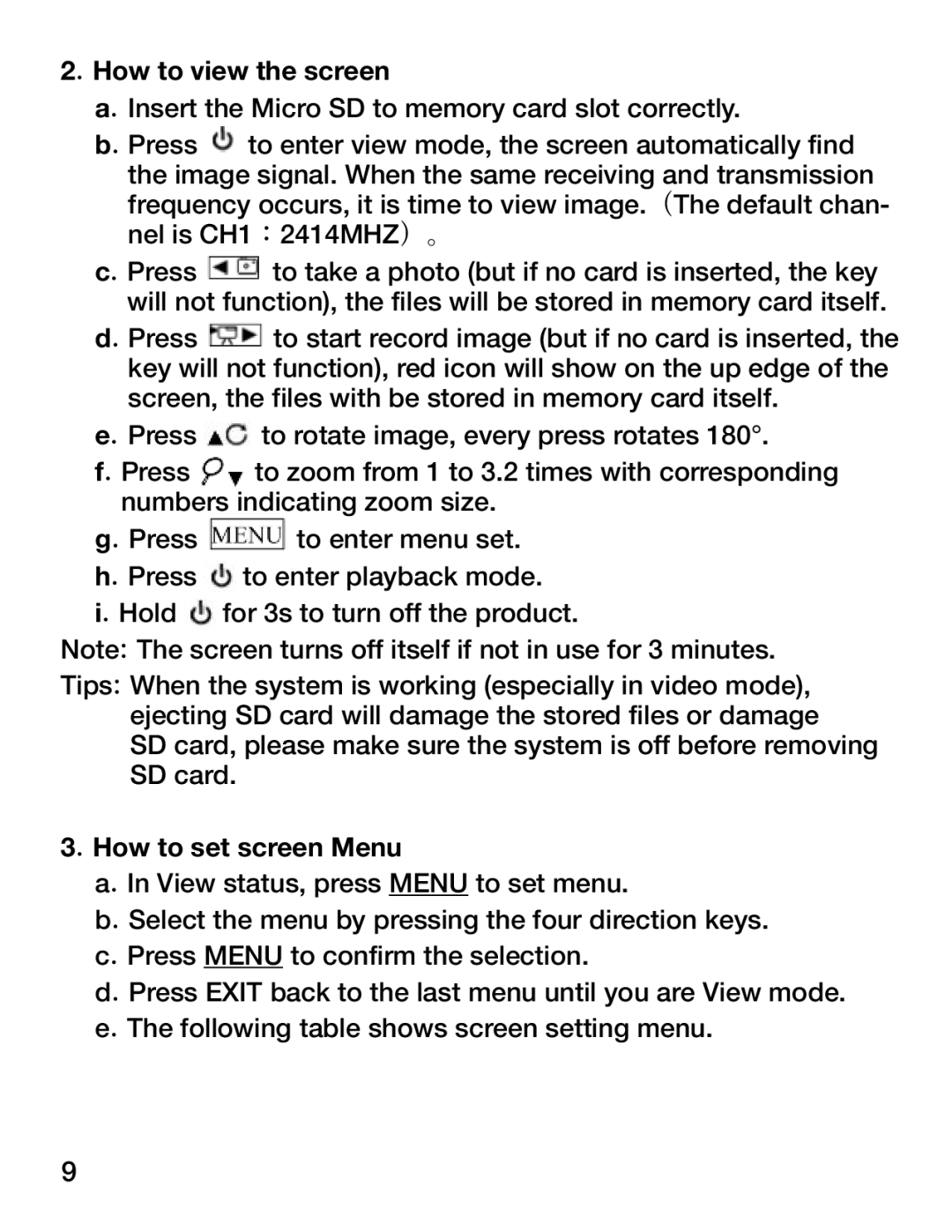2. How to view the screen
a. Insert the Micro SD to memory card slot correctly.
b. Press ![]() to enter view mode, the screen automatically find the image signal. When the same receiving and transmission frequency occurs, it is time to view image.(The default chan- nel is CH1:2414MHZ)。
to enter view mode, the screen automatically find the image signal. When the same receiving and transmission frequency occurs, it is time to view image.(The default chan- nel is CH1:2414MHZ)。
c. Press ![]() to take a photo (but if no card is inserted, the key will not function), the files will be stored in memory card itself.
to take a photo (but if no card is inserted, the key will not function), the files will be stored in memory card itself.
d. Press ![]() to start record image (but if no card is inserted, the key will not function), red icon will show on the up edge of the screen, the files with be stored in memory card itself.
to start record image (but if no card is inserted, the key will not function), red icon will show on the up edge of the screen, the files with be stored in memory card itself.
e. Press ![]() to rotate image, every press rotates 180°.
to rotate image, every press rotates 180°.
f. Press ![]() to zoom from 1 to 3.2 times with corresponding numbers indicating zoom size.
to zoom from 1 to 3.2 times with corresponding numbers indicating zoom size.
g. Press ![]() to enter menu set. h. Press
to enter menu set. h. Press ![]() to enter playback mode.
to enter playback mode.
i. Hold ![]() for 3s to turn off the product.
for 3s to turn off the product.
Note: The screen turns off itself if not in use for 3 minutes.
Tips: When the system is working (especially in video mode), ejecting SD card will damage the stored files or damage SD card, please make sure the system is off before removing SD card.
3. How to set screen Menu
a. In View status, press MENU to set menu.
b. Select the menu by pressing the four direction keys. c. Press MENU to confirm the selection.
d. Press EXIT back to the last menu until you are View mode. e. The following table shows screen setting menu.
9