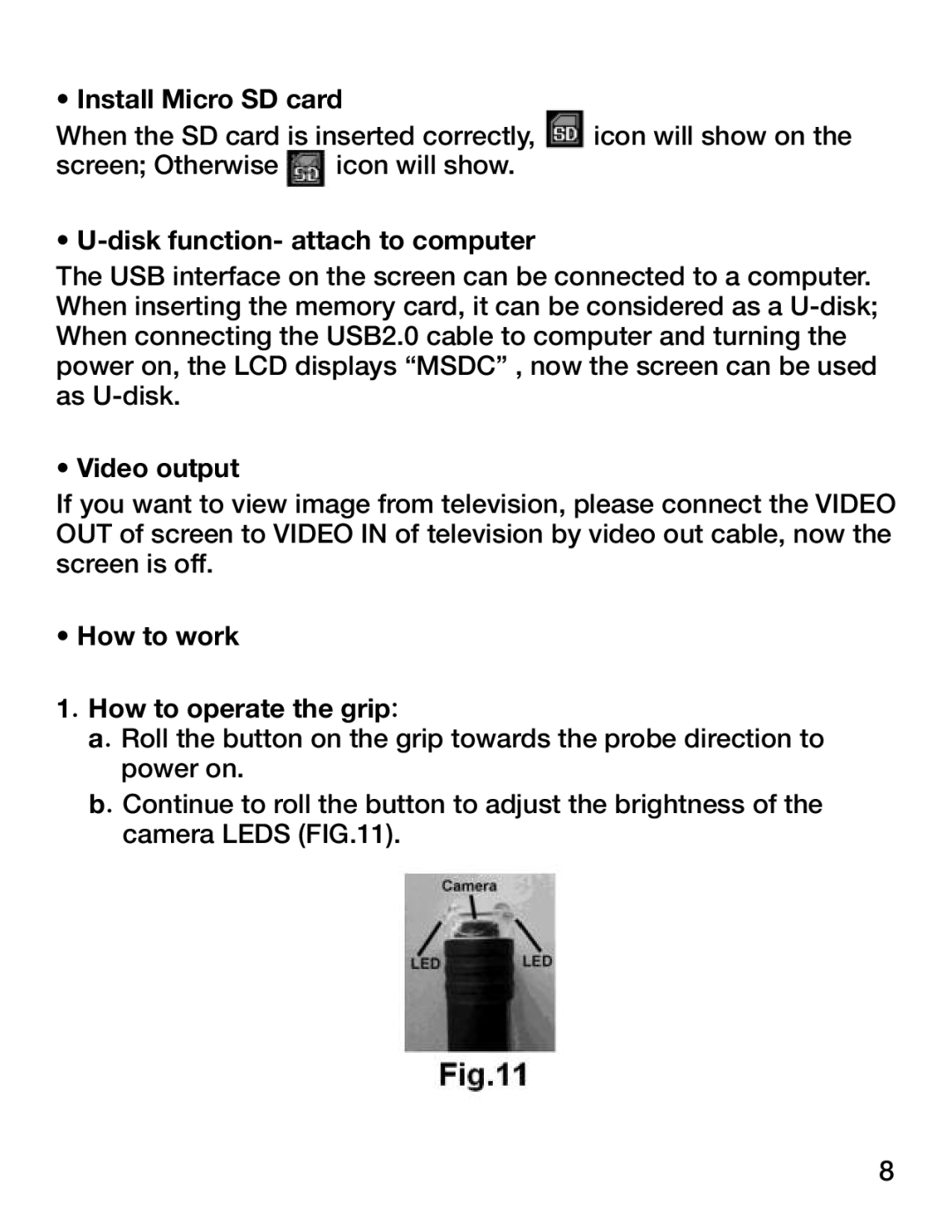• Install Micro SD card
When the SD card is inserted correctly, ![]() icon will show on the
icon will show on the
screen; Otherwise icon will show.
• U-disk function- attach to computer
The USB interface on the screen can be connected to a computer. When inserting the memory card, it can be considered as a
• Video output
If you want to view image from television, please connect the VIDEO OUT of screen to VIDEO IN of television by video out cable, now the screen is off.
• How to work
1. How to operate the grip:
a. Roll the button on the grip towards the probe direction to power on.
b. Continue to roll the button to adjust the brightness of the camera LEDS (FIG.11).
8