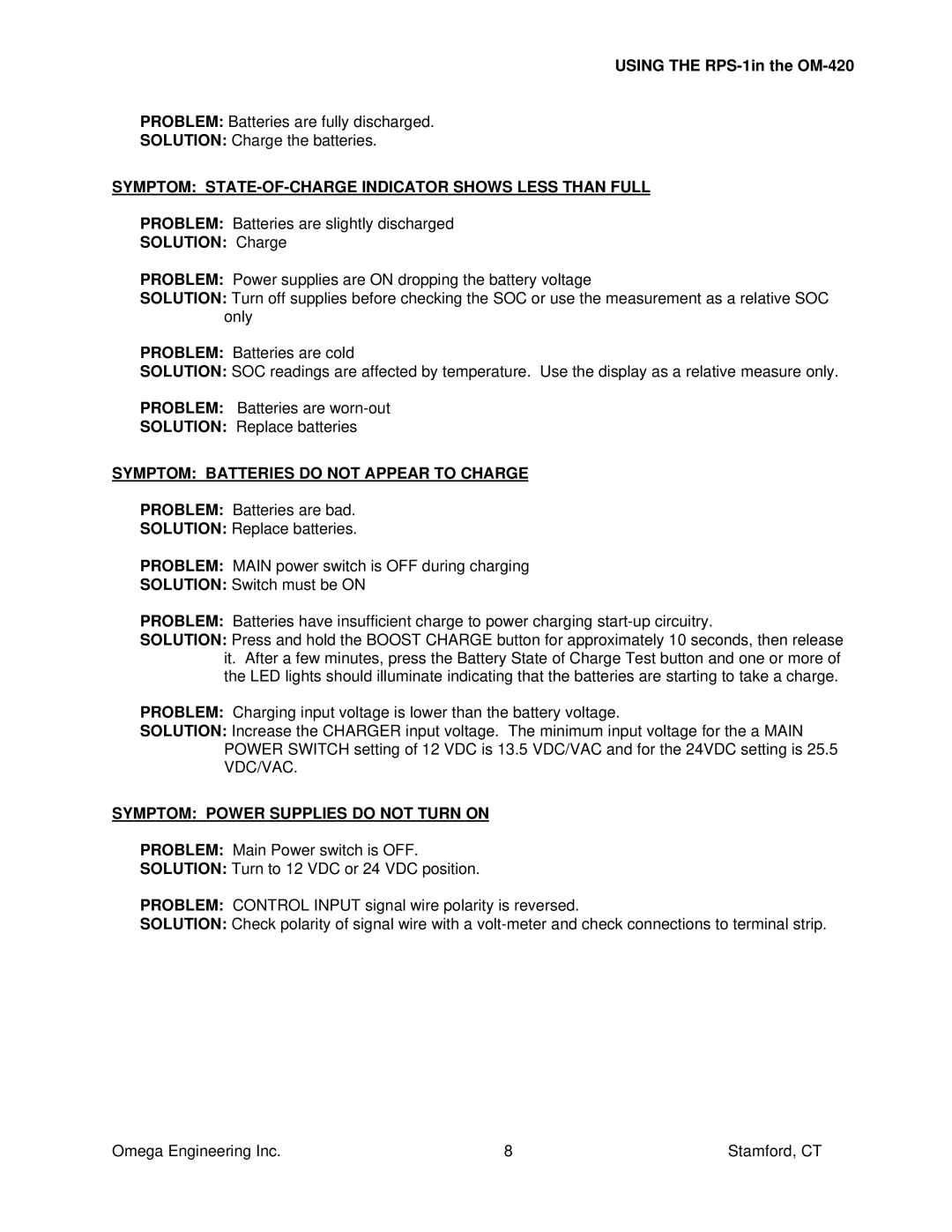USING THE
PROBLEM: Batteries are fully discharged.
SOLUTION: Charge the batteries.
SYMPTOM: STATE-OF-CHARGE INDICATOR SHOWS LESS THAN FULL
PROBLEM: Batteries are slightly discharged
SOLUTION: Charge
PROBLEM: Power supplies are ON dropping the battery voltage
SOLUTION: Turn off supplies before checking the SOC or use the measurement as a relative SOC only
PROBLEM: Batteries are cold
SOLUTION: SOC readings are affected by temperature. Use the display as a relative measure only.
PROBLEM: Batteries are
SOLUTION: Replace batteries
SYMPTOM: BATTERIES DO NOT APPEAR TO CHARGE
PROBLEM: Batteries are bad.
SOLUTION: Replace batteries.
PROBLEM: MAIN power switch is OFF during charging
SOLUTION: Switch must be ON
PROBLEM: Batteries have insufficient charge to power charging
SOLUTION: Press and hold the BOOST CHARGE button for approximately 10 seconds, then release it. After a few minutes, press the Battery State of Charge Test button and one or more of the LED lights should illuminate indicating that the batteries are starting to take a charge.
PROBLEM: Charging input voltage is lower than the battery voltage.
SOLUTION: Increase the CHARGER input voltage. The minimum input voltage for the a MAIN POWER SWITCH setting of 12 VDC is 13.5 VDC/VAC and for the 24VDC setting is 25.5 VDC/VAC.
SYMPTOM: POWER SUPPLIES DO NOT TURN ON
PROBLEM: Main Power switch is OFF.
SOLUTION: Turn to 12 VDC or 24 VDC position.
PROBLEM: CONTROL INPUT signal wire polarity is reversed.
SOLUTION: Check polarity of signal wire with a
Omega Engineering Inc. | 8 | Stamford, CT |