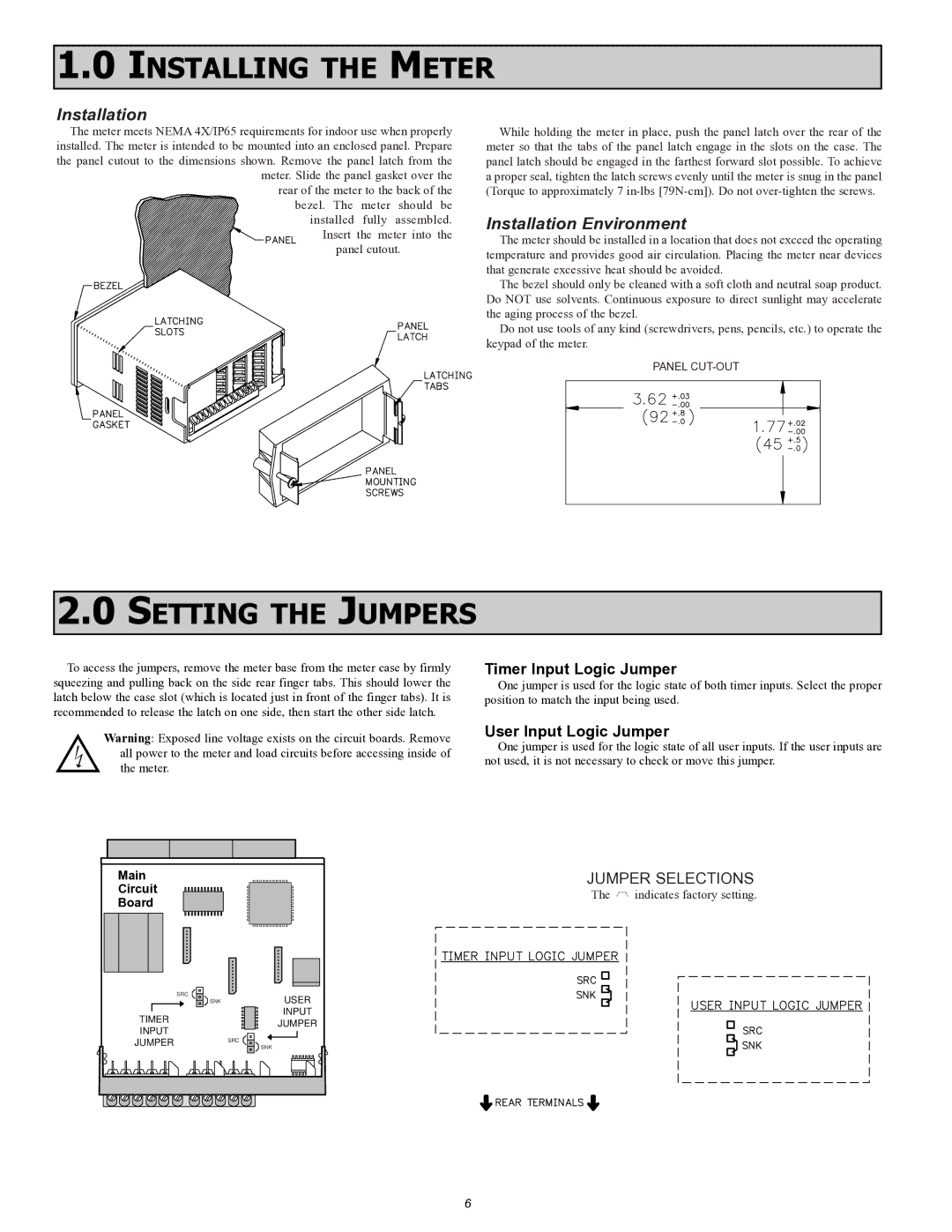PTC900 specifications
The Omega Vehicle Security PTC900 is a sophisticated vehicle security system designed to provide comprehensive protection against theft and unauthorized access. This cutting-edge technology integrates advanced features and a robust design to ensure peace of mind for vehicle owners.One of the standout characteristics of the PTC900 is its state-of-the-art immobilizer technology. The system incorporates a unique electronic key code that prevents the engine from starting unless the authorized key is present. This feature significantly deters potential thieves, making it exceedingly difficult to operate the vehicle without the proper authorization.
The PTC900 is equipped with a dual-stage shock sensor that detects both minor and significant impacts. When a disturbance is detected, the system emits a loud alarm, drawing attention and potentially scaring off intruders. This sensor capability allows for a tailored response to various threats, enhancing security without unnecessary disruptions from harmless movements.
Additionally, the Omega Vehicle Security system includes a remote keyless entry feature, allowing users to lock and unlock their vehicles from a distance conveniently. This technology not only provides ease of use but also reinforces the security system by eliminating the need for traditional keys that can be copied or misused.
Another remarkable aspect of the PTC900 is its user-friendly interface. The intuitive control panel enables quick adjustments and customizations to various security settings, allowing users to tailor the system to their specific needs. With clear indicators for system status, users can easily monitor their vehicle’s security at a glance.
The reliability of the Omega Vehicle Security system is further enhanced by its weather-resistant construction, ensuring durability under various environmental conditions. The compact design allows for seamless integration into different vehicle types without compromising aesthetics or functionality.
For those seeking enhanced peace of mind, the PTC900 also offers optional GPS tracking capabilities. This feature enables vehicle owners to monitor their vehicle's location in real time, providing an additional layer of security against theft. If the vehicle is stolen, owners can quickly share location data with law enforcement, increasing the likelihood of recovery.
In conclusion, the Omega Vehicle Security PTC900 stands out as a premium solution in vehicle protection. With its advanced immobilizer technology, dual-stage shock sensor, remote keyless entry, user-friendly features, and optional GPS tracking, it provides comprehensive security, ensuring that vehicle owners can enjoy their investments without fear.