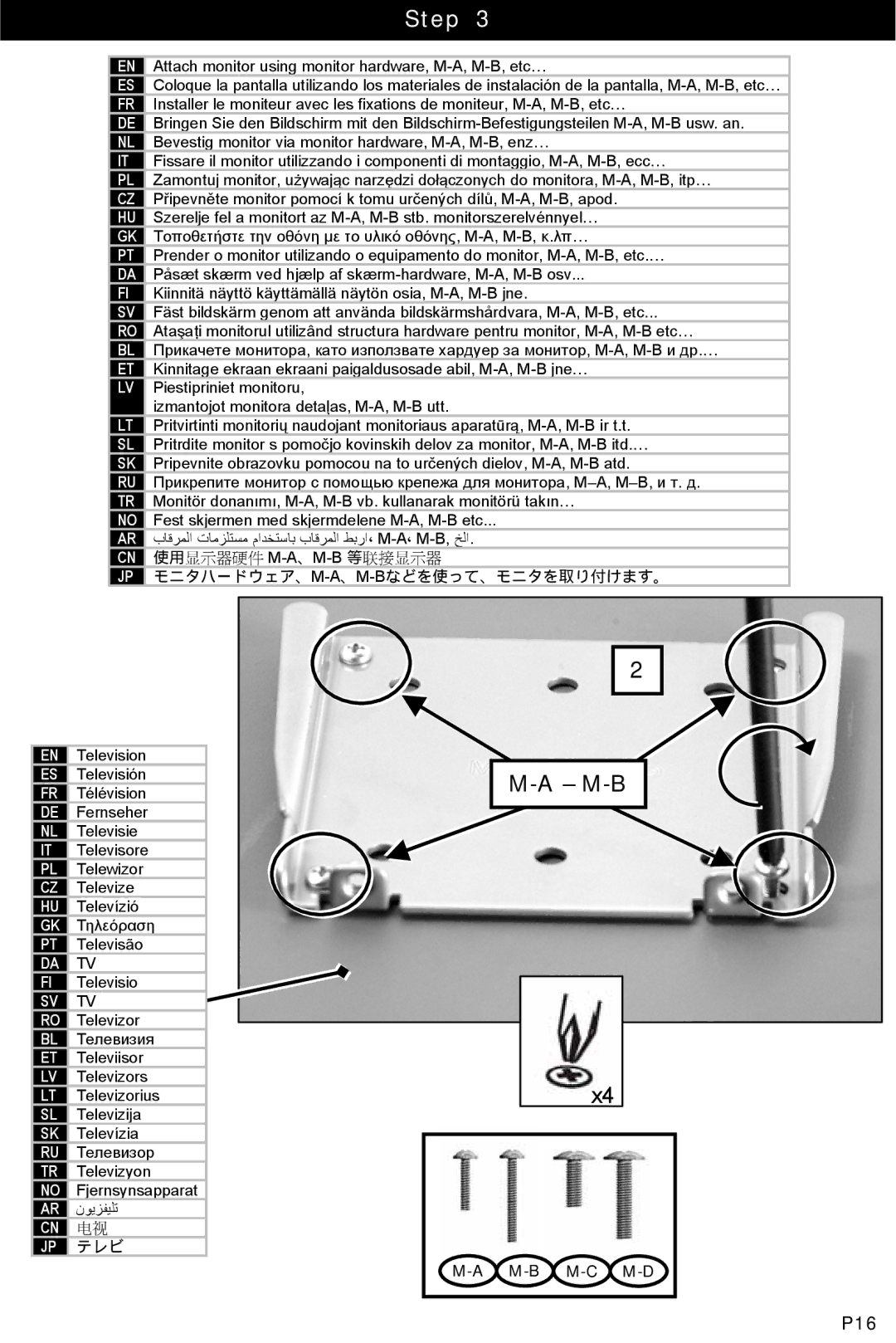OM10005, QM100F specifications
The Omnimount QM100F and OM10005 are versatile mounting solutions designed to enhance the usability and aesthetics of various audio-visual setups. These models are particularly appreciated by both professionals and home theater enthusiasts due to their robust construction and thoughtful design.The QM100F is a fixed mount specifically crafted for flat-panel TVs, accommodating sizes ranging from 32 to 55 inches. It boasts a sleek, low-profile design that keeps the TV close to the wall, thereby providing a clean and unobtrusive appearance. One of the standout features of the QM100F is its easy installation process. The included mounting hardware and comprehensive instructions allow for swift setup, making it an accessible choice for individuals with varying levels of technical expertise.
On the other hand, the OM10005 is designed with more advanced functionalities, featuring tilt capabilities that enable users to adjust the viewing angle for optimal comfort. This mount can support TVs from 32 to 70 inches, making it a versatile option for larger setups. The tilting feature reduces glare from windows and lights, ensuring that viewers can enjoy their favorite shows without distraction.
Both models utilize high-quality steel construction, ensuring durability and stability for your devices. The load-bearing capacity of each mount is impressive, with the QM100F supporting up to 100 pounds and the OM10005 up to 125 pounds. This means that users can confidently install a range of TV models with peace of mind regarding security and support.
Another significant characteristic is that these mounts include integrated cable management systems, which help keep cables organized and out of sight. This not only enhances the overall look of the installation but also reduces the risk of tangled wires, contributing to a more orderly entertainment space.
In terms of technologies, both the QM100F and OM10005 are designed with universal compatibility in mind, featuring multiple mounting patterns that allow them to work with various brands and models. This adaptability makes them perfect for diverse consumer needs.
In summary, the Omnimount QM100F and OM10005 deliver on both functionality and style. Their sturdy construction, ease of installation, and thoughtful features make them excellent choices for anyone looking to optimize their viewing experience while maintaining a sleek, modern space. Whether for professional settings or personal entertainment setups, these mounts are engineered to meet a range of audio-visual requirements with excellence.