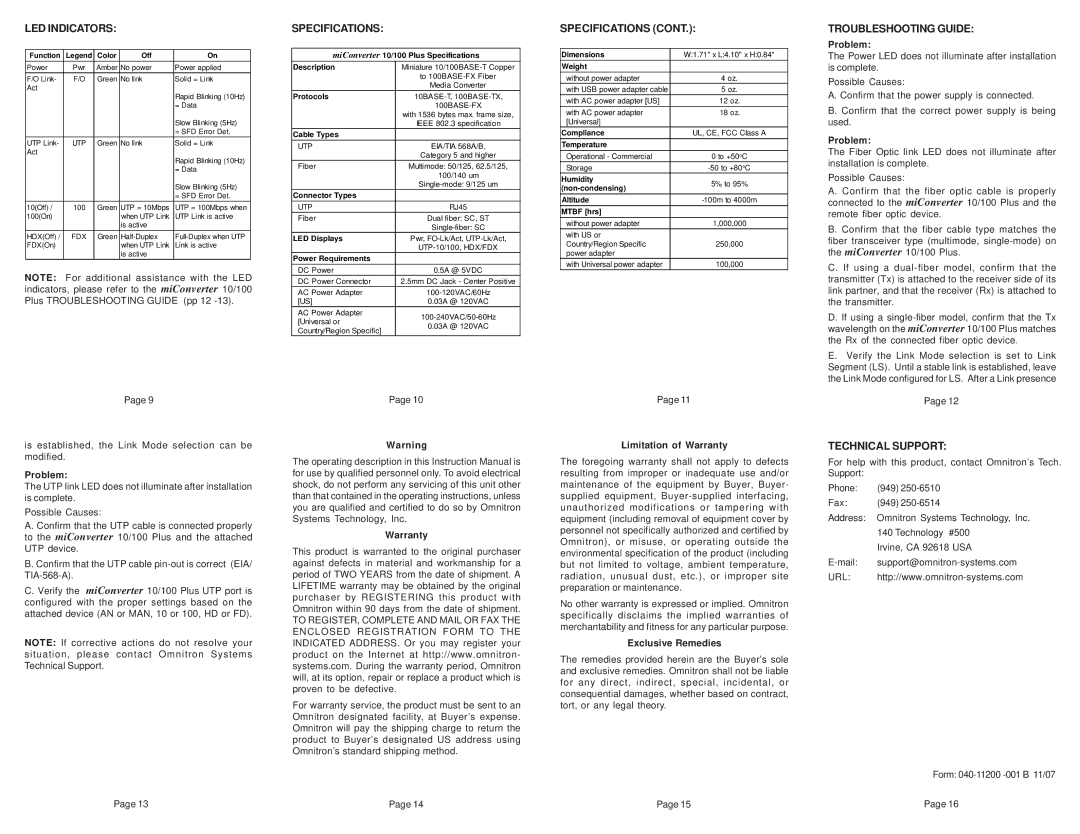LED INDICATORS:
Function | Legend | Color | Off | On |
| | | | |
Power | Pwr | Amber | No power | Power applied |
F/O Link- | F/O | Green | No link | Solid = Link |
Act | | | | |
| | | | Rapid Blinking (10Hz) |
| | | | = Data |
| | | | Slow Blinking (5Hz) |
| | | | = SFD Error Det. |
UTP Link- | UTP | Green | No link | Solid = Link |
Act | | | | |
| | | | Rapid Blinking (10Hz) |
| | | | = Data |
| | | | Slow Blinking (5Hz) |
| | | | = SFD Error Det. |
10(Off) / | 100 | Green | UTP = 10Mbps | UTP = 100Mbps when |
100(On) | | | when UTP Link | UTP Link is active |
| | | is active | |
HDX(Off) / | FDX | Green | Half-Duplex | Full-Duplex when UTP |
FDX(On) | | | when UTP Link | Link is active |
| | | is active | |
NOTE: For additional assistance with the LED indicators, please refer to the miConverter 10/100 Plus TROUBLESHOOTING GUIDE (pp 12 -13).
Page 9
is established, the Link Mode selection can be modified.
Problem:
The UTP link LED does not illuminate after installation is complete.
Possible Causes:
A. Confirm that the UTP cable is connected properly to the miConverter 10/100 Plus and the attached UTP device.
B. Confirm that the UTP cable pin-out is correct (EIA/ TIA-568-A).
C. Verify the miConverter 10/100 Plus UTP port is configured with the proper settings based on the attached device (AN or MAN, 10 or 100, HD or FD).
NOTE: If corrective actions do not resolve your situation, please contact Omnitron Systems Technical Support.
SPECIFICATIONS:
miConverter 10/100 Plus Specifications
| Description | Miniature 10/100BASE-T Copper |
| | to 100BASE-FX Fiber |
| | Media Converter |
| Protocols | 10BASE-T, 100BASE-TX, |
| | 100BASE-FX |
| | with 1536 bytes max. frame size, |
| | IEEE 802.3 specification |
| Cable Types | |
| UTP | EIA/TIA 568A/B, |
| | Category 5 and higher |
| Fiber | Multimode: 50/125, 62.5/125, |
| | 100/140 um |
| | Single-mode: 9/125 um |
| Connector Types | |
| UTP | RJ45 |
| Fiber | Dual fiber: SC, ST |
| | Single-fiber: SC |
| LED Displays | Pwr, FO-Lk/Act, UTP-Lk/Act, |
| | UTP-10/100, HDX/FDX |
| Power Requirements | |
| DC Power | 0.5A @ 5VDC |
| DC Power Connector | 2.5mm DC Jack - Center Positive |
| AC Power Adapter | 100-120VAC/60Hz |
| [US] | 0.03A @ 120VAC |
| AC Power Adapter | 100-240VAC/50-60Hz |
| [Universal or |
| 0.03A @ 120VAC |
| Country/Region Specific] |
| |
Page 10
Warning
The operating description in this Instruction Manual is for use by qualified personnel only. To avoid electrical shock, do not perform any servicing of this unit other than that contained in the operating instructions, unless you are qualified and certified to do so by Omnitron Systems Technology, Inc.
Warranty
This product is warranted to the original purchaser against defects in material and workmanship for a period of TWO YEARS from the date of shipment. A LIFETIME warranty may be obtained by the original purchaser by REGISTERING this product with Omnitron within 90 days from the date of shipment.
TO REGISTER, COMPLETE AND MAIL OR FAX THE ENCLOSED REGISTRATION FORM TO THE INDICATED ADDRESS. Or you may register your product on the Internet at http://www.omnitron- systems.com. During the warranty period, Omnitron will, at its option, repair or replace a product which is proven to be defective.
For warranty service, the product must be sent to an Omnitron designated facility, at Buyer’s expense. Omnitron will pay the shipping charge to return the product to Buyer’s designated US address using Omnitron’s standard shipping method.
SPECIFICATIONS (CONT.):
| Dimensions | W:1.71" x L:4.10" x H:0.84" |
| | |
| Weight | |
| without power adapter | 4 oz. |
| with USB power adapter cable | 5 oz. |
| with AC power adapter [US] | 12 oz. |
| with AC power adapter | 18 oz. |
| [Universal] | |
| Compliance | UL, CE, FCC Class A |
| Temperature | |
| Operational - Commercial | 0 to +50oC |
| Storage | -50 to +80oC |
| Humidity | 5% to 95% |
| (non-condensing) |
| |
| Altitude | -100m to 4000m |
| MTBF [hrs] | |
| without power adapter | 1,000,000 |
| with US or | |
| Country/Region Specific | 250,000 |
| power adapter | |
| with Universal power adapter | 100,000 |
Page 11
Limitation of Warranty
The foregoing warranty shall not apply to defects resulting from improper or inadequate use and/or maintenance of the equipment by Buyer, Buyer- supplied equipment, Buyer-supplied interfacing, unauthorized modifications or tampering with equipment (including removal of equipment cover by personnel not specifically authorized and certified by Omnitron), or misuse, or operating outside the environmental specification of the product (including but not limited to voltage, ambient temperature, radiation, unusual dust, etc.), or improper site preparation or maintenance.
No other warranty is expressed or implied. Omnitron specifically disclaims the implied warranties of merchantability and fitness for any particular purpose.
Exclusive Remedies
The remedies provided herein are the Buyer’s sole and exclusive remedies. Omnitron shall not be liable for any direct, indirect, special, incidental, or consequential damages, whether based on contract, tort, or any legal theory.
TROUBLESHOOTING GUIDE:
Problem:
The Power LED does not illuminate after installation is complete.
Possible Causes:
A. Confirm that the power supply is connected.
B. Confirm that the correct power supply is being used.
Problem:
The Fiber Optic link LED does not illuminate after installation is complete.
Possible Causes:
A. Confirm that the fiber optic cable is properly connected to the miConverter 10/100 Plus and the remote fiber optic device.
B. Confirm that the fiber cable type matches the fiber transceiver type (multimode, single-mode) on the miConverter 10/100 Plus.
C.If using a dual-fiber model, confirm that the transmitter (Tx) is attached to the receiver side of its link partner, and that the receiver (Rx) is attached to the transmitter.
D.If using a single-fiber model, confirm that the Tx wavelength on the miConverter 10/100 Plus matches the Rx of the connected fiber optic device.
E.Verify the Link Mode selection is set to Link Segment (LS). Until a stable link is established, leave the Link Mode configured for LS. After a Link presence
Page 12
TECHNICAL SUPPORT:
For help with this product, contact Omnitron’s Tech. Support:
Phone: | (949) 250-6510 |
Fax: | (949) 250-6514 |
Address: Omnitron Systems Technology, Inc. |
| 140 Technology #500 |
| Irvine, CA 92618 USA |
E-mail: | support@omnitron-systems.com |
URL: | http://www.omnitron-systems.com |
Form: 040-11200 -001 B 11/07