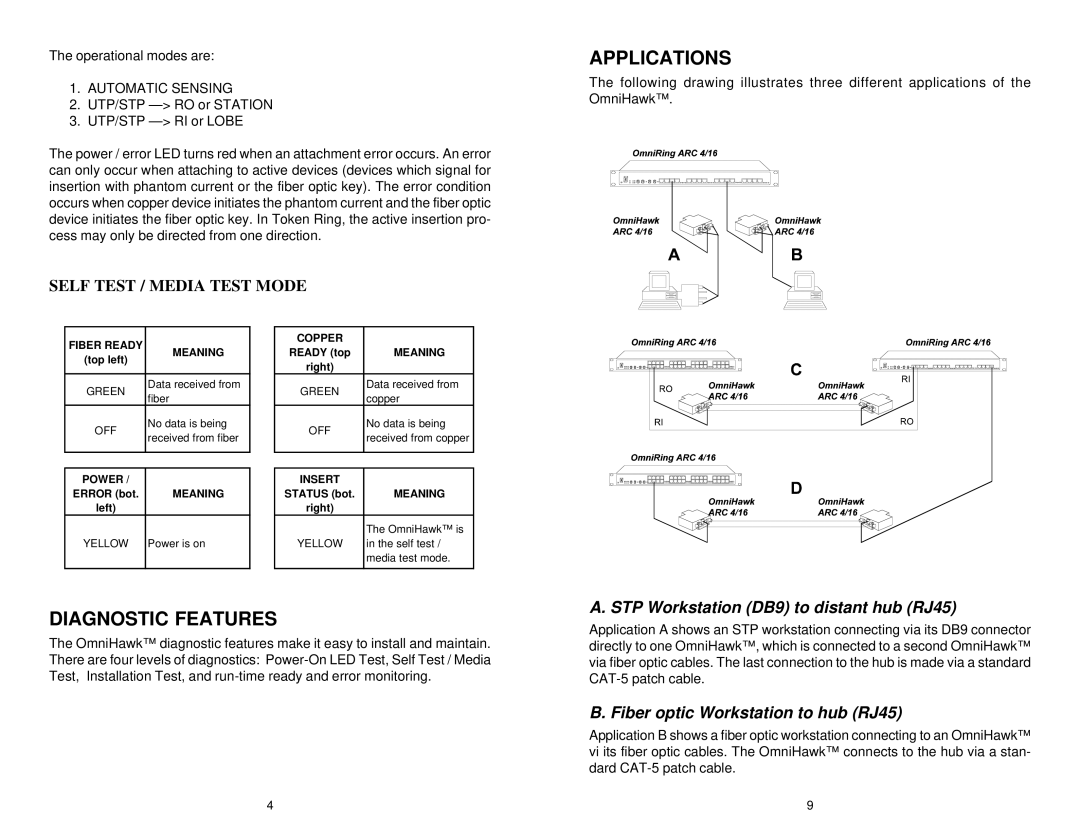The operational modes are:
1.AUTOMATIC SENSING
2.UTP/STP
3.UTP/STP
The power / error LED turns red when an attachment error occurs. An error can only occur when attaching to active devices (devices which signal for insertion with phantom current or the fiber optic key). The error condition occurs when copper device initiates the phantom current and the fiber optic device initiates the fiber optic key. In Token Ring, the active insertion pro- cess may only be directed from one direction.
SELF TEST / MEDIA TEST MODE
APPLICATIONS
The following drawing illustrates three different applications of the OmniHawk™.
FIBER READY
COPPER |
(top left)
MEANING
READY (top | MEANING |
right) |
|
GREEN
Data received from fiber
Data received from |
GREEN |
copper |
OFF
No data is being received from fiber
No data is being |
OFF |
received from copper |
POWER / |
|
ERROR (bot. | MEANING |
left) |
|
YELLOW | Power is on |
|
|
INSERT |
|
STATUS (bot. | MEANING |
right) |
|
| The OmniHawk™ is |
YELLOW | in the self test / |
| media test mode. |
|
|
DIAGNOSTIC FEATURES
The OmniHawk™ diagnostic features make it easy to install and maintain. There are four levels of diagnostics:
A. STP Workstation (DB9) to distant hub (RJ45)
Application A shows an STP workstation connecting via its DB9 connector directly to one OmniHawk™, which is connected to a second OmniHawk™ via fiber optic cables. The last connection to the hub is made via a standard
B. Fiber optic Workstation to hub (RJ45)
Application B shows a fiber optic workstation connecting to an OmniHawk™
viits fiber optic cables. The OmniHawk™ connects to the hub via a stan- dard
4 | 9 |