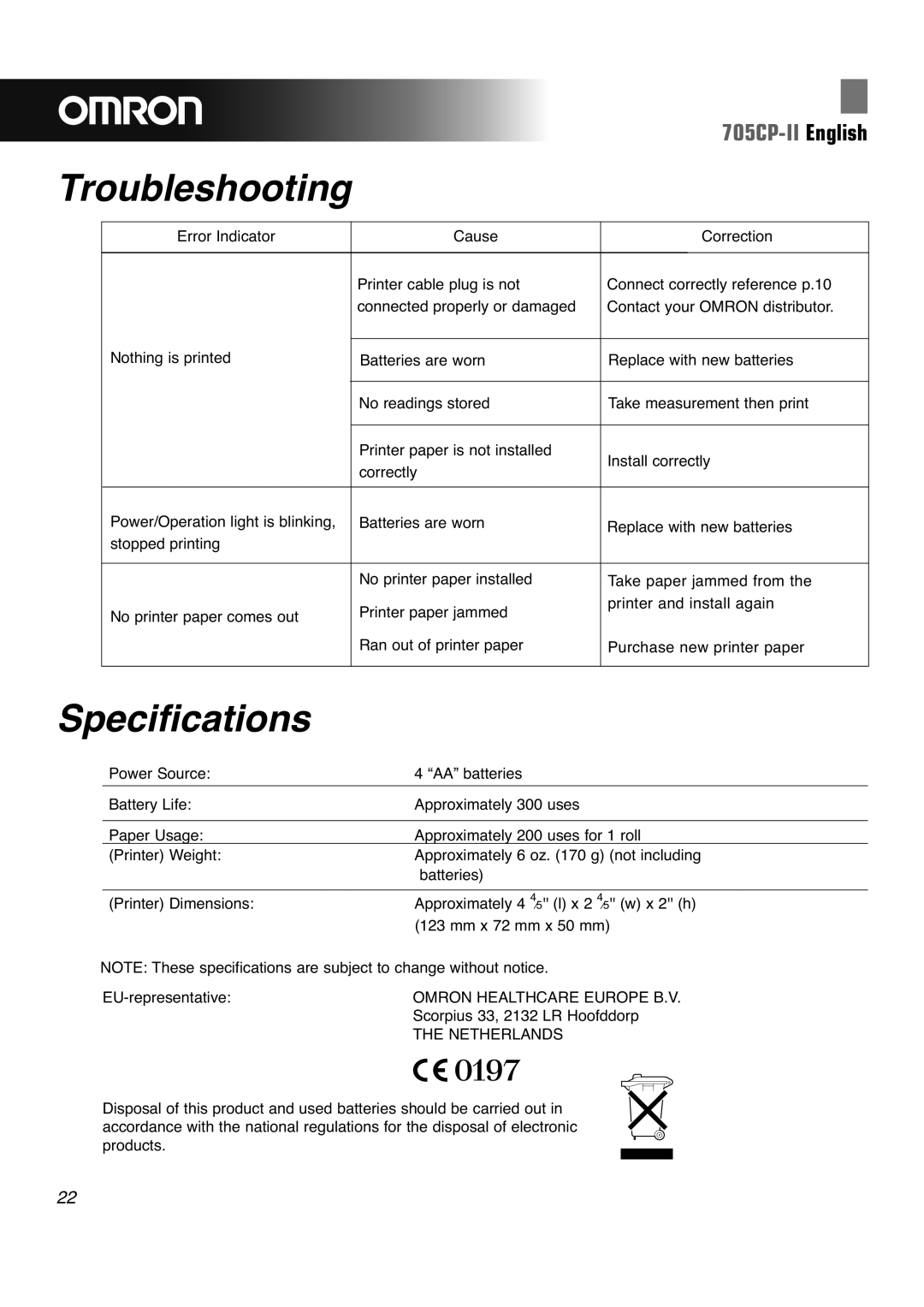|
|
|
|
|
|
|
|
|
|
|
|
| |||
Troubleshooting |
|
|
|
| |||
|
|
|
|
|
|
| |
|
| Error Indicator | Cause | Correction |
| ||
|
|
|
|
|
|
| |
|
|
|
| Printer cable plug is not | Connect correctly reference p.10 |
| |
|
|
|
| connected properly or damaged | Contact your OMRON distributor. |
| |
| Nothing is printed |
|
|
| |||
| Batteries are worn | Replace with new batteries |
| ||||
|
|
|
|
|
|
| |
|
|
|
| No readings stored | Take measurement then print |
| |
|
|
|
|
|
|
|
|
|
|
|
| Printer paper is not installed | Install correctly |
| |
|
|
|
| correctly |
| ||
|
|
|
|
|
|
| |
|
|
|
|
| |||
| Power/Operation light is blinking, | Batteries are worn | Replace with new batteries |
| |||
| stopped printing |
|
|
|
| ||
|
|
|
|
|
|
| |
|
|
|
| No printer paper installed | Take paper jammed from the |
| |
| No printer paper comes out | Printer paper jammed | printer and install again |
| |||
|
|
|
| ||||
|
|
|
|
| |||
|
|
|
| Ran out of printer paper | Purchase new printer paper |
| |
|
|
|
|
|
|
| |
Specifications |
|
|
|
| |||
| Power Source: | 4 “AA” batteries |
|
|
| ||
|
|
|
|
|
| ||
| Battery Life: | Approximately 300 uses |
|
|
| ||
|
|
|
| ||||
| Paper Usage: | Approximately 200 uses for 1 roll |
| ||||
| (Printer) Weight: | Approximately 6 oz. (170 g) (not including | |||||
|
|
|
| batteries) |
|
|
|
|
|
|
| ||||
| (Printer) Dimensions: | Approximately 4 4 '' (l) x 2 4 '' (w) x 2'' (h) | |||||
|
|
|
| (123 mm x 72 mm x 50 mm) | |||
NOTE: These specifications are subject to change without notice.
OMRON HEALTHCARE EUROPE B.V. | |
| Scorpius 33, 2132 LR Hoofddorp |
| THE NETHERLANDS |
Disposal of this product and used batteries should be carried out in accordance with the national regulations for the disposal of electronic products.
22