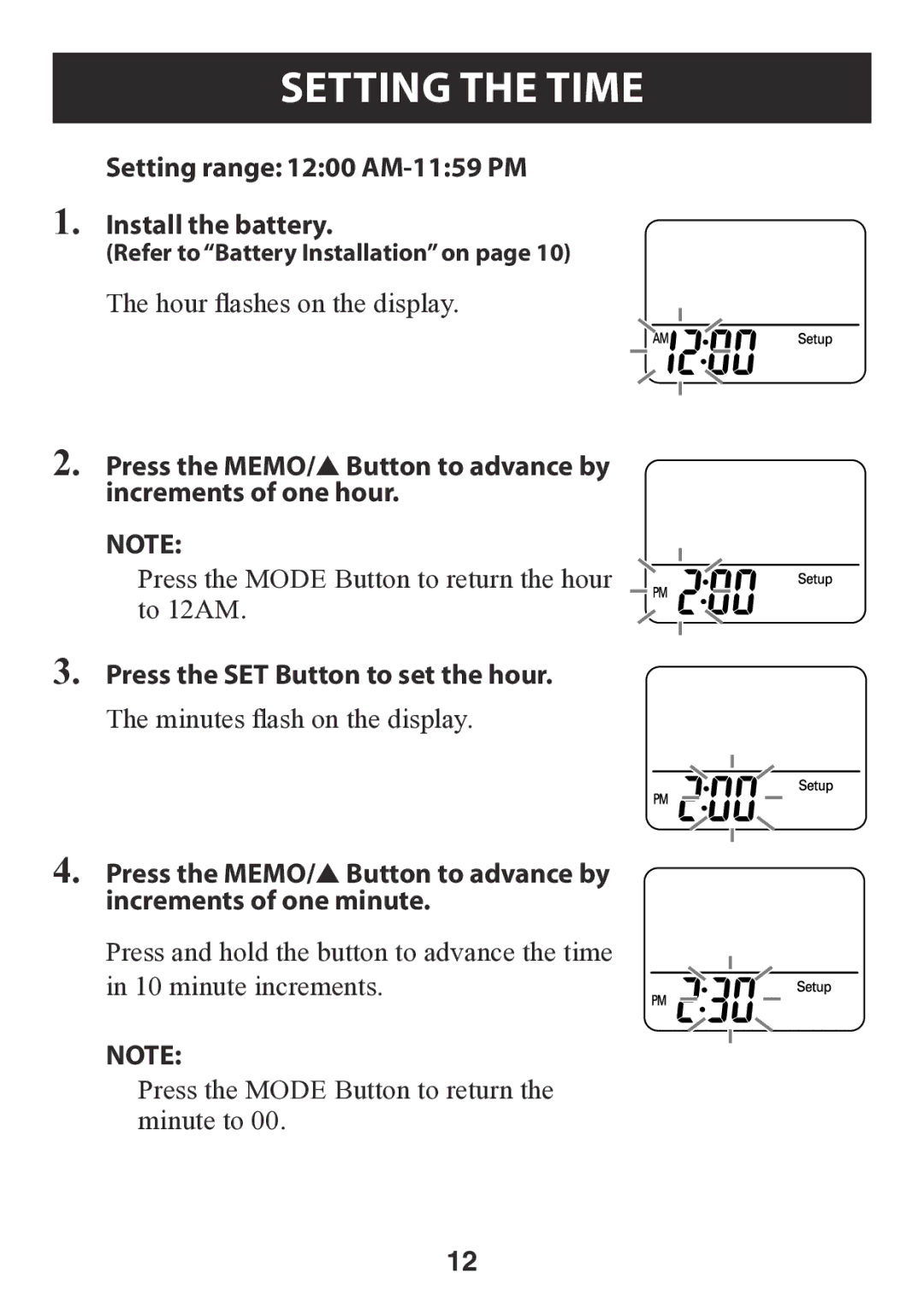Setting the Time
Setting range: 12:00 AM-11:59 PM
1.Install the battery.
(Refer to “Battery Installation” on page 10)
The hour flashes on the display.
2.Press the MEMO/▲ Button to advance by increments of one hour.
NOTE:
Press the MODE Button to return the hour to 12AM.
3.Press the SET Button to set the hour.
The minutes flash on the display.
4.Press the MEMO/▲ Button to advance by increments of one minute.
Press and hold the button to advance the time in 10 minute increments.
NOTE:
Press the MODE Button to return the minute to 00.
12