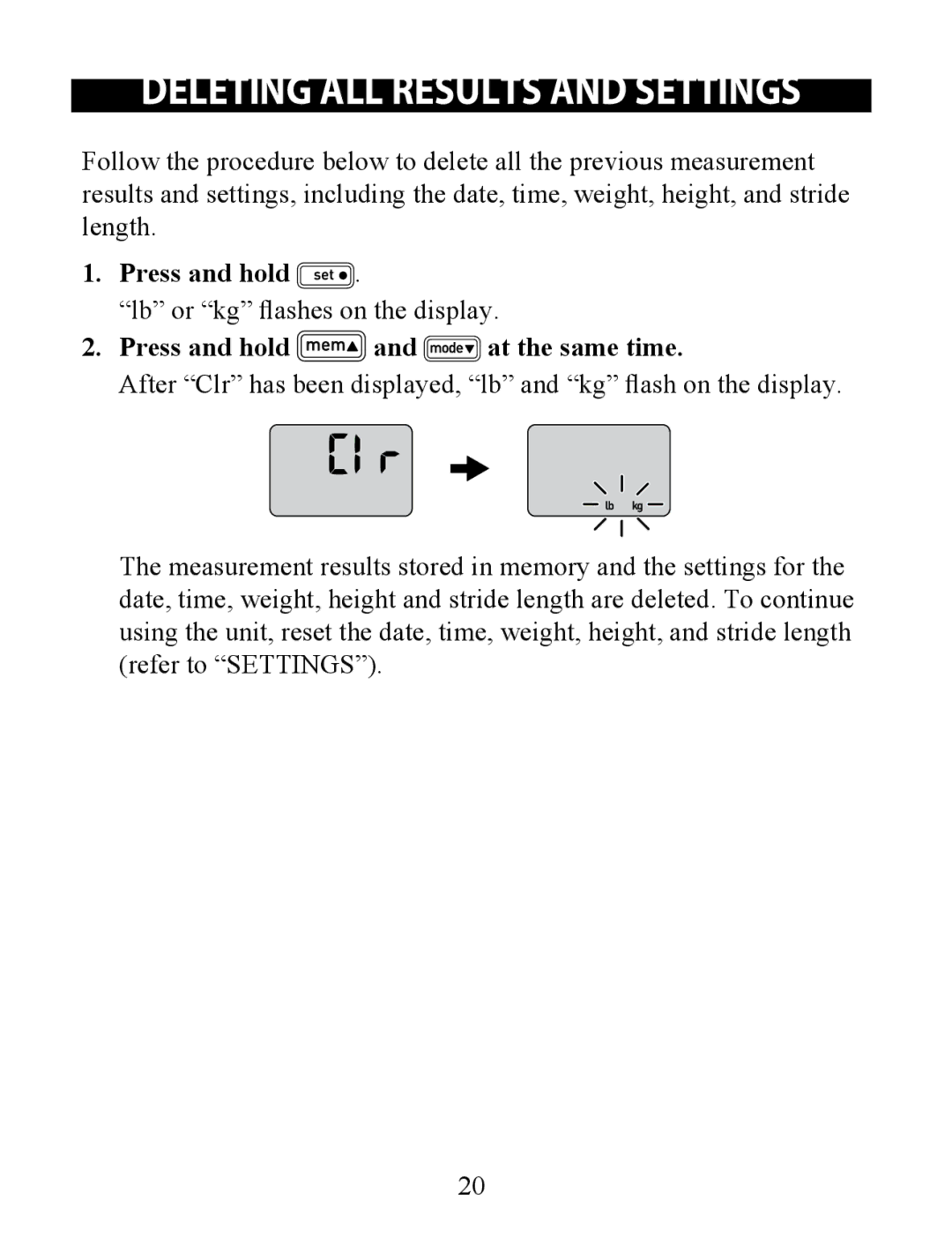DELETING ALL RESULTS AND SETTINGS
Follow the procedure below to delete all the previous measurement results and settings, including the date, time, weight, height, and stride length..
1.Press and hold  ..
..
“lb” or “kg” flashes on the display.
2.Press and hold  and
and  at the same time.
at the same time.
After “Clr” has been displayed, “lb” and “kg” flash on the display.
The measurement results stored in memory and the settings for the date, time, weight, height and stride length are deleted.. To continue using the unit, reset the date, time, weight, height, and stride length (refer to “SETTINGS”)..
20