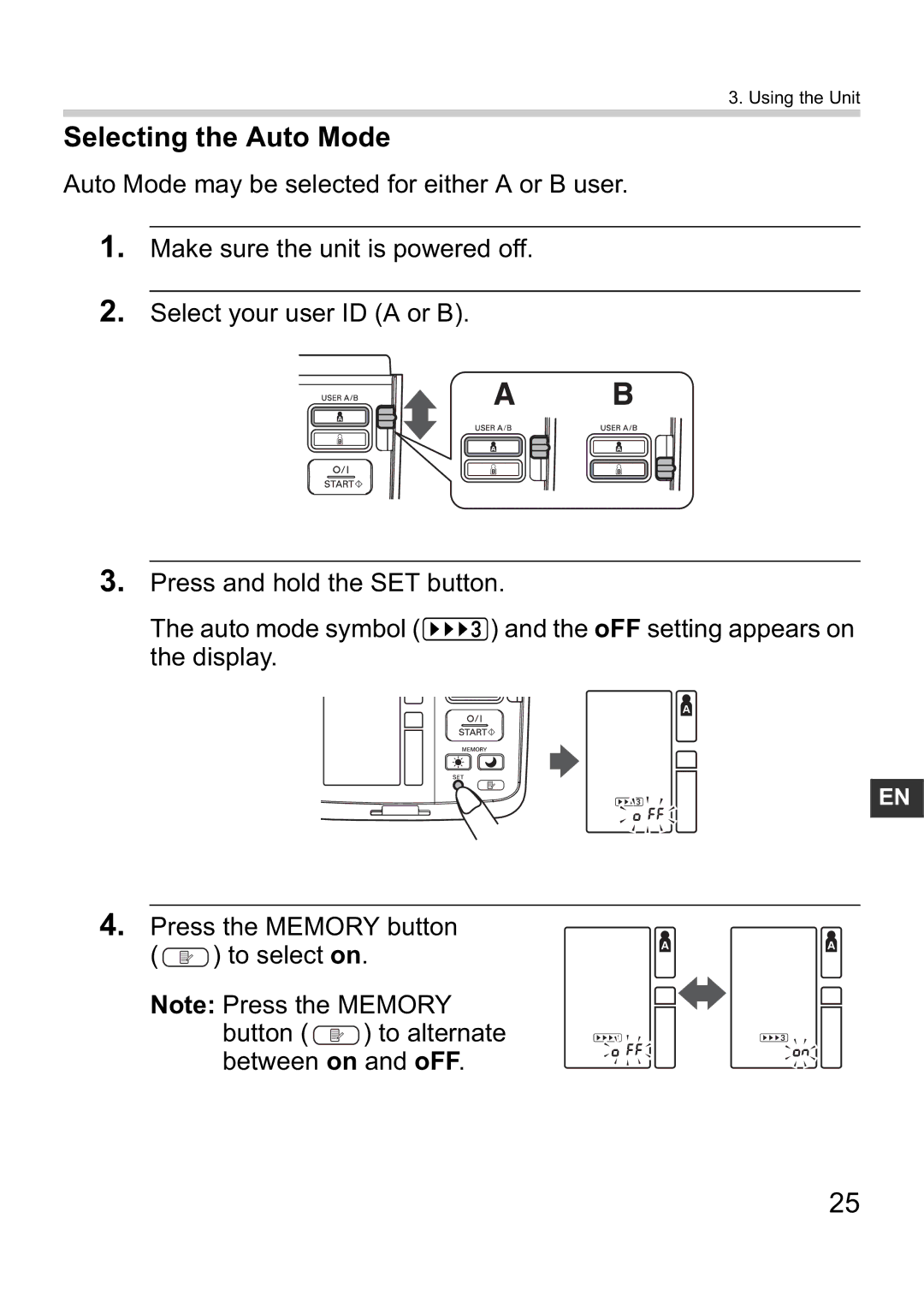3. Using the Unit
Selecting the Auto Mode
Auto Mode may be selected for either A or B user.
1.
2.
Make sure the unit is powered off.
Select your user ID (A or B).
3.Press and hold the SET button.
The auto mode symbol (![]() ) and the oFF setting appears on the display.
) and the oFF setting appears on the display.
EN |
4.Press the MEMORY button (![]() ) to select on.
) to select on.
Note: Press the MEMORY button (![]() ) to alternate between on and oFF.
) to alternate between on and oFF.
25