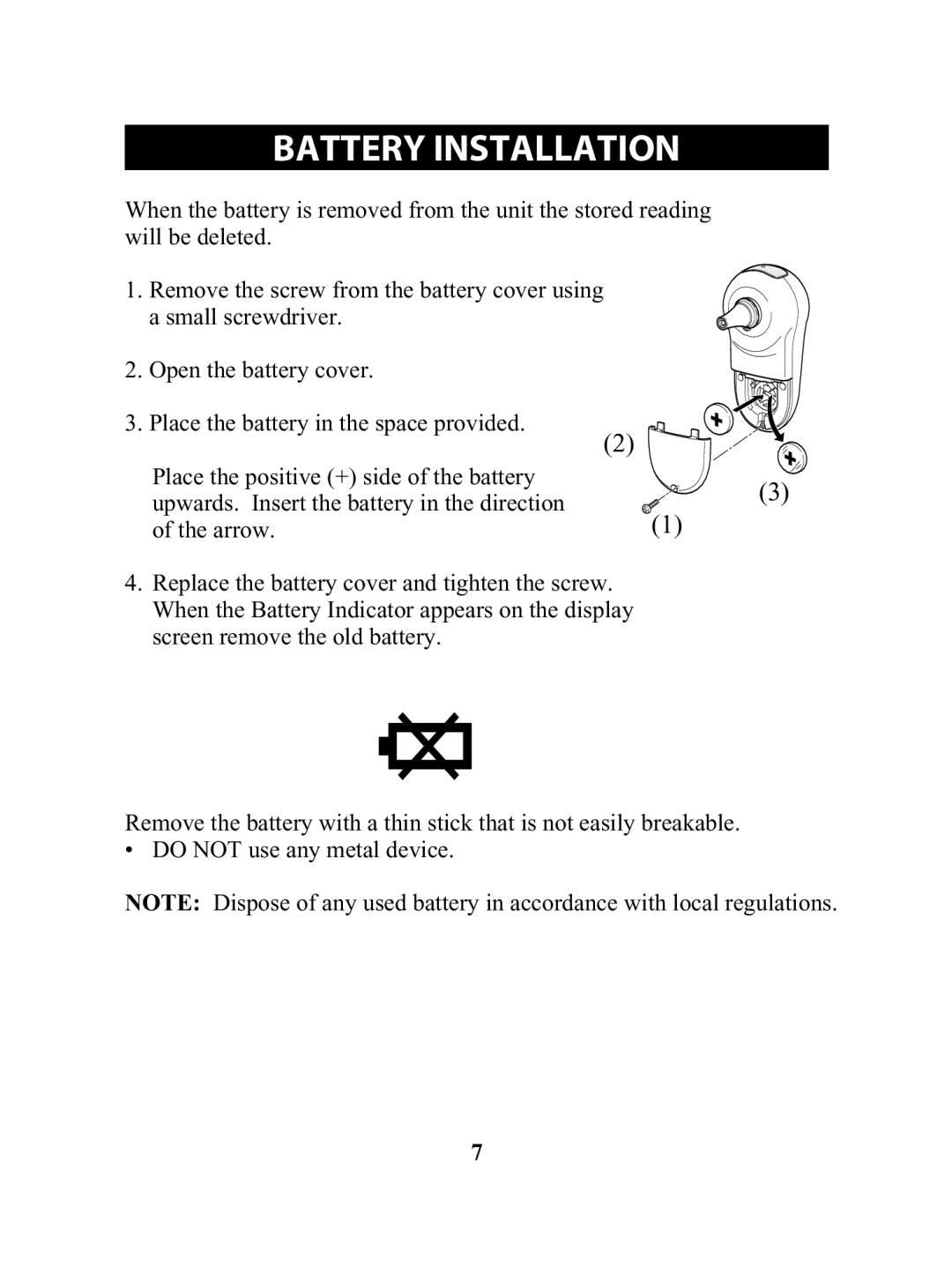BATTERY TITLEINSTALLATION
When the battery is removed from the unit the stored reading will be deleted.
1. Remove the screw from the battery cover using a small screwdriver.
2.Open the battery cover.
3.Place the battery in the space provided.
Place the positive (+) side of the battery upwards. Insert the battery in the direction of the arrow.
(2) ![]()
![]()
![]()
(3)
(1)
4.Replace the battery cover and tighten the screw. When the Battery Indicator appears on the display screen remove the old battery.
Remove the battery with a thin stick that is not easily breakable.
• DO NOT use any metal device.
NOTE: Dispose of any used battery in accordance with local regulations.
7