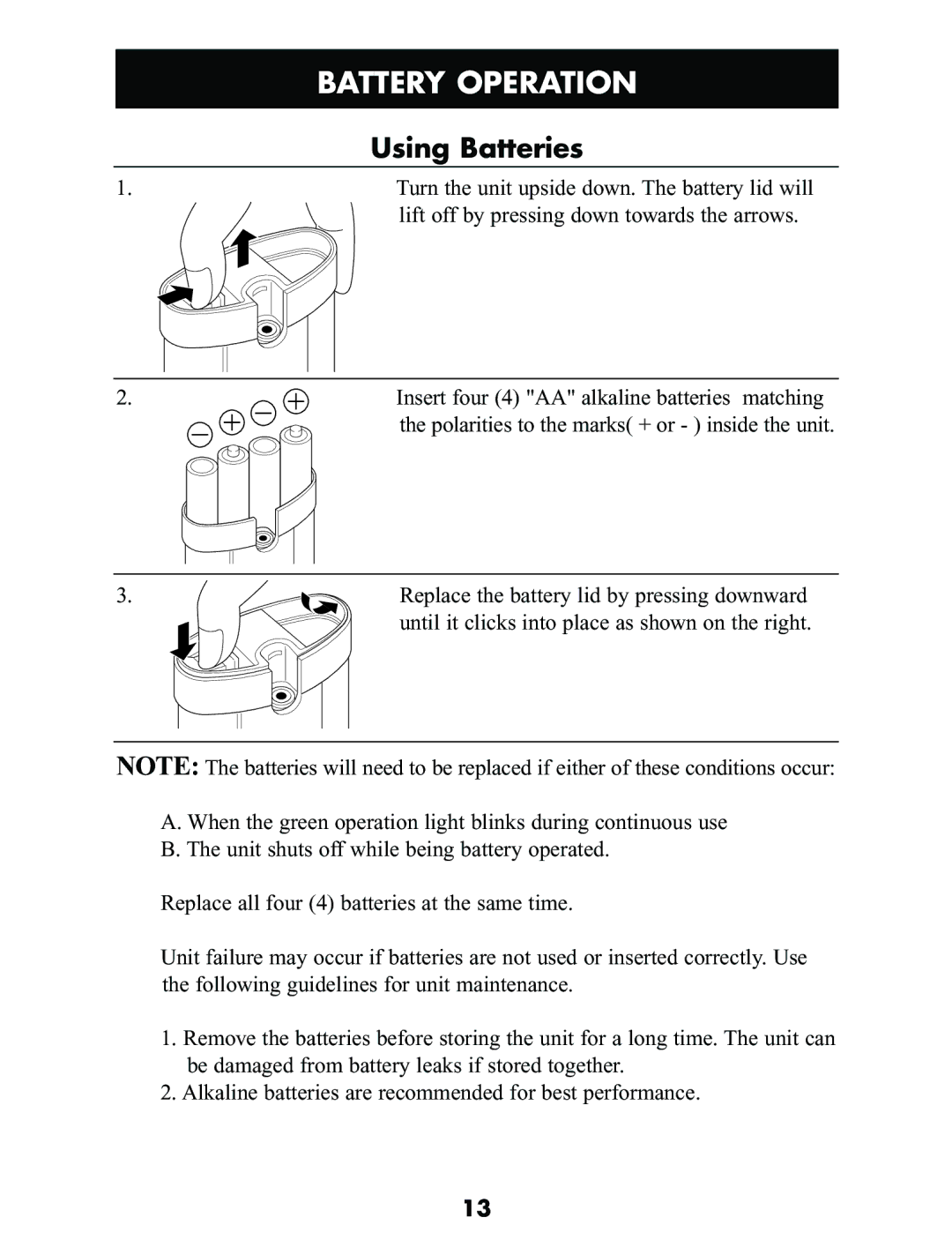BATTERY OPERATION
Using Batteries
1.
2.
3.
Turn the unit upside down. The battery lid will lift off by pressing down towards the arrows.
Insert four (4) "AA" alkaline batteries matching the polarities to the marks( + or - ) inside the unit.
Replace the battery lid by pressing downward until it clicks into place as shown on the right.
NOTE: The batteries will need to be replaced if either of these conditions occur:
A. When the green operation light blinks during continuous use B. The unit shuts off while being battery operated.
Replace all four (4) batteries at the same time.
Unit failure may occur if batteries are not used or inserted correctly. Use the following guidelines for unit maintenance.
1.Remove the batteries before storing the unit for a long time. The unit can be damaged from battery leaks if stored together.
2.Alkaline batteries are recommended for best performance.
13