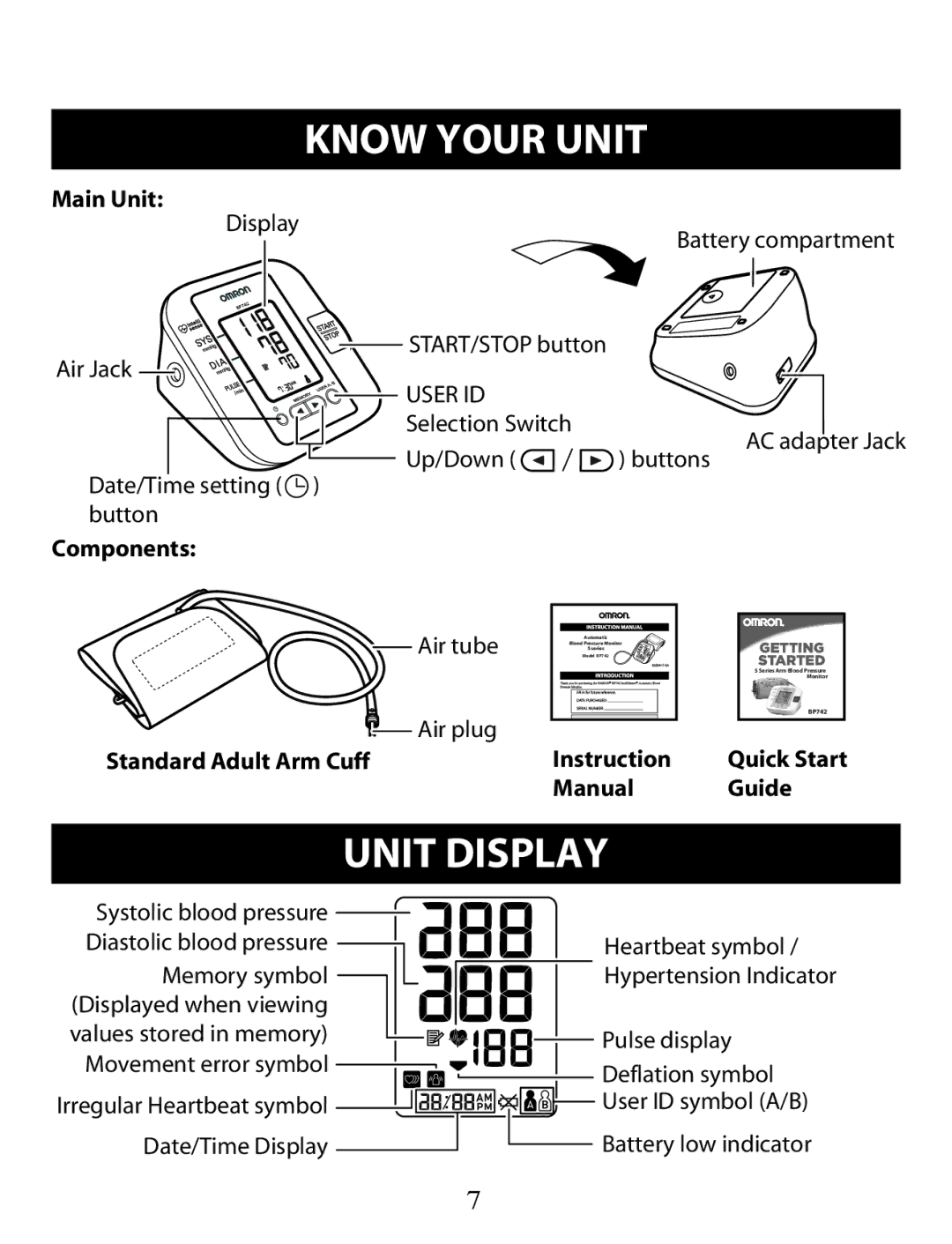KNOW YOUR UNIT
Main Unit:
Display
Battery compartment
![]() START/STOP button
START/STOP button
Air Jack ![]()
![]()
![]()
![]()
![]()
![]()
![]()
![]()
![]() USER ID
USER ID
Selection Switch
AC adapter Jack
Up/Down ( ![]()
![]()
![]() ) buttons
) buttons
Date/Time setting ( ![]() ) button
) button
Components:
 Air tube
Air tube

 Air plug
Air plug
Automatic
Blood Pressure Monitor
5 series
Model BP742
5 Series Arm Blood Pressure
Monitor
BP742
Standard Adult Arm Cuff | Instruction | Quick Start |
| Manual | Guide |
UNIT DISPLAY
Systolic blood pressure ![]() Diastolic blood pressure
Diastolic blood pressure ![]()
Memory symbol (Displayed when viewing values stored in memory)
Movement error symbol Irregular Heartbeat symbol ![]()
![]()
Date/Time Display
Heartbeat symbol /
Hypertension Indicator
![]()
![]()
![]()
![]()
![]()
![]()
![]()
![]() Pulse display
Pulse display
![]()
![]()
![]()
![]() Deflation symbol
Deflation symbol ![]()
![]()
![]()
![]()
![]()
![]()
![]()
![]()
![]()
![]()
![]()
![]()
![]()
![]() User ID symbol (A/B)
User ID symbol (A/B)
Battery low indicator
7