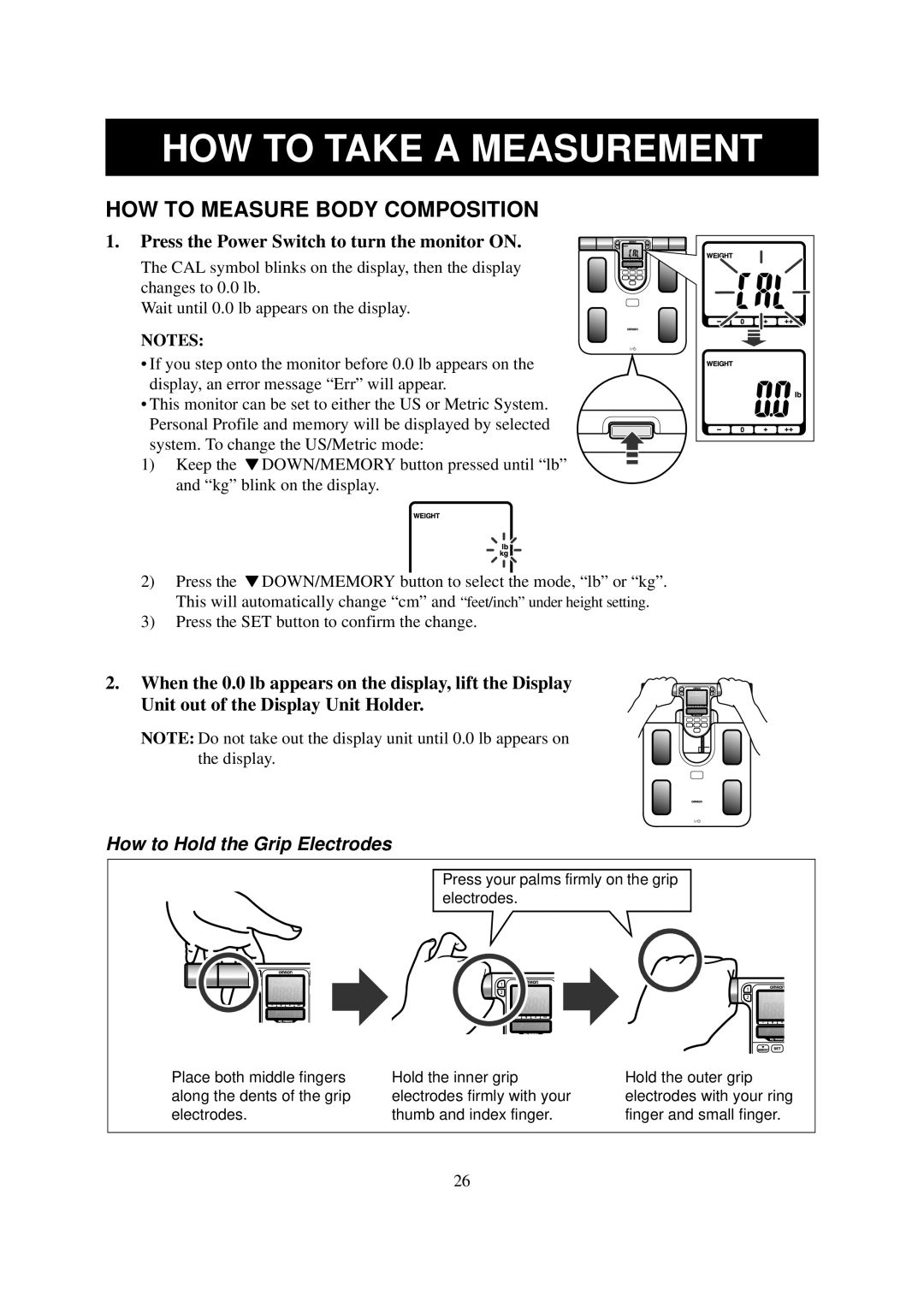HOW TO TAKE A MEASUREMENT
HOW TO MEASURE BODY COMPOSITION
1. Press the Power Switch to turn the monitor ON.
The CAL symbol blinks on the display, then the display changes to 0.0 lb.
Wait until 0.0 lb appears on the display.
NOTES:
• If you step onto the monitor before 0.0 lb appears on the display, an error message “Err” will appear.
• This monitor can be set to either the US or Metric System. Personal Profile and memory will be displayed by selected system. To change the US/Metric mode:
1) Keep the ![]() DOWN/MEMORY button pressed until “lb” and “kg” blink on the display.
DOWN/MEMORY button pressed until “lb” and “kg” blink on the display.
2)Press the ![]() DOWN/MEMORY button to select the mode, “lb” or “kg”. This will automatically change “cm” and “feet/inch” under height setting.
DOWN/MEMORY button to select the mode, “lb” or “kg”. This will automatically change “cm” and “feet/inch” under height setting.
3)Press the SET button to confirm the change.
2. When the 0.0 lb appears on the display, lift the Display Unit out of the Display Unit Holder.
NOTE: Do not take out the display unit until 0.0 lb appears on the display.
How to Hold the Grip Electrodes
Press your palms firmly on the grip electrodes.
Place both middle fingers along the dents of the grip electrodes.
Hold the inner grip electrodes firmly with your thumb and index finger.
Hold the outer grip electrodes with your ring finger and small finger.
26