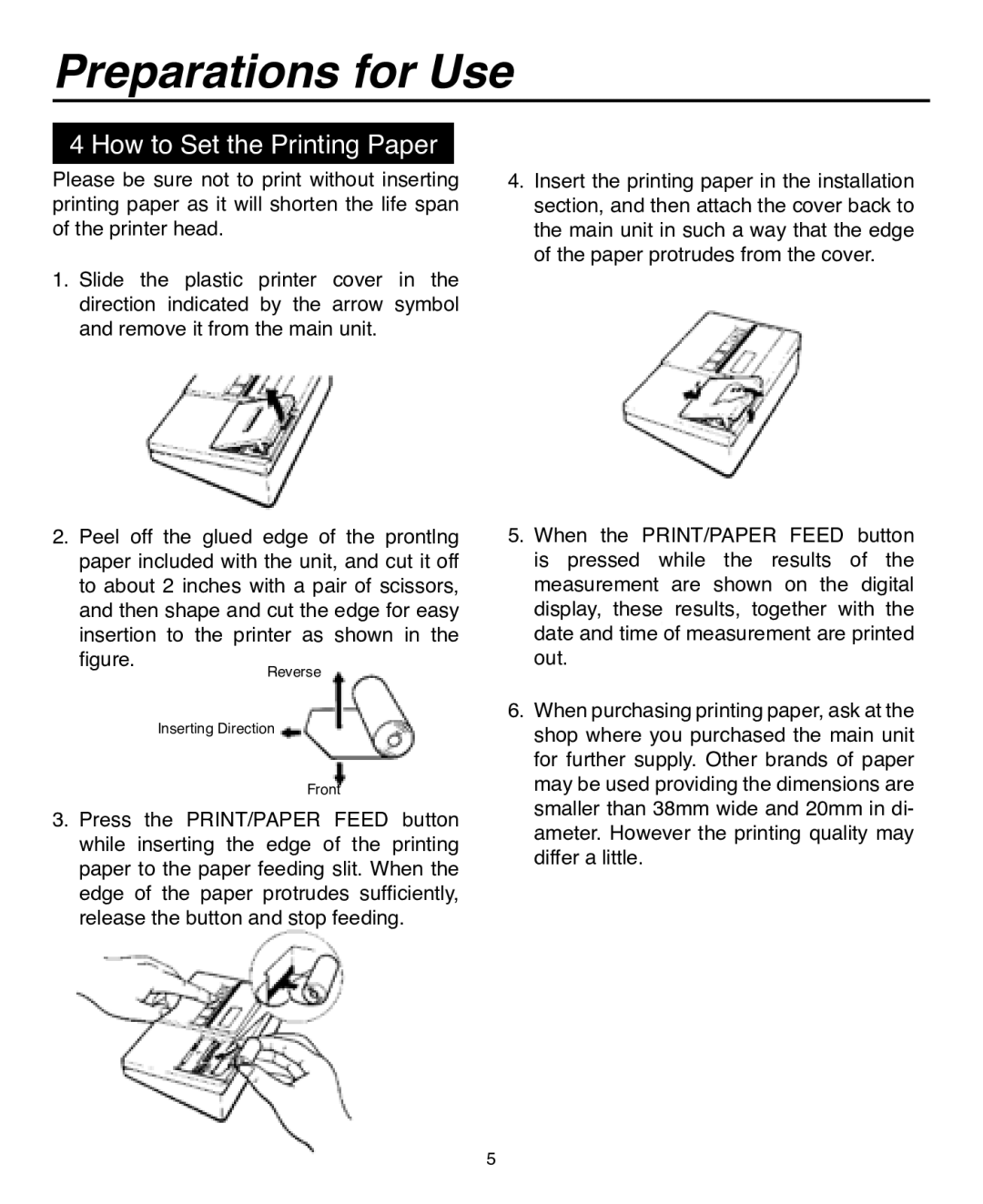HEM-703CP specifications
The Omron Healthcare HEM-703CP is an advanced digital blood pressure monitor designed to deliver accurate and reliable measurements for individuals seeking to monitor their cardiovascular health. This device is particularly well-regarded for its user-friendly operation and comprehensive features aimed at enhancing user experience.One of the standout characteristics of the HEM-703CP is its IntelliSense technology. This innovative feature ensures that the monitor automatically adjusts the inflation level to provide a comfortable and accurate reading without requiring the user to pump the cuff manually. This helps prevent discomfort during the measurement process, making it suitable for a wide range of users, including those who may be apprehensive about blood pressure testing.
The HEM-703CP is equipped with a large, easy-to-read display that shows systolic and diastolic blood pressure readings, as well as pulse rate. The backlit screen is particularly advantageous for use in low-light conditions, ensuring that users can easily view their results at any time of day. Additionally, the device has a memory function that can store up to 60 readings, allowing users to track their blood pressure trends over time and share this information with their healthcare provider.
Another notable feature of this blood pressure monitor is its one-size-fits-all cuff design, which accommodates a wide range of arm sizes for optimal fitting. The accuracy of the HEM-703CP is further enhanced by Omron's advanced averaging technology, which calculates an average of up to three consecutive readings taken within a short period, providing a more reliable assessment of the user’s blood pressure.
Furthermore, the HEM-703CP is designed with user accessibility in mind. It includes an easy-to-follow guide and simple instructions, making it suitable for people of all ages, including seniors. The device is also lightweight and portable, making it an ideal choice for users who wish to monitor their blood pressure at home or while traveling.
In summary, the Omron Healthcare HEM-703CP combines advanced technology, ease of use, and comfort to provide an effective solution for individuals looking to manage their blood pressure. Its IntelliSense technology, large display, memory function, and thoughtful design make it a trusted companion in promoting better heart health for users and their families.