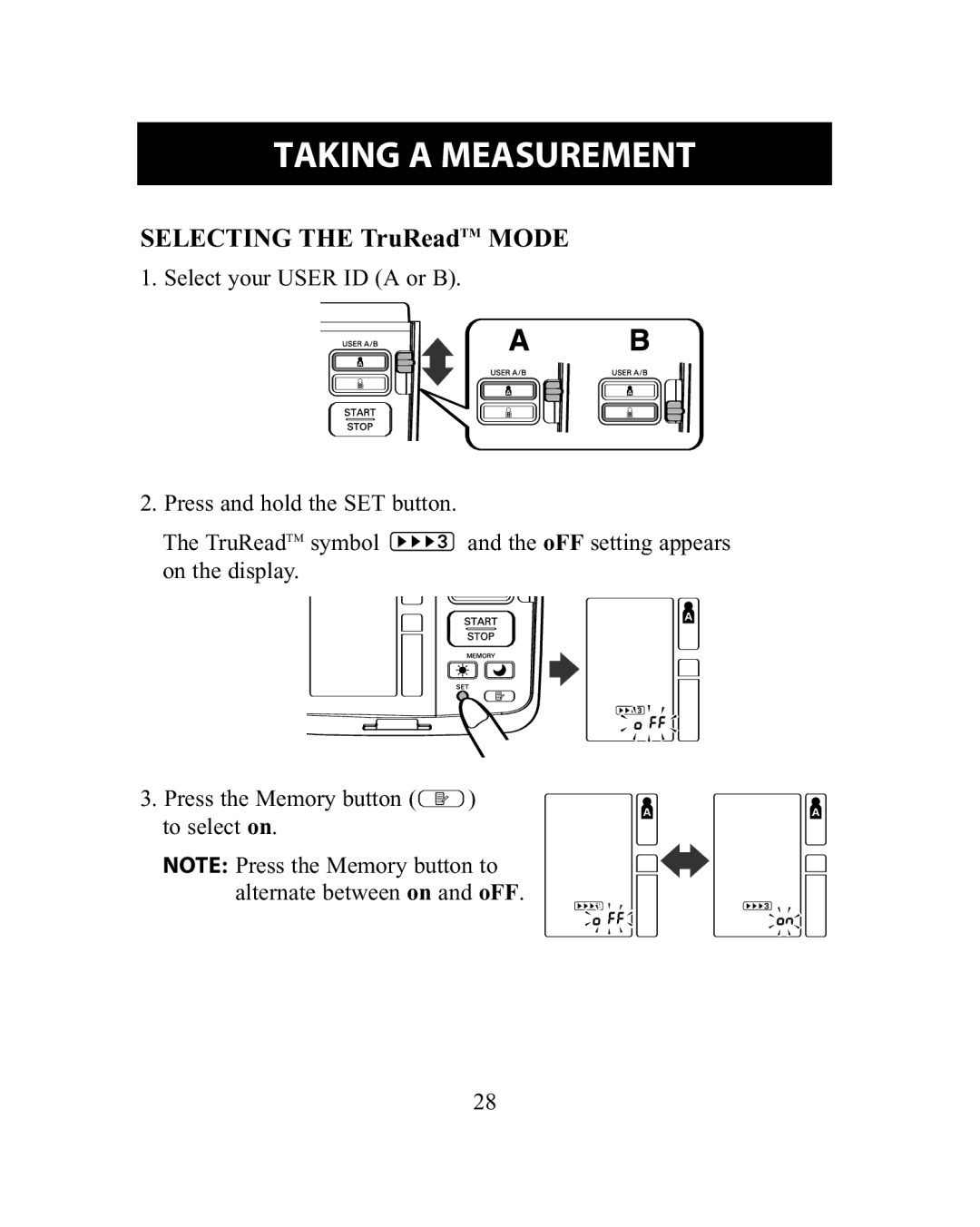TAKING A MEASUREMENT
SELECTING THE TruReadTM MODE
1. Select your USER ID (A or B).
2.Press and hold the SET button.
The TruReadTM symbol ![]() and the oFF setting appears on the display.
and the oFF setting appears on the display.
3.Press the Memory button (![]() ) to select on.
) to select on.
NOTE: Press the Memory button to alternate between on and oFF.
28