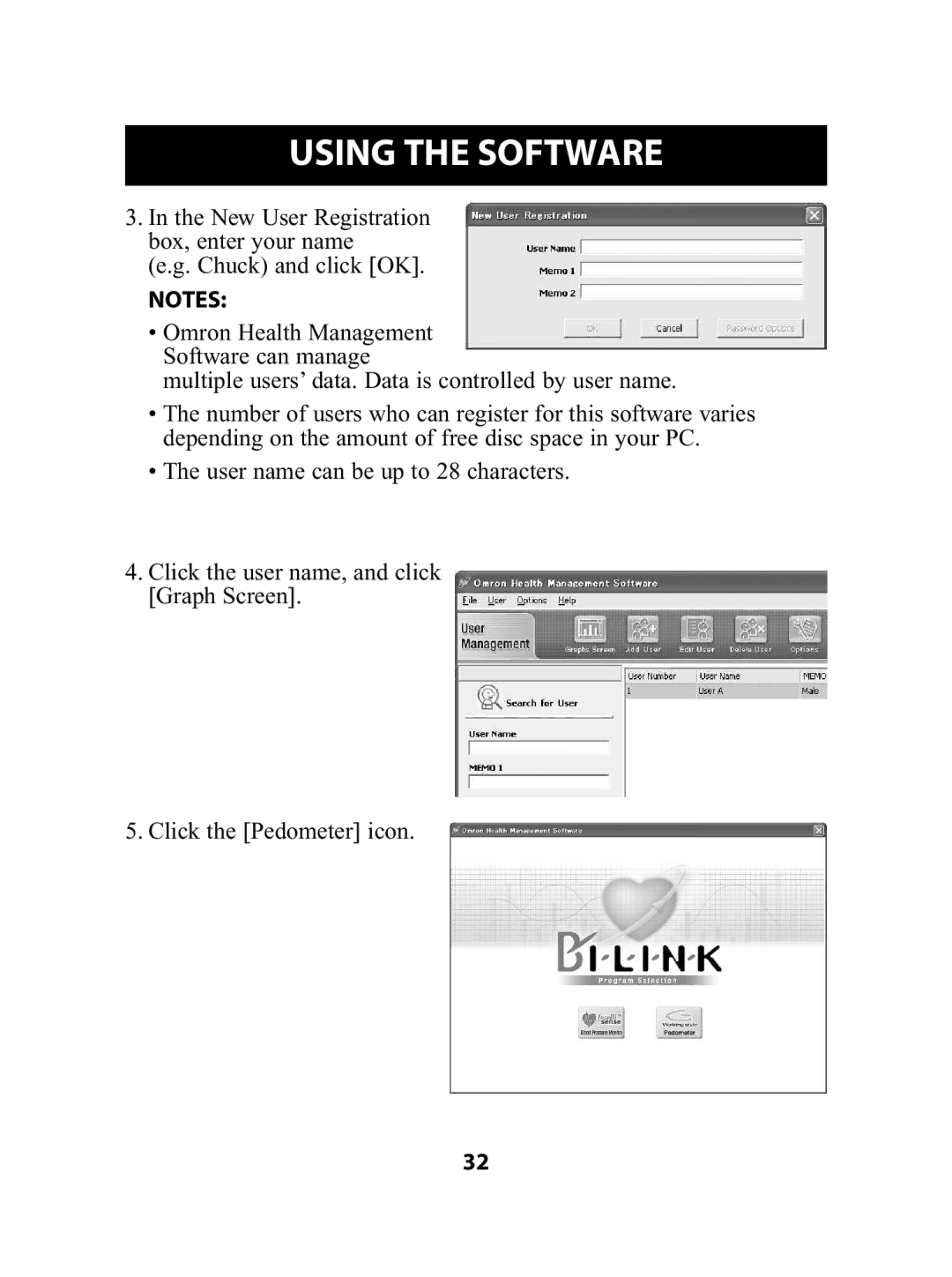USING THE SOFTWARE
3.In the New User Registration box, enter your name
(e.g. Chuck) and click [OK].
NOTES:
•Omron Health Management Software can manage
multiple users’ data. Data is controlled by user name.
•The number of users who can register for this software varies depending on the amount of free disc space in your PC.
•The user name can be up to 28 characters.
4.Click the user name, and click [Graph Screen].
5. Click the [Pedometer] icon.
32