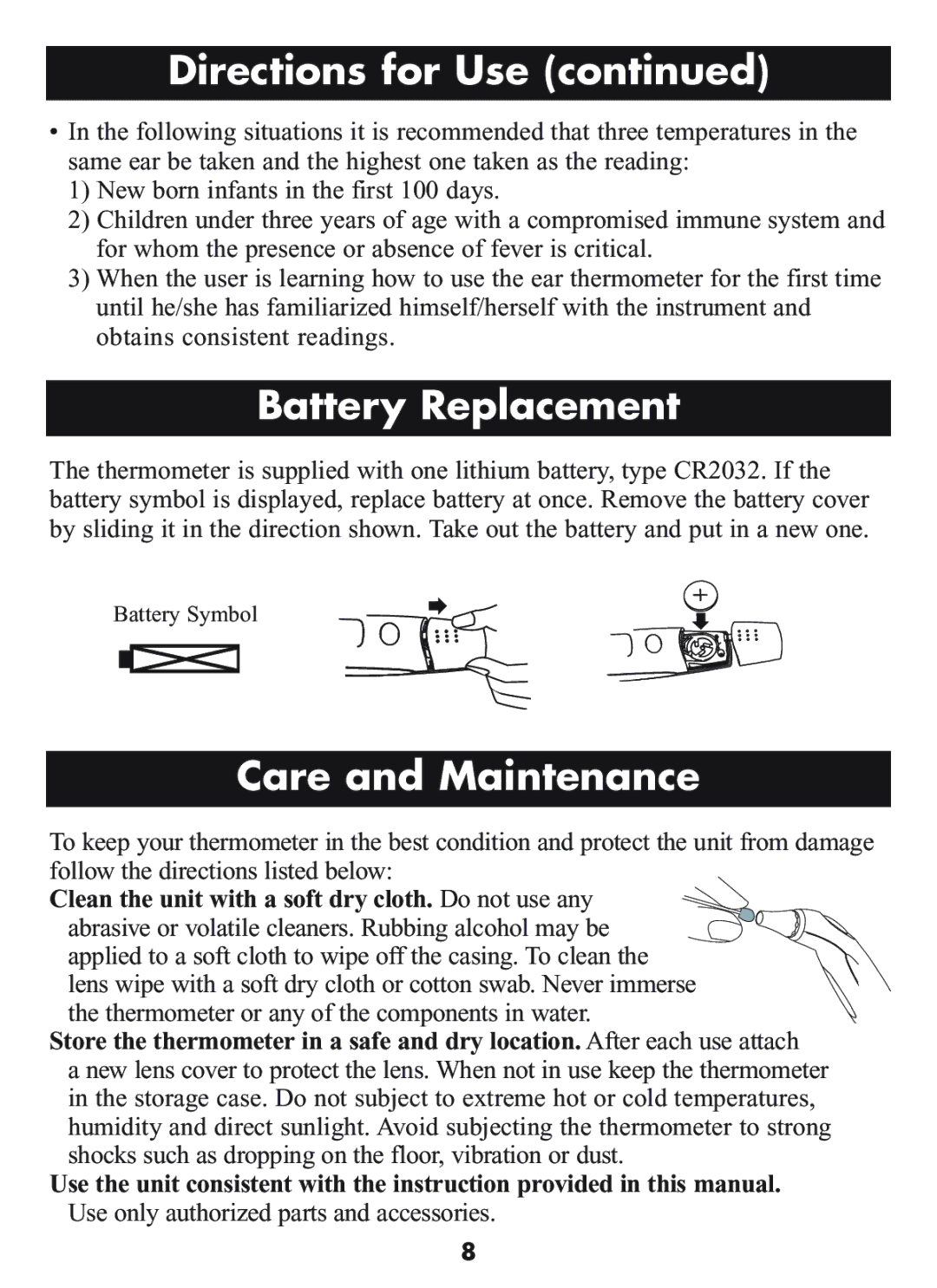Directions for Use (continued)
•In the following situations it is recommended that three temperatures in the same ear be taken and the highest one taken as the reading:
1)New born infants in the first 100 days.
2)Children under three years of age with a compromised immune system and for whom the presence or absence of fever is critical.
3)When the user is learning how to use the ear thermometer for the first time until he/she has familiarized himself/herself with the instrument and obtains consistent readings.
Battery Replacement
The thermometer is supplied with one lithium battery, type CR2032. If the battery symbol is displayed, replace battery at once. Remove the battery cover by sliding it in the direction shown. Take out the battery and put in a new one.
Battery Symbol
Care and Maintenance
To keep your thermometer in the best condition and protect the unit from damage follow the directions listed below:
Clean the unit with a soft dry cloth. Do not use any
abrasive or volatile cleaners. Rubbing alcohol may be applied to a soft cloth to wipe off the casing. To clean the
lens wipe with a soft dry cloth or cotton swab. Never immerse the thermometer or any of the components in water.
Store the thermometer in a safe and dry location. After each use attach a new lens cover to protect the lens. When not in use keep the thermometer in the storage case. Do not subject to extreme hot or cold temperatures, humidity and direct sunlight. Avoid subjecting the thermometer to strong shocks such as dropping on the floor, vibration or dust.
Use the unit consistent with the instruction provided in this manual.
Use only authorized parts and accessories.
8