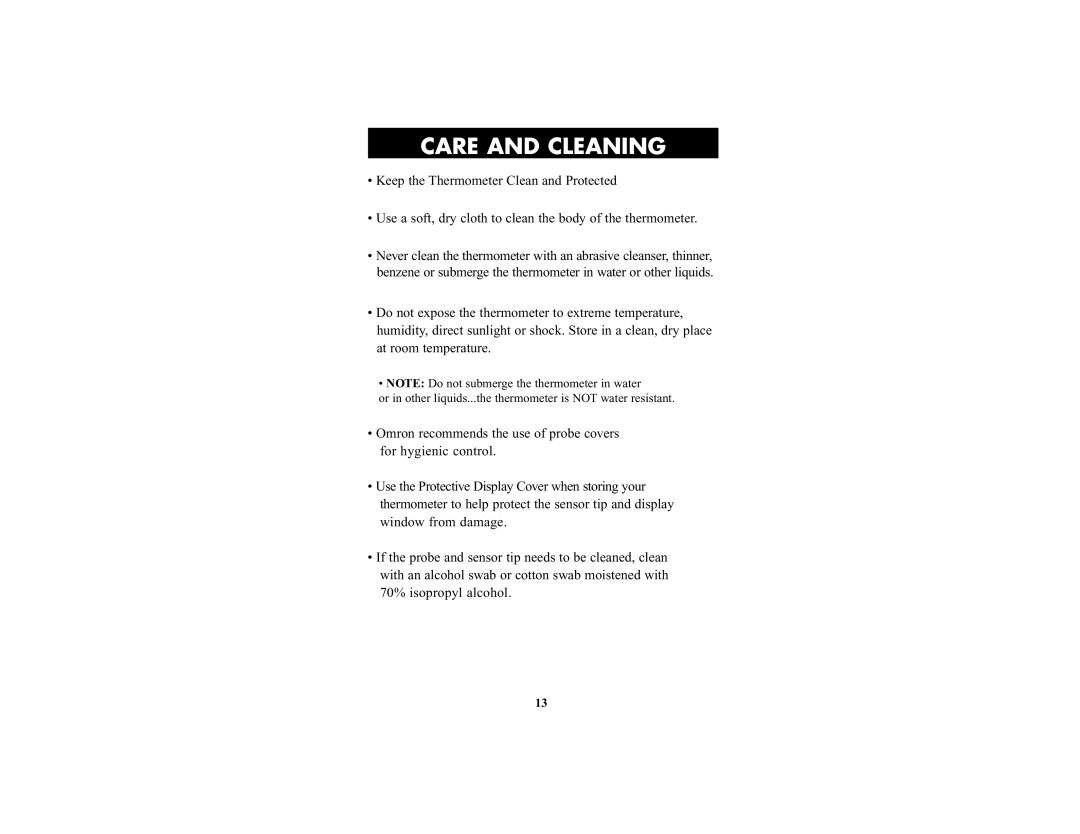CARE AND CLEANING
•Keep the Thermometer Clean and Protected
•Use a soft, dry cloth to clean the body of the thermometer.
•Never clean the thermometer with an abrasive cleanser, thinner, benzene or submerge the thermometer in water or other liquids.
•Do not expose the thermometer to extreme temperature, humidity, direct sunlight or shock. Store in a clean, dry place at room temperature.
• NOTE: Do not submerge the thermometer in water
or in other liquids...the thermometer is NOT water resistant.
•Omron recommends the use of probe covers for hygienic control.
•Use the Protective Display Cover when storing your thermometer to help protect the sensor tip and display window from damage.
•If the probe and sensor tip needs to be cleaned, clean with an alcohol swab or cotton swab moistened with 70% isopropyl alcohol.
13