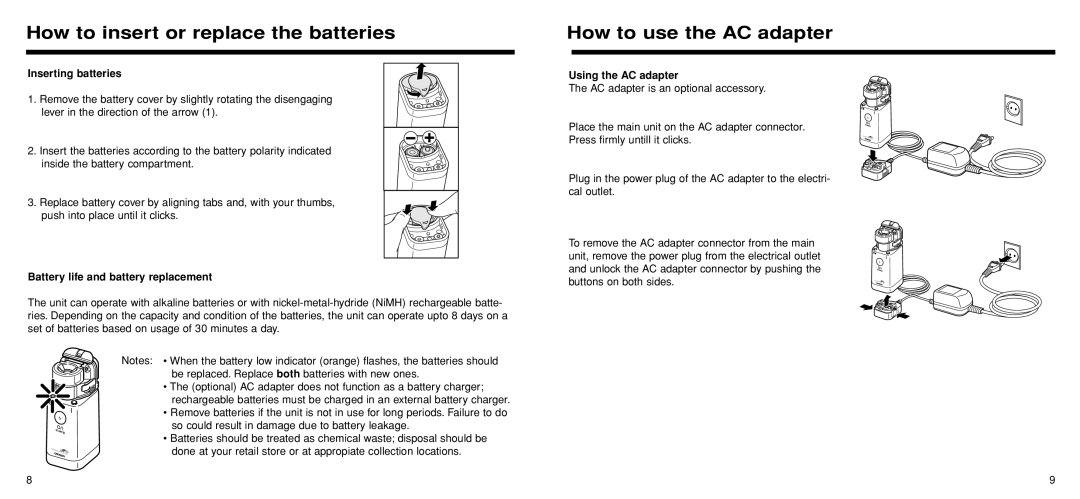U22 specifications
Omron Healthcare U22 is a state-of-the-art blood pressure monitor designed for efficient and accurate health monitoring at home. This clinically validated device combines user-friendly features with advanced technology to ensure reliable readings and improve the overall management of cardiovascular health.One of the standout features of the Omron U22 is its IntelliSense technology, which automatically applies the correct amount of pressure during the inflation of the cuff. This eliminates discomfort associated with traditional devices and provides quick, precise readings without the need for pre-setting. Users can expect consistent results, enhancing the reliability of their measurements every time they check their blood pressure.
The U22 model is equipped with a large, easy-to-read display that makes it suitable for users of all ages. The screen presents the results clearly, displaying systolic and diastolic pressure readings, as well as pulse rate. Additionally, the monitor features a 30-memory storage capacity, enabling users to track their blood pressure over time. This feature is particularly beneficial for individuals who may need to share their data with healthcare providers during check-ups.
Another notable characteristic of the Omron U22 is its universal cuff, which fits a wide range of arm sizes, from 22 to 42 centimeters. This adaptability ensures that almost anyone can use the device comfortably and effectively. The cuff itself is designed for easy application, making self-monitoring a straightforward task.
In terms of technology, the Omron U22 employs a sophisticated algorithm that enhances the accuracy of readings. Its advanced sensors work diligently to filter out any potential noise that might interfere with the measurements, ensuring that users receive data that truly reflects their cardiovascular health. The device also features an irregular heartbeat detection system, alerting users to any irregularities and encouraging them to consult a healthcare professional if necessary.
For added convenience, the Omron U22 is powered by four AAA batteries, offering long-lasting performance. It is lightweight and portable, making it easy to take along while traveling or to use in different locations within the home.
In summary, the Omron Healthcare U22 is a reliable and user-friendly blood pressure monitor that combines advanced technology with essential features. Its IntelliSense technology, large display, memory storage, and comfortable cuff design all contribute to an effortless and accurate blood pressure monitoring experience.