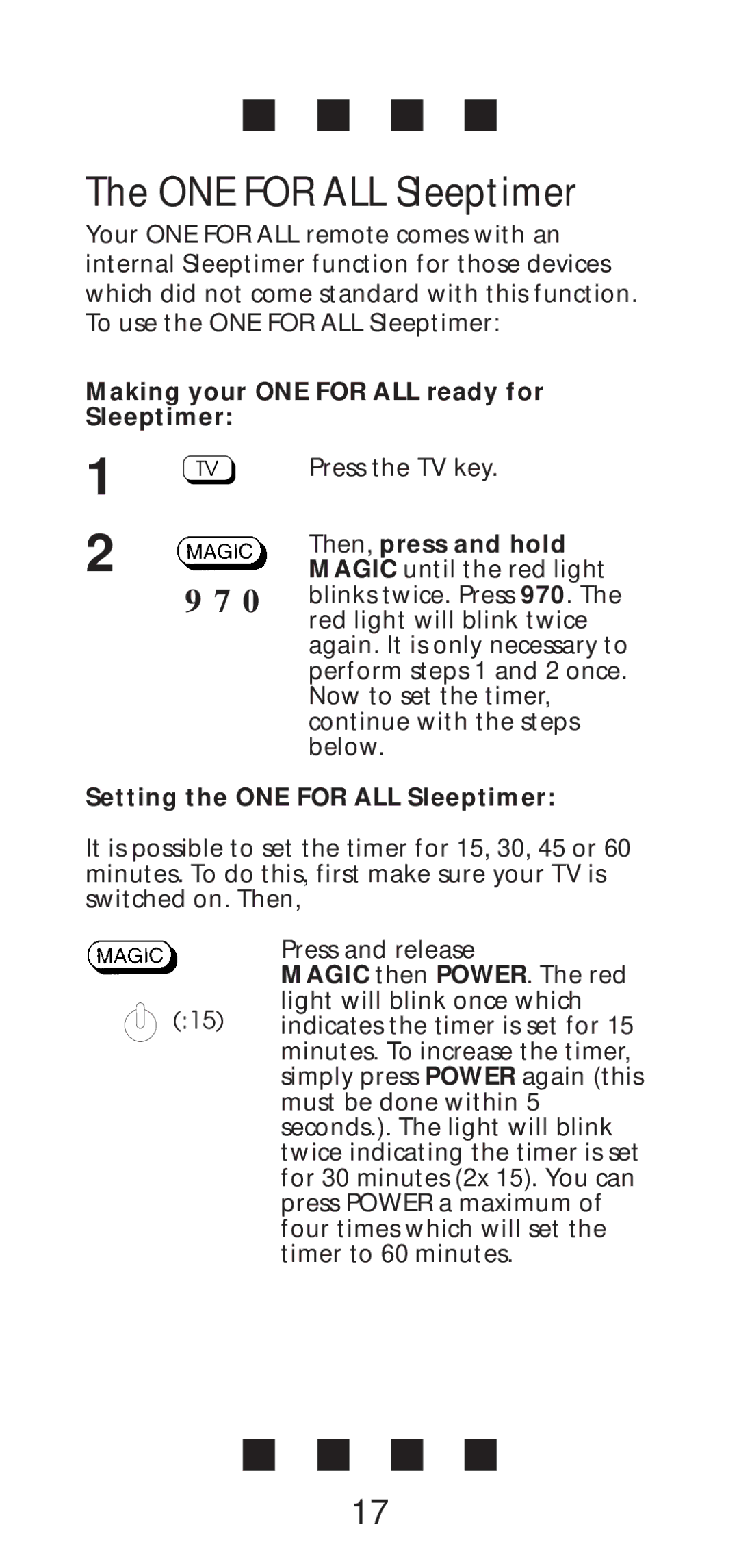■ ■ ■ ■
The ONE FOR ALL Sleeptimer
Your ONE FOR ALL remote comes with an internal Sleeptimer function for those devices which did not come standard with this function. To use the ONE FOR ALL Sleeptimer:
Making your ONE FOR ALL ready for Sleeptimer:
1
2
TV
9 7 0
Press the TV key.
Then, press and hold MAGIC until the red light blinks twice. Press 970. The red light will blink twice again. It is only necessary to perform steps 1 and 2 once. Now to set the timer, continue with the steps below.
Setting the ONE FOR ALL Sleeptimer:
It is possible to set the timer for 15, 30, 45 or 60 minutes. To do this, first make sure your TV is switched on. Then,
Press and release
MAGIC then POWER. The red
light will blink once which
(:15) indicates the timer is set for 15 minutes. To increase the timer, simply press POWER again (this must be done within 5 seconds.). The light will blink twice indicating the timer is set for 30 minutes (2x 15). You can press POWER a maximum of four times which will set the timer to 60 minutes.
■ ■ ■ ■
17