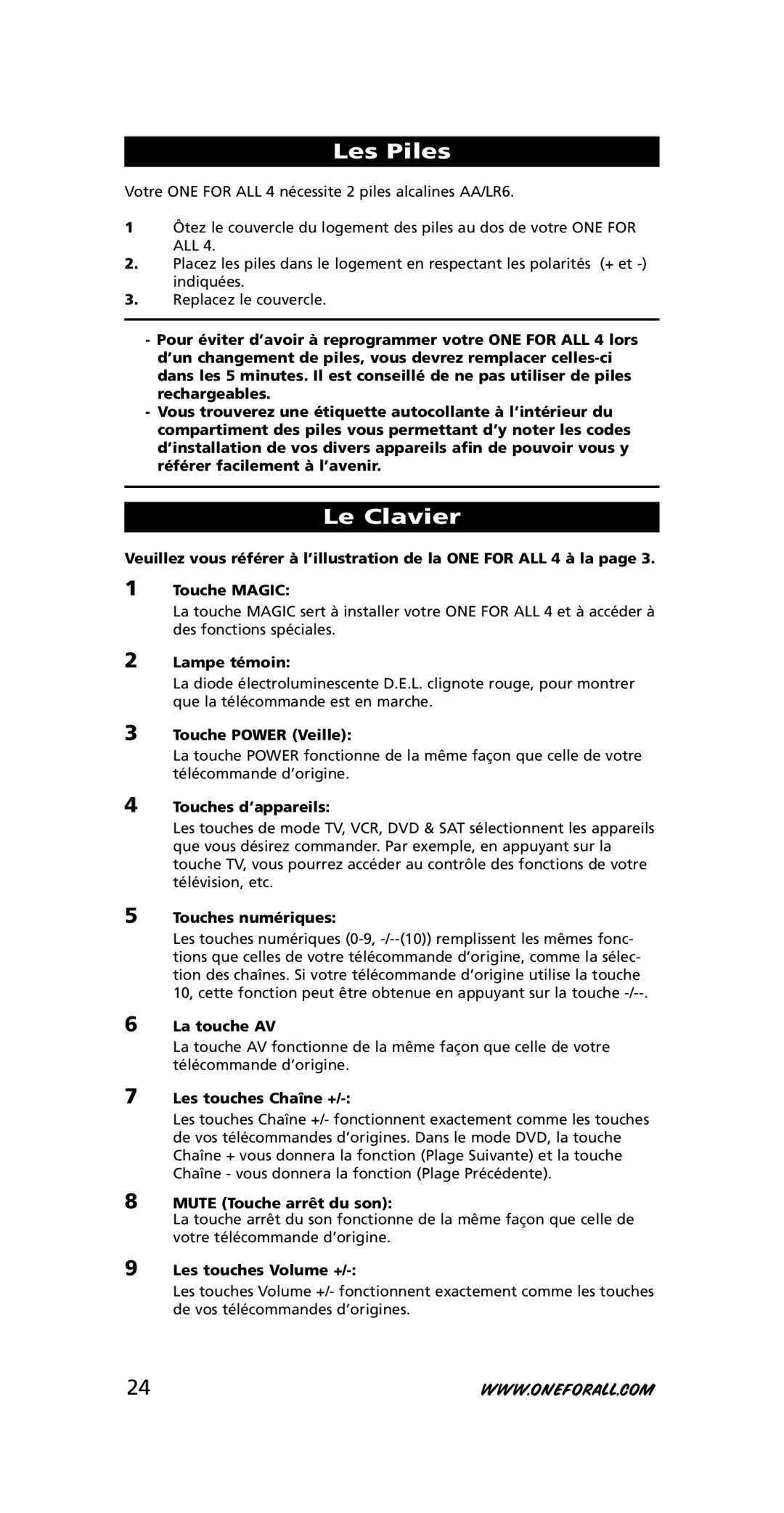URC-7740 specifications
The One for All URC-7740 is a versatile universal remote control designed to simplify the management of multiple entertainment devices in a streamlined manner. This remote is engineered to replace various remotes in your home, allowing users to control up to four devices, including televisions, Blu-ray players, streaming boxes, and audio systems.One of the standout features of the URC-7740 is its user-friendly interface, which includes well-organized buttons and an intuitive layout. This ensures that users can easily navigate their devices without confusion. The remote is equipped with a comprehensive code library, which facilitates quick programming for various brands and models, allowing users to set it up in just a matter of minutes. Users can also perform automatic code searches if the specific code for their device is not readily available.
In addition to standard controls, the URC-7740 offers advanced functionalities, such as dedicated buttons for frequently used features like volume control, channel navigation, and playback functions. This enhances user experience, allowing seamless transitions between different media sources and devices.
The URC-7740 is developed with innovative infrared (IR) technology, which enables it to communicate with a wide range of devices through line-of-sight operation. This makes it an ideal choice for users looking to manage their home entertainment systems without the hassle of numerous remotes. The remote is designed with an ergonomic grip, making it comfortable to hold during extended viewing sessions.
Another significant characteristic of the URC-7740 is its ability to integrate with smart devices. With the increasing popularity of smart home technology, the URC-7740 can also control streaming devices, enhancing the viewing experience by providing access to on-demand content and apps.
Durability is another important trait, as the URC-7740 is built to withstand daily usage and its keys are designed for longevity. Users will appreciate the reliability of this remote, which performs consistently even with heavy use over time.
In conclusion, the One for All URC-7740 stands out as a practical solution for those who want to streamline their entertainment experience. With its extensive compatibility, user-friendly design, and advanced features, this universal remote control offers an effective way to manage multiple devices with ease and convenience.