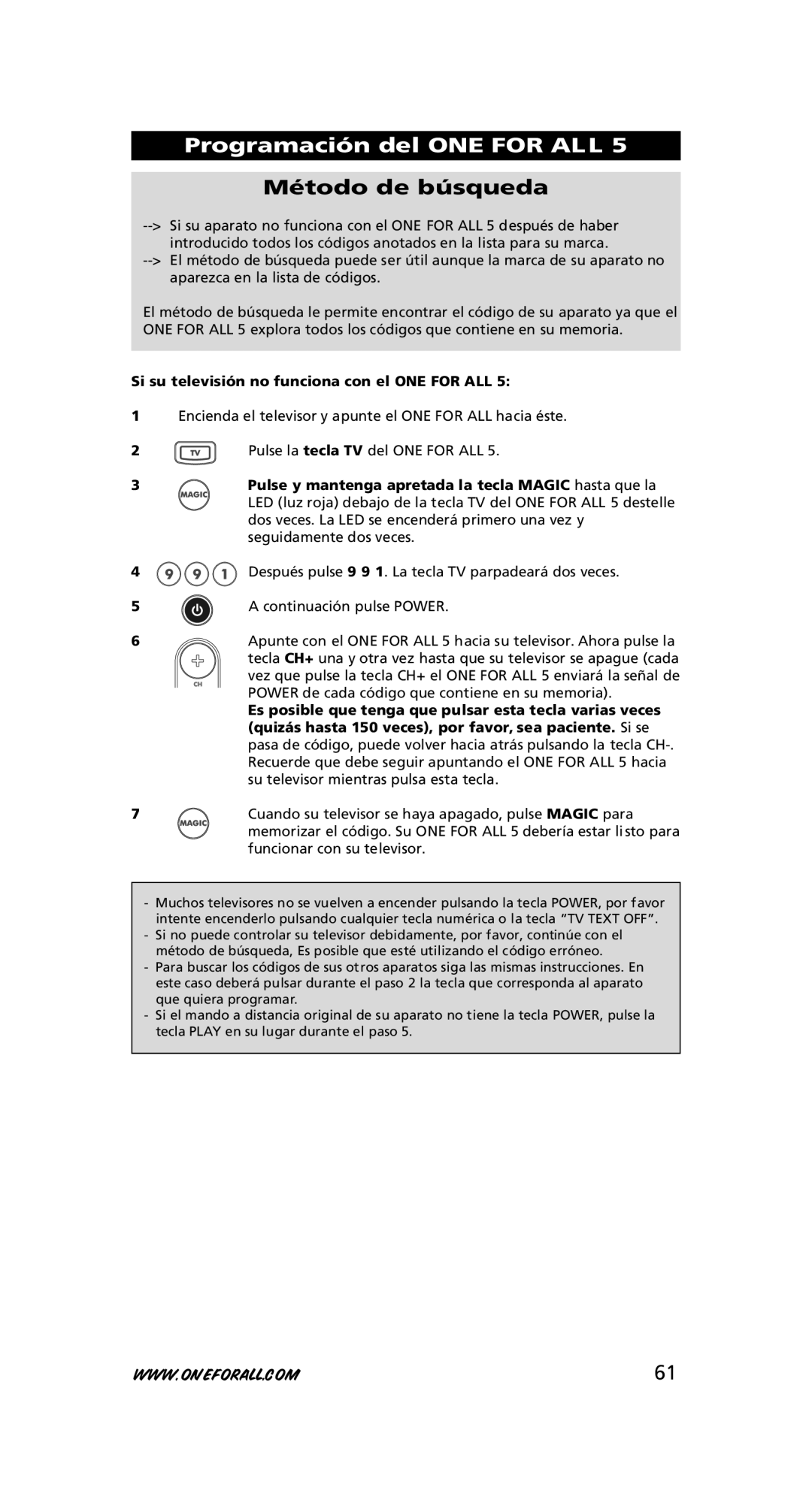URC-7780
Table of Contents
About Your ONE for ALL
12/13
Installing the Batteries
Keypad
Channel +/- Keys
Mute Key
Menu Key
Directional Keys
PPV
To set up a second TV, VCR, SAT, DVD or AMP see
Setting up the ONE for ALL
Example To set up the ONE for ALL 5 for your Television
Devices can be found under the following keys
To press this key many times up to 150 times so please
Search Method
Example To search for your TV code
Code Blink out
Quick Code Reference
Learning Feature
Learning Direct
Shifted Learning
Important notes
Operational Reset
Extra Features
Mode re-assignment
ONE for ALL
Volume Punch Through
To cancel the Volume Punch Through per mode
Next press TV, POWER, VCR, POWER, SAT, Power
Macros Direct
Shifted Macros
Device SET-UP Code Function
Key Magic
To find an answer to your questions
0556 16/9 format 00234
Colour and Brightness
Trouble-Shooting
Problem Solution
Ireland Australia
Customer Service
Device
South Africa New Zealand
Inhaltsverzeichnis
Über die ONE for ALL
12/13
Funktionstasten
DIE Power EIN/AUS-TASTE
Batteriewechsel
MAGIC-TASTE
DIE MENÜ-TASTE
14 Zusätzliche Funktionstasten Guide
Einstellung der ONE for ALL
Die Gerätetasten werden für die jeweiligen Geräte aufgeführt
Möglicherweise müssen Sie diese Taste viele Male
Code Suchlauf
Beispiel Code-Suchlauf für Ihren Fernseher
Drücken bis zu 150 Mal. Haben Sie etwas Geduld
Code Auslesen
Persönliche Code-Übersicht
Lernfähigkeit
Lernen Direkt
Lernen als Zweitfunktion shifted
Benutzer Reset
Extra Funktionen
Gerätemodus Neuzuordnung
Lautstärke Direktbedienung
Um in einem Modus die Laustärke Direktbedienung zu löschen
Um das Makro zu entfernen folgen Sie der Sequenz
Drücken Sie TV, POWER, VCR, POWER, SAT, Power
Makros direkt
Magic
Makros als Zweitfunktion shifted
Um eine Antwort auf Ihren Fragen zu bekommen
Gerät Einstellcode Funktion Funktionscode
Farbe und Helligkeit
Problem & Lösung
Problem Lösung
Nützliche Hinweise
Kundendienst
Ce que vous voulez savoir
12/13
Les piles
Le clavier
Les touches Chaîne +
Touche Arrêt du son Mute
Touche Menu
Touches de navigation
Fonctions supplémentaires Guide
Installation de la ONE for ALL
Pour installer un deuxième TV, VCR, SAT, DVD ou AMP voir
Méthode de recherche
Ensuite, appuyez sur Veille
Comment lire le code
Référence rapide
Fonction d’apprentissage
Apprentissage/Copier direct
Technologie d’apprentissage
Apprentissage shifté
Mise à zéro opérationnelle
Mode de ré-affectation
Fonctions Complémentaires
Accès direct au volume
Comment annuler « l’accès direct au volume » par mode
Pour effacer la Macro de la touche « Radio », appuyez sur
Touche « Radio »
Macros shiftées
La première ligne a été remplie à titre d’exemple
Appareil Code Fonction Code DE ’INSTALLATION
Fonctions Programmées
Couleur et luminosité
Problème & Solution
Problème Solution
Service clientèle
Guide de depannage
Sobre su ONE for ALL
12/13
El teclado
Power Encendido Y Apagado
Instalación de las pilas
Teclas de cambio de emisora +
Tecla Mute
Tecla Menú
Teclas direccionales
Funciones adicionales Guide
Subt
Programación del ONE for ALL
Ejemplo Para programar su TV en el ONE for ALL
Es posible que tenga que pulsar esta tecla varias veces
Método de búsqueda
Si su televisión no funciona con el ONE for ALL
Quizás hasta 150 veces, por favor, sea paciente. Si se
Lectura de códigos
Anotación de Códigos
Pulse la tecla en el mando ONE for ALL dónde usted
Método de aprendizaje
Aprendizaje directo
Aprendizaje indirecto
Reajuste Operacional
Ejemplo
Funciones adicionales
Re-asignación de modo
Reinicialización de las teclas de aparatos
Interfuncionalidad del Volumen
Para cancelar la interfuncionalidad del volumen por modo
ONE for ALL
Ahora pulse TV, POWER, VCR, POWER, SAT, Power
Macros directos
Macros indirectos
Cómo programar funciones que faltan
Aparato Código Función
Color y luminosidad
Problemas y Soluciones
Problema Solución
Aparato
Consejos Útiles
Servicio de atención al cliente
Sobre o seu ONE for ALL
12/13
Instalação das Pilhas
Teclado
Teclas Direccionais
Tecla Menu
Teclas Programa +
Teclas transporte VCR / DVD
14 Funções adicionales Guide
Programar o ONE for ALL
Os aparelhos encontram-se programados na seguinte tecla
Método de Busca
Seguir pressione Power
Programar ONE for ALL
Exemplo Para buscar o código do seu TV
Descobrir o código programado
Códigos de instalação
Função de aprendizagem
Aprendizagem Directa
Aprendizagem Learning como Segunda função de uma tecla
Para apagar todas as tecla com funções copiadas no um modo
Restauração de funcionamento
Para apagar uma função copiada
Outras características
Alterar o modo do aparelho
Para desactivar o Punch Trough do Volume
Punch-Through do Volume
Para cancelar o Punch Through do Volume por modo
Digite 9 9
995 Ecla a
Macros directo
Para apagar uma sequência de a tecla A, carr egue
Magic tecla Power
Sequências Macros como Segunda função
Como programar funções em falta
Cor e Brilho
Problema e Solução
Problema Solução
Em Portugal
Em caso de problemas
Serviço de apoio ao cliente
Indice
12/13
Inserimento delle pile
Caratteristiche e Funzioni
Programma +
Mute Silenziamento
Il tasto Menu
Tasti direzionali
Tasti addizionali Guide
Il Suo apparecchio non in modalità „standby
Come impostare il ONE for ALL
Esempio Per impostare il ONE for ALL 5 per il televisore
Gli apparecchi vengono impostati con i tasti seguenti
Può darsi che dobbiate premere questo tasto molte volte
Metodo di Ricerca
Esempio per cercare il Vostro codice TV
Fino a 150 perciò abbiate pazienza. Per tornare al codice
Visualizzazione del codice
Riferimento rapido dei codici
Procedura d’apprendimento
Metodo d’apprendimento diretto
Metodo d’apprendimento indiretto shifted
100
Reset operazionale
101
102
Funzioni Supplementari
Riassegnazione dei tasti apparecchio
103
Interfunzionalità del Volume
Per cancellare l’Interfunzionalità del volume per Mode
104
Power
Macro diretto
105
Per cancellare il Macro indiretto sul tasto POWER, premere
Magic tasto Power
Apparrecchio Codice Funzione
106
Riferenza Codici „KEY Magic
Colore & Luminosità
Problema e Soluzione
Problema Soluzione
107
108
Eventuali problemi
Servizio Clienti
Apparecchio
Over uw ONE for ALL
Inhoudsopgave
114
109
110
111
De Batterijen
De Toetsen
112
DE Menu Toets
113
Additionele functietoetsen Guide
Het instellen van uw ONE for ALL
Voorbeeld Het instellen van de ONE for ALL 5 op uw TV
Bijvoorbeeld Het zoeken van uw televisie code
De zoekmethode
115
Kan zijn dat u dit een langere tijd moet volhouden
Het uitlezen van uw Instelcode
116
117
Leerkopieerfunctie
Direct leren
118
Leer copier functie
Shifted kopieren leren
Belangrijk
Gebruikers Reset
119
120
Extra Functies
Omprogrammeren van apparaattoetsen
Volume directbediening
121
122
Druk TV, POWER, VCR, POWER, SAT, Power
Macro’s
Om de Macro op de Radio toets te wissen drukt u
Kort Power
123
124
0556 16/9 format 00234 Belangrijk
125
Kleur en Helderheid
Probleem & Oplossing
126
Eventuele problemen
Klantenservice
Apparaat
ONE for ALL 5 távvezérlő
Tartalomjegyzék
132
127
128
129
Az elemek behelyezése
Billentyűzet
130
131
Az adott készülékhez nyomja meg a megfelelő gombot
ONE for ALL 5 beállítása
Keresse meg készüléke kódját a kódlistában 181-200. oldal
Példa televízió kódjának megkeresése
Kódkeresés
133
134
Kódlekérés
Beállított kódok táblázata
Ezzel lekérte a négyjegyű kódot
135
Tanulás
Tanulás közvetlen
Fontos megjegyzések
Tanulás shiftelt gomb esetén
136
Nyomja meg a megfelelő készülékgombot módgombot
Visszaállítás
137
138
Extra funkciók
Módok újrakiosztása
Hangforrás-kiterjesztés
139
Makrók közvetlen
140
Makrók shiftelt gomb esetén
141
Készülék Beállítási KÓD Funkció
142
Hiányzó funkciók programozása
0556 Es képernyőformátum 00234
143
Szín és fényerő
Hibaelhárítás
Probléma Megoldás
017774974
Ügyfélszolgálat
144
Informacje o urządzeniu ONE for ALL
Spis treści
150
145
146
147
Instalacja baterii
Klawiatura
148
Wstecz
149
Dodatkowe klawisze funkcyjne Przewodnik
ALL 5 jest gotowy do obsługi danego urządzenia
Ustawianie ONE for ALL
Znajdź kod dla twojego urządzenia na Liście kodów str
Urządzenia mogą znajdować się pod następującymi przyciskami
151
Następnie przyciśnij Zasilanie Power
Metoda wyszukiwania
Przykład Aby wyszukać kod twojego telewizora
152
Rozpoznawanie kodów
Szybki kod
153
Funkcja uczenia
Uczenie bezpośrednie
Uczenie przesunięte
154
Aby usunąć nauczoną funkcję
Zerowanie funkcji
155
Aby skasować wszystkie nauczone funkcje w danym trybie
156
Przykład
157
Funkcje dodatkowe
Wybór regulacji głośności
158
Następnie naciśnij TV, POWER, VCR, POWER, SAT, Power
Makra bezpośrednie
Makra przenoszone
159
Urządzenie KOD Ustawień Funkcja
160
Referencje Funkcji
Wykrywanie i usuwanie usterek
Problem Rozwiązanie
Kolor i jasność
161
08003111302
Centrum Obsługi Klienta
162
Dálkové ovládání ONE for ALL
Obsah
168
163
164
165
Instalace baterií
Klávesnice
166
167
Režimy zařízení zapnete následujícími tlačítky
Nastavení dálkového ovládání ONE for ALL
Seznamu kódů strana 181 200 najděte kód pro vaše zařízení
Příklad Postup vyhledání kódu televizního přijímače
Metoda vyhledávání
169
170
Zjištění kódu
Stručný přehled kódů
171
Funkce Výuka
Funkce Výuka přímá
Mono / stereo
Důležité poznámky
Výuka sekundárních funkcí
172
Postup odstranění naučené funkce
Provozní reset
173
174
Další funkce
Změna přiřazení režimu
Přeprogramování hlasitosti
175
Makra přímá
176
Sekundární makra
177
Zařízení Nastavovací KÓD Funkce
178
Postup programování chybějících funkcí
0556 Formát 00234
179
Barva a jas
Poradce při potížích
Problém Řešení
0239000517
Zákaznický servis
180
181
182
183
184
185
RCA
186
RBM
RFT
187
Tvtext
188
TMK
189
GPX
190
191
192
193
194
195
Dmtech
196
197
198
199
200
201
202
Italiano
RDN-1080507
URC-7780
705057