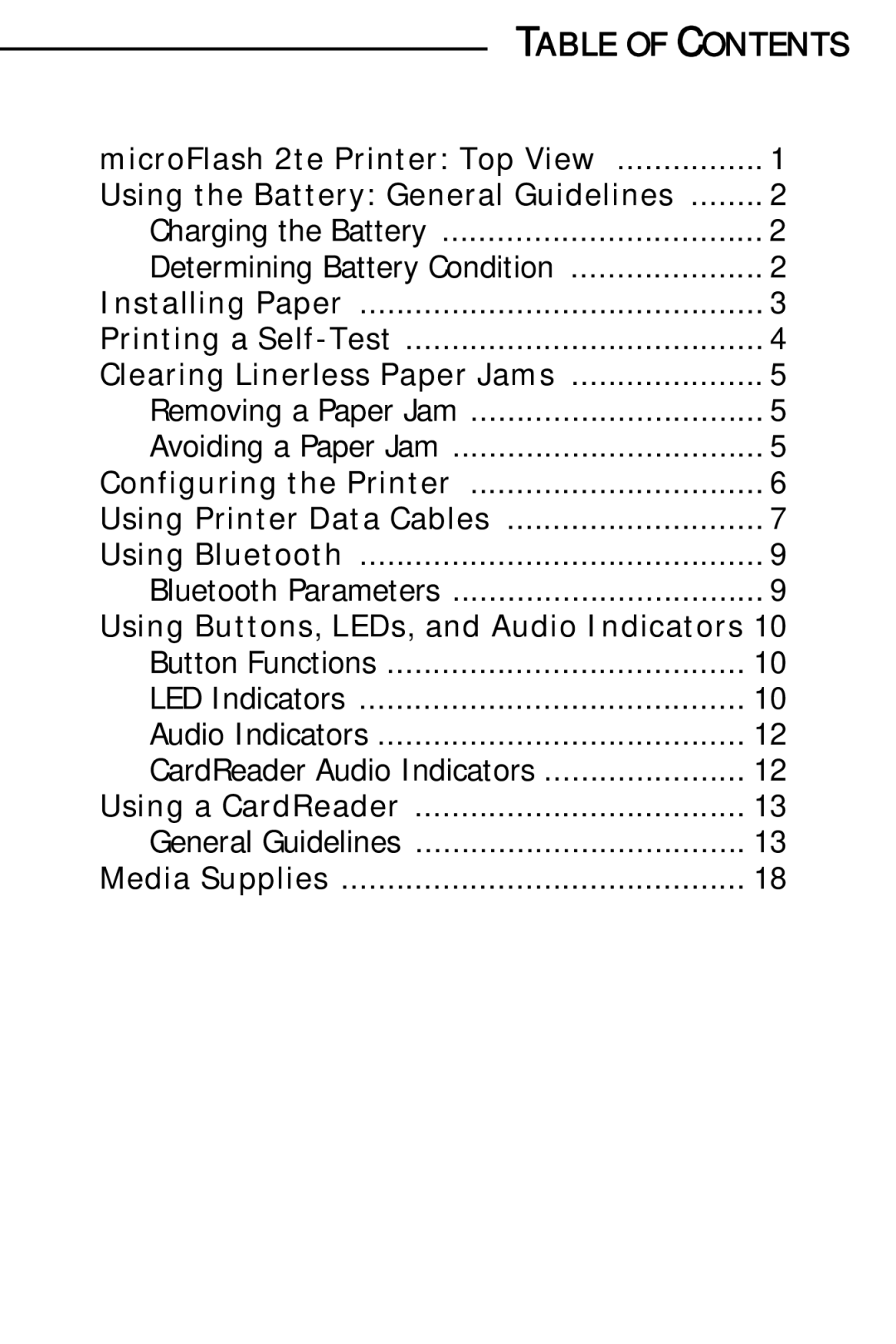TABLE OF CONTENTS | |
microFlash 2te Printer: Top View | 1 |
Using the Battery: General Guidelines | 2 |
Charging the Battery | 2 |
Determining Battery Condition | 2 |
Installing Paper | 3 |
Printing a | 4 |
Clearing Linerless Paper Jams | 5 |
Removing a Paper Jam | 5 |
Avoiding a Paper Jam | 5 |
Configuring the Printer | 6 |
Using Printer Data Cables | 7 |
Using Bluetooth | 9 |
Bluetooth Parameters | 9 |
Using Buttons, LEDs, and Audio Indicators 10 | |
Button Functions | 10 |
LED Indicators | 10 |
Audio Indicators | 12 |
CardReader Audio Indicators | 12 |
Using a CardReader | 13 |
General Guidelines | 13 |
Media Supplies | 18 |