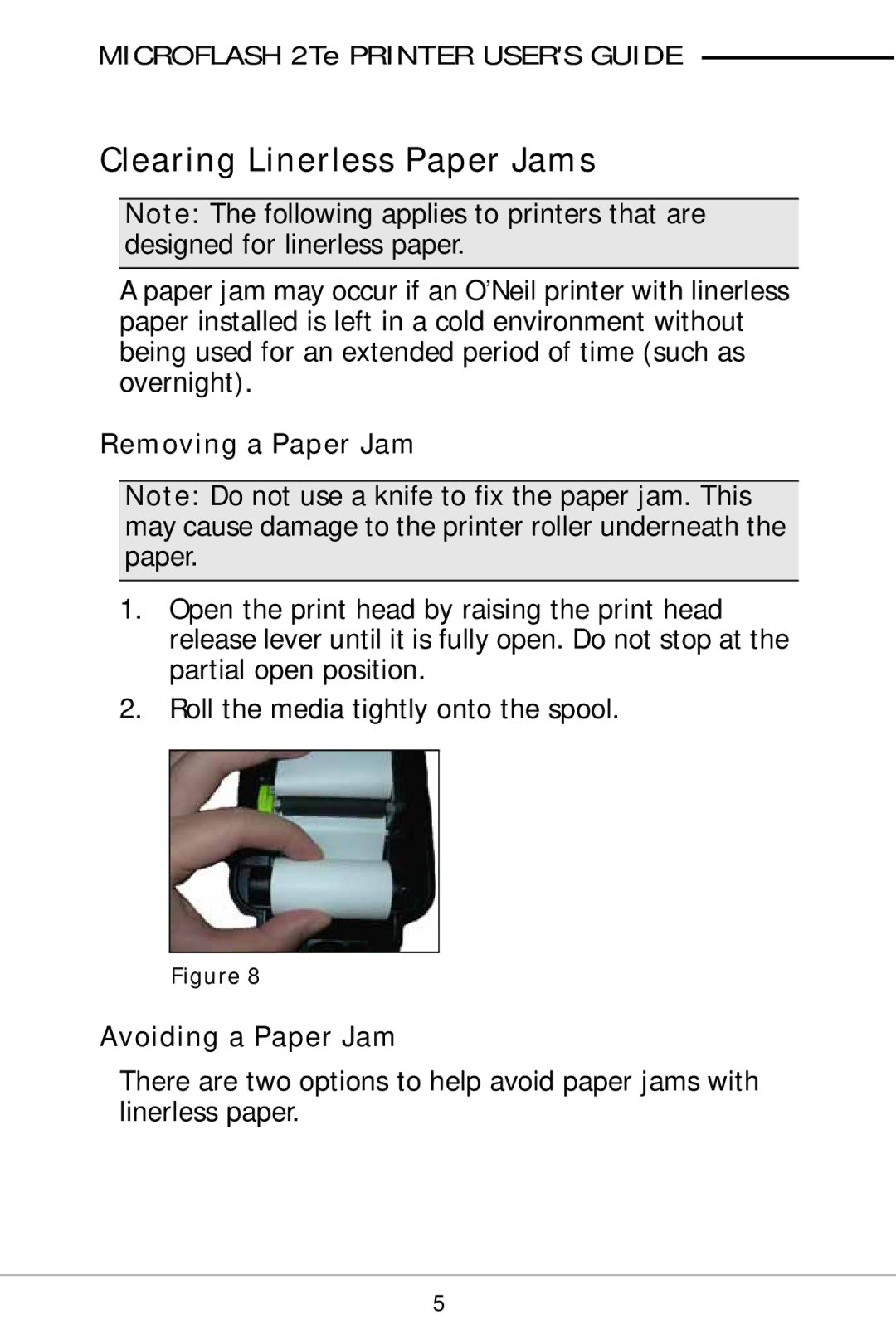MICROFLASH 2Te PRINTER USER'S GUIDE
Clearing Linerless Paper Jams
Note: The following applies to printers that are designed for linerless paper.
A paper jam may occur if an O’Neil printer with linerless paper installed is left in a cold environment without being used for an extended period of time (such as overnight).
Removing a Paper Jam
Note: Do not use a knife to fix the paper jam. This may cause damage to the printer roller underneath the paper.
1.Open the print head by raising the print head release lever until it is fully open. Do not stop at the partial open position.
2.Roll the media tightly onto the spool.
Figure 8
Avoiding a Paper Jam
There are two options to help avoid paper jams with linerless paper.
5