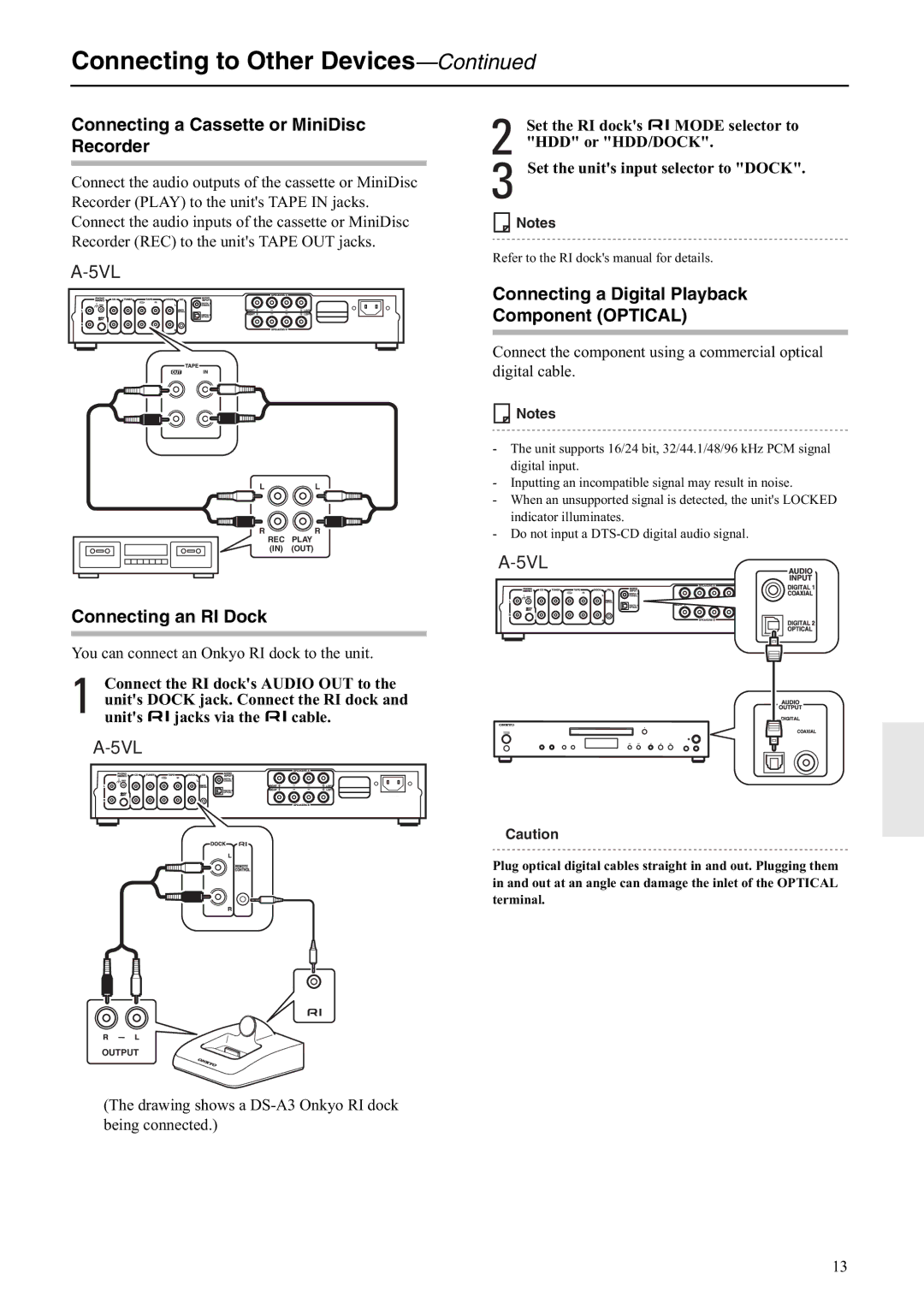A-5VL specifications
The Onkyo A-5VL is a high-fidelity integrated amplifier that exemplifies the perfect blend of traditional audio engineering and modern technology. Designed for discerning audiophiles, this amplifier is built to deliver exceptional sound quality and performance, making it a cornerstone of any serious audio setup.One of the standout features of the A-5VL is its high-current power output. With a robust power rating of 50 watts per channel into 8 ohms, this amplifier can easily drive a wide range of speakers, providing dynamic audio reproduction for music of all genres. The design incorporates a high-torque power transformer and massive filtering capacitors, ensuring that the amplifier delivers stable power even during demanding musical passages.
Another significant characteristic is the incorporation of Onkyo's proprietary VLSC (Vector Linear Shaping Circuitry) technology. This innovative approach to digital-to-analog conversion helps to eliminate noise and distortion, allowing for a cleaner and more detailed sound. The A-5VL also supports a variety of input options, including multiple analog inputs and a phono input for connecting turntables, making it a versatile addition to any audio system.
The build quality of the Onkyo A-5VL is exemplary, featuring a sturdy chassis that minimizes vibration and interference, which can degrade audio performance. The front panel showcases a sleek design, with large, tactile knobs for easy adjustment of volume and tone controls, along with a detailed LED display for monitoring settings.
In addition to its stellar audio capabilities, the A-5VL also emphasizes user-friendliness. The remote control allows users to conveniently adjust settings from a distance, while the amplifier's connectivity options enable compatibility with a wide range of audio sources, from CD players to streaming devices.
In conclusion, the Onkyo A-5VL integrated amplifier stands out as an outstanding choice for audio enthusiasts looking for a high-quality, reliable component. With its powerful performance, innovative technologies, and thoughtful design, it not only elevates the listening experience but also ensures durability and versatility in any audio environment.